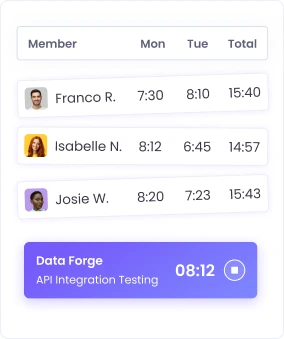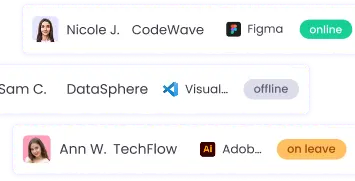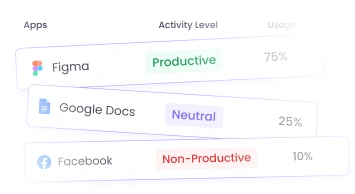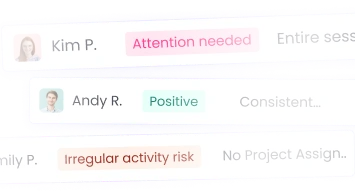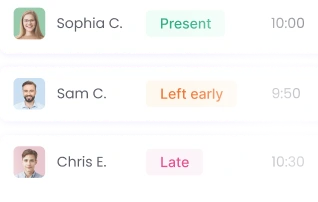All-in-One Time Tracking Software
Time Monitoring with AI and Workforce Management — From Clock-In to Payroll
Track time, monitor productivity, and automate payroll in one AI-powered platform. Professional-grade and privacy-friendly time tracking software, built to scale with your team.
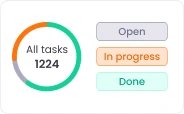
Project & Task Management
Create or import unlimited projects and tasks and manage them with ease—subtasks, deadlines, project budgeting, and more.
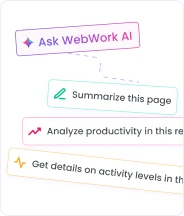
AI-Powered Assistance
Access your personal agentic AI assistant that interprets work data, detects risks such as burnout, overload, or unusual activity, and takes proactive steps.

Productivity Monitoring
Monitor productivity to prevent burnout and help your team balance their workloads.
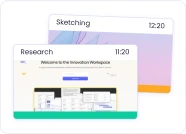
Screenshot & Activity Monitoring
Monitor employee performance fully, using the time tracker with screenshots—from used apps and websites to screenshots of their work process.
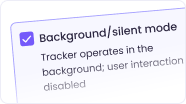
Time Tracker for Company Devices
The best-in-class background tracker that runs on company devices without any pop-ups, interface, or distractions. Fully configurable to meet your organization’s privacy, compliance, and security standards.

Timesheets & Approvals
Get accurate employee timesheets and approve them for accurate payroll using the timesheet software.
Your 100% Agentic AI Assistant
Introducing next-gen agentic AI that analyzes your team’s performance and acts on it—answering questions, creating tasks or standups, detecting burnout, delivering personalized strategies, and sending periodic or event-based emails.
Explore WebWork AI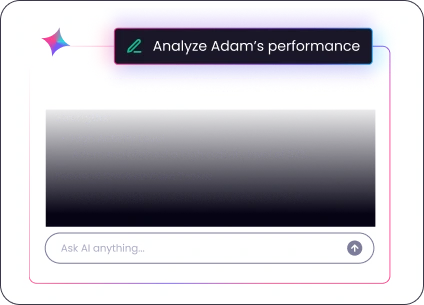
Ask WebWork AI
Periodic Reviews
Chat Automations
Smarter Features for a More Productive Team
Discover every feature you need in one powerful employee time tracking software.
35,000+ people signed up last month
Trusted and Loved by Companies Worldwide



With WebWork, we finally have a clear view of what our team is working on. It’s reliable, easy to use, and saves us hours every month on reporting and client billing.
Professional Time Tracking for Any Industry
Companies from a variety of industries use our employee time tracking software to manage company time and costs and enhance employee productivity.
Staffing companies
Track billable contractor hours automatically, streamline bulk timesheet approvals, and process payments seamlessly across multiple clients.
Explore Staff Time Tracking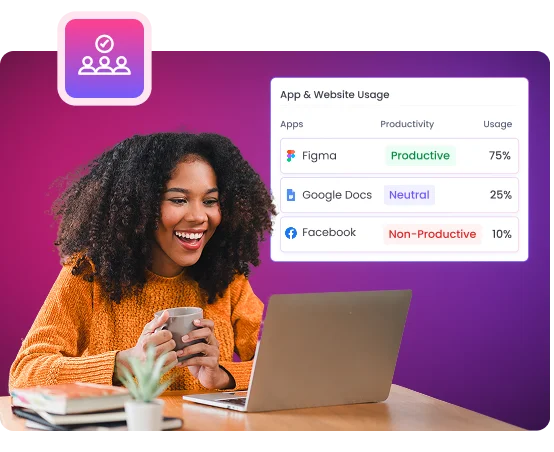
Web & software development
Track the time your development team spends on coding, debugging, and overall project management with the help of our payroll time tracker.
Explore Developer Time Tracking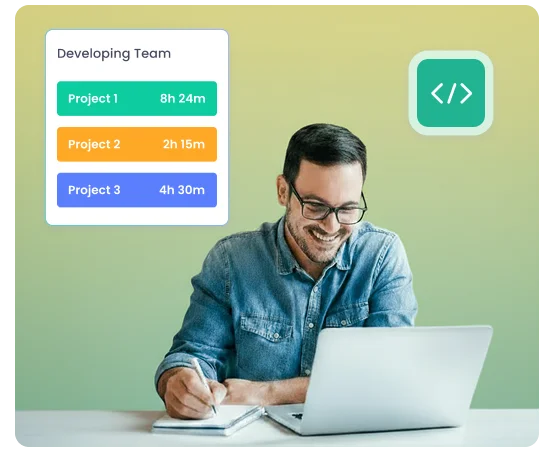
Marketing agencies
Monitor how much time campaign planning, content creation, and client communications take for better resource allocation.
Explore Marketing Time Tracking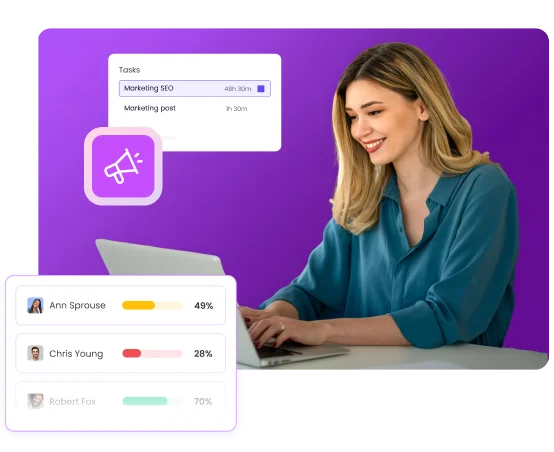
Education & training
Track the time spent on lesson planning, teaching, and administrative tasks to balance workloads and improve the efficiency of educational programs.
Explore Education Time Tracking
Healthcare
Monitor staff utilization across shifts, ensure accurate billing for patient care hours, and maintain HIPAA-compliant records.
Explore Healthcare Time Tracking
E-commerce & retail
See how much time retail processes take for better time allocation. Monitor time spent on inventory management, order processing, and customer support.
Explore E-Commerce Time Tracking
Trusted by 26,000+ Companies Worldwide
Companies Like Yours Are Scaling Smarter with WebWork
How Metaviz ditched Hubstaff and boosted productivity by 25%
- 25% increase
in employee productivity - 20-30%
time saved on admin and client billing - $1,200-$2,400 saved
annually on software costs
IGENIEUX scaled to 3-5 weekly hires while eliminating payroll errors
- Performance reviews
100% data-driven weekly reports - Zero payroll disputes
with automated, compliant timesheets - Full accountability
across remote and on-site teams
MID Construction cut tracking costs by 50% & gained remote visibility
- ~50% cost savings
on remote employee monitoring - 90% faster payroll
processing (from half-day to under 1 hour) - 100% visibility
into offshore team work with screenshots & activity scores
Featured in Top Tech and Business Sources
Data Security Is Our Priority
At WebWork, your privacy and security are our top priorities. We employ the safest and strongest measures to ensure your data is always protected, fully compliant with GDPR, CCPA, and HIPAA standards.
We do not sell your information. Any information you provide to us is used solely for the purposes described in our privacy policy.

Professional Solution, Accessible to Every Team
We’ve built the right infrastructure for your team’s growing needs and even modest budget.
Scales with your team
Pro features available at $3.99 allow you to scale your team without breaking the bank.
Ideal for growing businesses
Suited for the needs of SMBs, agencies, and growing enterprises.
Effortless mass installation
- MDM/EMM Systems
- MSI Package
- Remote deployment
With WebWork we finally have one clear view: every offshore teammate’s screenshots, their real‑time activity score, and timesheets that line up perfectly with each project. What used to be guesswork is now hard data and we’re paying nearly half what we spent before
Why Do Teams Choose WebWork Over Other Trackers?
Perfectly balanced solution
WebWork bridges the gap between basic timers and complex surveillance tools, giving you powerful tracking and AI insights without high costs or unnecessary complexity.
Fully configurable to your needs
Choose how you track: visible or silent, screenshots on or off, blurred or not, URLs tracked or disabled—you control the level of employee monitoring.
Pro features at a fair price
Get advanced tools like screenshots, app & website tracking, activity monitoring, and detailed reports from just $3.99, with payroll and payments included in affordable plans.
All-in-one workforce platform
Manage everything in one place—from time tracking and projects to PTO, invoicing, expenses, and payroll—powered by smart AI insights and distraction alerts.
Smarter time tracking with AI
Turn data into clear insights, spot productivity gaps early, prevent burnout, and keep your team efficient and balanced.
Seamless Integrations with the Tools You Use
Go to IntegrationsA must have for remote employees
Great flexibility. Running a remote agency yet still having full control. Love it and can't stop using it. I have all my employees information in one dashboard.
Syed, Founder
Marketing and advertising
2-10 employees
Perfect for work-life balance
What I really like about WebWork time tracker is it reminds you about priorities through work-life balance reminders.
Emma C, CS Representative
Medical practice
11-50 employees
Wonderful time tracker
WebWork Time Trackers capabilities have been so wonderful. I like how effective the features of this time and expense tracking solution have been.
Oparanya J.
Finance Manager Construction
1001 to 5000 Employees
Impressed with WebWork
I am impressed by the capabilities of WebWork Time Tracker. It is easy to use and highly reliable.
Marika B.
Human Resources Manager Health, Wellness and Fitness
501 to 1000 Employees
Efficient and insightful time tracking software for remote team management
Overall, my experience with WebWork Time Tracker has been positive. It has greatly helped in managing remote workflows and understanding team productivity trends. Despite the learning curve, it offers valuable features that have streamlined time-tracking and reporting processes, making it easier to manage projects and ensure efficiency.
Computer and network security
Information technology and services
11-50 employees
Much better than the competitors
Overall, much better than the competitors in the same price range with many more useful features. Accurate time tracking, and great analytics and insights to track performance and productivity. I like the occasional reminders too.
Jan M., Digital Marketing Manager
Staffing and recruiting
51-200 employees
Efficient time tracking software
My overall experience with WebWork Time Tracker was mostly positive. It helped me stay organized and track my time more effectively. The automatic time tracking and detailed reports were very useful for managing my work. However, I did encounter some occasional bugs, which were frustrating at times. But overall, it was a helpful tool for improving productivity.
Eula Christine Telen, Senior Linkbuilder
Media Production
51-200 employees
Best for time tracking and tasks
Webwork is the best app for time tracking and employee task management. This is fully loaded with multiple features like attendance monitoring, activity tracking, employee shift managment, and reports.
Raunak M., Director
Marketing and Advertising
51-1000 employees
Good tracker
Very user-friendly, I like that you can see how your time is being managed in detail. This time tracking software is more affordable and there are more features compared to Desktime.
Sarah M, Trainer
Consumer services
201-500 employees
User-friendly, convenient and reliable
Very easy to use because the interface is user friendly. I can easily navigate around it and find things without problems.
Emma C, CS Representative
Medical practice
11-50 employees
Time tracker worth checking
The best value for money on the market (and we examined them all).
Andrew R, CEO
Marketing and Advertising
11-50 employees
Excellent product for time tracking of team
Excellent Product. Easy to use. I have been using it for more than 2 years and the time tracking software has made it easy to manage and track team members and increase their productivity
Vikas K, CEO
Information technology and services
2-10 employees
Great experience, keep going!
The desktop app is simple to use, the design considers accessibility for those of us with low vision. My company decided to give it a try to WebWork since Jibble doesn't measure productivity and Hubstaff has some issues with privacy.
Florencia S, Administrative Assistant
Staffing and recruiting
51-200 employees
Awesome Tool for Keeping Track of Time and Work!
I've been using WebWork Tracker for a while, and it's been amazing for my team! The software is super easy to use and helps us keep track of time and projects really well. I like that it shows detailed reports on how we're doing, which helps us stay on track and meet our deadlines.
Levi Cooper
Trustpilot
Impressive Customer Support
Unlike other time trackers, WebWork has ""Thinking"" option when its time tracker asks you why you are idle for more than 7 minutes. As a writer who thinks a lot before typing on the keyboard, this is very helpful. Many other time trackers make thinking writers look lazy because of idle time.
Denise Anne Alano Valentino
Trustpilot
WebWork Time Tracker is my favorite app for hourly work.
WebWork time tracker fully met my expectations. First, it is a friendly interface, it is convenient to navigate. A very convenient system of statistics. It is possible to receive reports for each project separately, and all together. In general, I can write a whole review article, why this particular tracker. But I think it's easier to try it yourself and appreciate its benefits.
Oksana
Trustpilot
Best Time Tracker to Boost Productivity
The dashboard is easy to understand and use. We can generate reports easily and we do the salary on the basis of a time tracker only. Also, it is easy to deploy.
Chirag S
CEO
Capterra
A great productivity solution
Webwork Tracker is a digital solution for tracking time, tasks, and teamwork efficiently. The tool is offering a time-tracking service with also the possibility to allocate projects, teams, calendars, and automated screenshots. You can always remain on your productivity list and manage your team workflow. We like the tool's simplicity and the WebWork team's dedication to offering quality service.
Martial V
G2 Crowd
A good convenient employee tracking system
Convenient accessibility and accurate data are what I like the most about WebWork.
Amit S
CEO
WebWork Time Tracker is a reliable and useful tool for those that work remotely
It's been great! Customer service is always responsive when I have questions. I like the ability it has to track and break down your work by task, project, and employees, and the internal chat box is helpful to communicate with other team members that are working on the same tasks.
Ivan P
Capterra
Make your work more effective with webwork
With this tool, you'll be able to track time as well as assigned projects and take automated screenshots. You can always maintain your productivity list and manage your team's workflow. WebWork's dedication to offering quality service and ease of use of the tool appeal to us.
Krunal B
WordPress Developer
Capterra
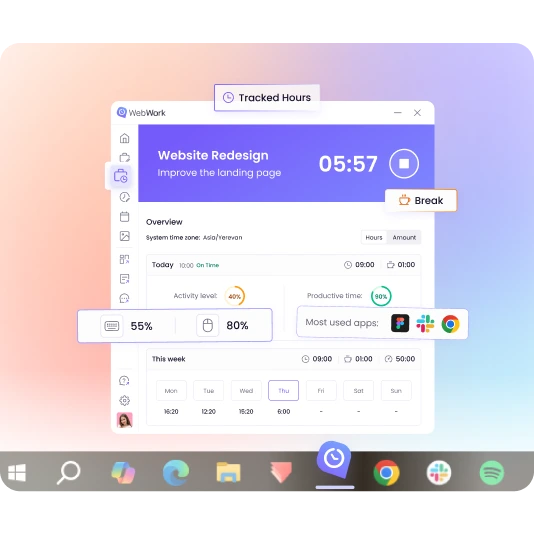
Time Tracking Software Specialized to Your Team’s Needs
Install the desktop time tracker effortlessly across your team’s devices or do mass installation via MDM/EMM systems or MSI packages, even remotely.
Choose between the Visible or Silent Desktop Apps for Windows, Mac, or Linux, and have instant team performance insights so you can make data-driven decisions.
Desktop
Mobile
Web
Extension