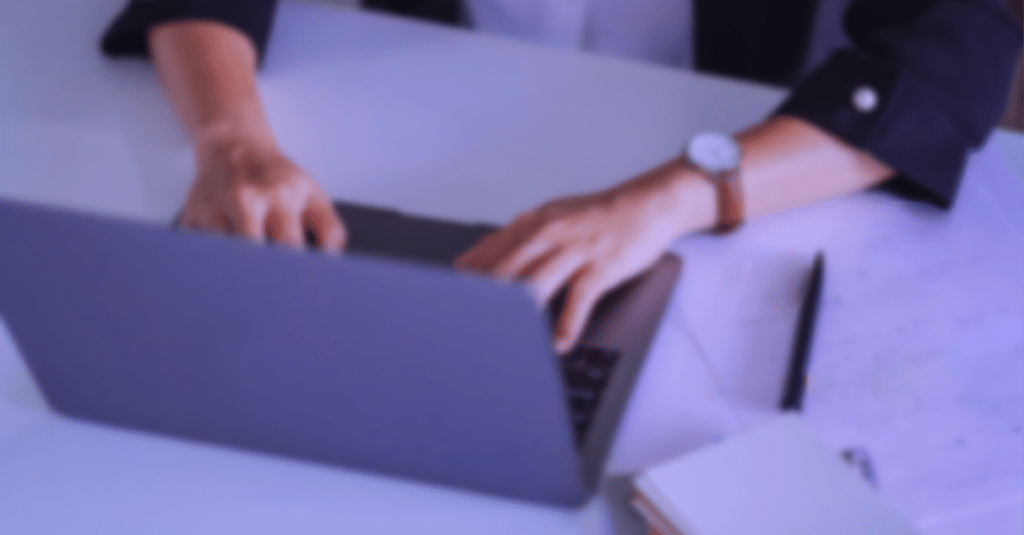Every business has a workflow. The only question is whether it is well-managed or not?
In fact, not all workflows are good workflows. Workflow management helps you identify bottlenecks and make improvements for maximum business efficiency. It focuses on documenting everything to analyze the workflow and make data-driven decisions.
For example, take the construction of a house. It follows a well-defined workflow that starts with the preparation of the ground, followed by the construction of the foundation, framing of the structure of the house, installation of electrical fittings, plumbing, and insulation, and finally the finishing works.
For some reason, your construction project gets delayed, which often happens as more than 50% of large construction projects fail.
It can be due to a poorly designed workflow, poor project planning, insufficient risk management, or poor execution of the plan.
Whatever the reason might be, workflow management can help you identify the cause of project failure. By analyzing the entire construction workflow, you can easily spot the bottlenecks and find out the areas that require improvements.
In light of this, I will talk about workflow management in the post, including the components of a workflow, best practices for workflow management, and tools for workflow management.
What is workflow management?
Workflow management is the process of creating, executing, documenting, monitoring, and optimizing a workflow. In addition, a project or workflow manager is responsible for workflow management. Moreover, it requires strong technical skills, analytical & critical thinking, and business acumen to manage workflows for an organization.
The primary purpose of workflow management is to improve business processes. This is to ensure a task is completed correctly, efficiently, and consistently. Workflow management often involves using business management software to streamline and automate processes, enabling better task tracking, resource allocation, and performance monitoring. Furthermore, it is often confused with business process management as both are closely related and focus on improving business processes, but they are different in scope.
On the other hand, workflow adheres to a particular task or a business process within a large business process department. Meanwhile, business process management focuses on end-to-end process improvement of a department or organization. Likewise, BPM may involve multiple business processes involving different departments within an organization to achieve desired objectives.
Importance of workflow management
Workflow management plays a crucial role in improving business processes. Firstly, here are some important advantages of workflow management:
- Structured business processes
To begin with, workflow management helps you create streamlined, structured, and standard work processes that bring consistency to your business operations. It is essential for workforce efficiency and consistent quality. - Enhanced visibility
Furthermore, workflow management provides you with enhanced visibility into your workflows that help you easily spot bottlenecks, remove inefficiencies, and reduce waste. You can clearly see where you need to make improvements. - Better work management
Moreover, it gets easy to plan projects, allocate resources, manage risks, track performance, and predict delivery when you have a standard workflow. It also reduces reliance on one person as everything is standardized and people can follow the workflow. Owing to this, it brings operational resilience to the organization. - Increased accountability
In addition, workflow management involves clearly defining the roles and responsibilities of each individual and the details of the tasks. As a result, this transparency boosts accountability as you can see who is responsible for the assigned task. - Workflow automation
Lastly, workflow management makes it easy to automate workflow by finding out the repetitive tasks. It helps your team members save time, be more productive, and spend more time on crucial tasks.
Elements of a workflow
First and foremost, a workflow needs to have certain elements to be called a workflow. Have a look at the five core elements that make a workflow:
1. Stakeholders
To begin with, it talks about the people involved in completing a task. For example, you are running an SEO marketing campaign.
For that reason, you need SEO executives to perform keyword research, content writers to create content, and lead generation team to handle leads and share feedback. They all are stakeholders.
2. Transformation
It talks about the steps required to complete a task or workflow. There are two types of workflows: sequential workflow and parallel workflow.
Sequential workflow includes a series of steps that need to be followed one after the other to complete a task.
Parallel workflow includes a series of steps that can occur concurrently without being interdependent on each other. But each series of steps follows an order within itself.
Rules-driven workflow is another type of workflow that is primarily a sequential workflow on rule-based triggers to move the task toward completion.
3. Information
Furthermore, it talks about the information or material required to complete each step in the task. Without that, stakeholders do not know what they need to work on or have the necessary information to complete a task.
4. Output
It talks about the final result of the workflow. It also defines the condition for each step of the workflow to move a task forward. The result or output of one step becomes the input for the following step within the workflow. If output in the previous step is not achieved, the task will not move ahead in the workflow.
Steps of the workflow management process
Effective workflow management is an art. Here is a step-by-step process for workflow management:
1. Identify and map your workflow
The first step for successful workflow management is to identify and map all of the workflows in your organization. This will give you a fair idea about what you need to work on.
For sequential workflows, you can create a simple list as well, while for complex workflows, you can use the flowchart to create workflow diagrams.
2. Document workflow
Subsequently, once you mapped the workflow, the next step is to define and document each step of the workflow in detail. It may include the roles and responsibilities of each member, activities to be followed, the inputs to be provided, and the ideal results.
On the whole, it helps you create a centralized source of truth for everyone in your organization and lets everyone understand the steps involved in each workflow.
3. Implement the workflow
Following that, the next step is to implement the workflow. You can use workflow management software to implement workflows. The software brings all your workflows to a centralized place, documents them, makes it easy to monitor them, and possible for organization-wide adoption.
4. Monitor your workflows
A workflow may look great on paper, but when you actually implement it, you learn about the issues with a workflow. Monitor your workflow and evaluate the performance with your set goals and objectives to get data-driven insights.
5. Make improvements
Most workflow management software helps you visualize workflow and create detailed project reports. More often than not, it helps spot bottlenecks, find inefficiencies, identify redundancies in the workflow, and make improvements based on data-driven insights.
Also, take feedback from the stakeholders on the workflow to make improvements.
Best practices for workflow management
Professional workflow management poses numerous challenges. Firstly, here are some practices you can follow for effective workflow management:
1. Document everything
The only way to track progress is when you have all the details of the work documented. On account of this, make sure all the key details about a task are documented such as task assignee, due dates, task details, files attached, and task-related communication. It helps you find the truth.
2. Define objectives and key results
Without knowing the objectives and key results, it is hard to choose the right workflow and optimize it. For that reason, sit with stakeholders to identify your biggest problems, find the solutions, and set the SMART goals you want to achieve.
3. Use technology
Invest in workflow management tools to help you implement the workflow organization-wide. Additionally, the technology makes it easy to create, execute, monitor, document, and manage workflow.
4. Automate your workflow
86% of employees say workflow automation will help them do their work more efficiently. Furthermore, try to automate your workflow wherever possible. It will help you save precious time that you can invest in high-value business tasks.
5. Collect feedback
Lastly, it is always the best idea to collect feedback from the people who are actually using the workflow. This will provide you with direct insights into the areas that need improvement that will certainly help you in the long run.
Top five workflow management tools
A workflow management tool that allows you to manage repeated business processes with a centralized system. There are a large number of workflow management tools available in the market. I have picked the top five tools based on my research, user reviews, and the unique value they offer.
1. Webwork
Webwork is a great project management and time-tracking solution that not only allows you to manage workflows but also track performance. You can create tasks & subtasks, set start dates, deadlines & priorities, and add everything else required to complete a project.
WebWork time tracking capabilities differentiate it from other project management tools. Its powerful time tracking software with screenshots allows you to monitor employee activity on desktop, Apps & web usage, and attendance with accurate data. This provides you with insights to improve your team’s productivity and performance.
USP: Powerful time tracking software with screenshots
2. ProofHub
ProofHub is an amazing workflow management software that allows you to create, execute, track, and manage workflows. Not only can you streamline all your business processes by creating custom workflows.
ProofHub allows you to create tasks, add all the details required to complete a task, and add the different stages required to reach task completion. Therefore, it streamlines your workflow and creates a standard process.
Your team can share the files directly to the tasks and communicate with each other using task comments and built-in team chat.
Project managers can stay on top of work management by tracking progress in real-time and analyzing project performance with project reports.
Over and above that, ProofHub can be used for workflow management in various industries such as marketing, sales, operations, product development, and more.
USP: Team collaboration along with workflow management
3. Zapier
Zapier is a well-known workflow automation software known for its no-code automation. It helps you connect your various business apps into workflows.
You can create rule-based workflows using Zaps that perform different actions based on if/then logic. Given that, it helps you save time on repetitive tasks and work efficiently.
In addition, Zapier integrates with over 5000 apps for workflow automation.
USP: No-code automation
4. Trello
Trello is a popular dedicated Kanban-based workflow management software that allows you to create powerful workflows to manage projects of all sizes. It provides you with a wide range of easy-to-use pre-built templates to get you started quickly.
On top of that, Trello empowers users with powerful Butler automation to automate tasks and workflows.
USP: Pre-built templates
5. SocialBee
Social Bee is one of the best social media workflow management software that allows you to manage all social media profiles from one place. It allows you to create workflows to produce social media content, schedule posts, publish content, analyze data, and manage social media accounts.
What’s more, Social Bee interconnects workflows for end-to-end social media management. Likewise, it helps you save time and boost efficiency with workflow optimization.
USP: End-to-end social media management
Wrapping up
Kaizen methodology says there is always space for improvement. It focuses on small but continuous improvements to achieve big results.
In the same fashion, Workflow management also focuses on making improvements in order to achieve favorable business outcomes.
To conclude, following the right practices, tools, and systems, you can create standard workflows to streamline your business operations, establish a system to execute workflows and make improvements to achieve maximum business efficiency.
Author Bio: Vartika Kashyap is the chief marketing officer at ProofHub, a powerful best Wrike alternative. She is a strong-headed woman who always puts her innovative inputs into project management, collaboration, balancing work and life with technology, and more. She is active on various platforms, including Linkedin, the e-learning industry, and more, to share her expertise. Off hours, she enjoys motherhood and reading about mental well-being.