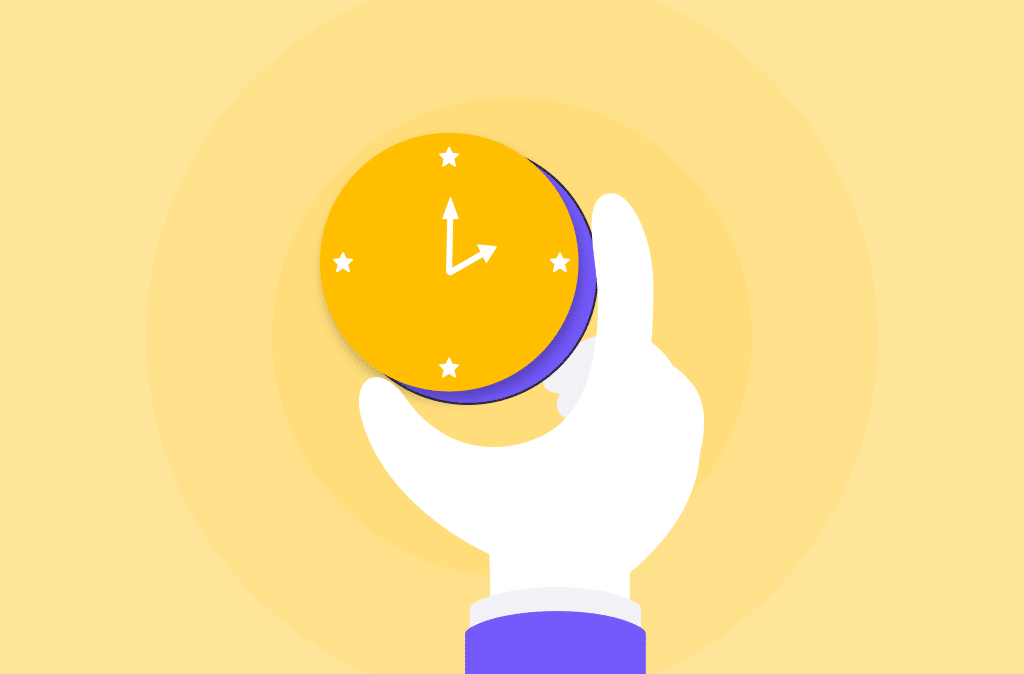In consulting business every minute counts. This is why accurate time-tracking software is your right hand in managing projects and organizing your valuable time.
A time tracking tool enables you to easily track billable hours. It also supports better project management, reliable estimates, and accurate billing and invoicing.
Since there is a pool of time-tracking software available, we’ve done our research to help you find the best time-tracking software for you.
What to Look for in Time Tracking Tool for Consultants
There is a variety of time-tracking software. Sometimes even a project management tool does the job to help you organize and time your hours.
However, in consulting, you need a time-tracing tool to help you create different projects and tasks for each client. Then, you need to be able to categorize your hours as billable and non-billable hours. The records will be used to create custom reports and accurate invoices.
The criteria we used to select these top 6 time tracking software for consultants are:
- Task management features
- Invoicing features
- Integrations
- Billable hours tracking
- Intuitive user interface
- Pricing

6 Best Time Tracking Software for Billable Hours for Consultants
Ahead of you is a selection of top 6 time-tracking software for consultants you can test right away.
1. WebWork Time Tracker
WebWork is not just a time tracking software. It is an all-in-one solution that helps you manage your hours, projects, and productivity at work. It enables consultants to track billable hours, while supporting team collaboration. Thus, WebWork is a time-tracking software for consultants that benefits both individuals and teams.
Moreover, the time tracking data from the report can be further used to calculate project profitability. Ultimately, it helps you and your team improve your time management.
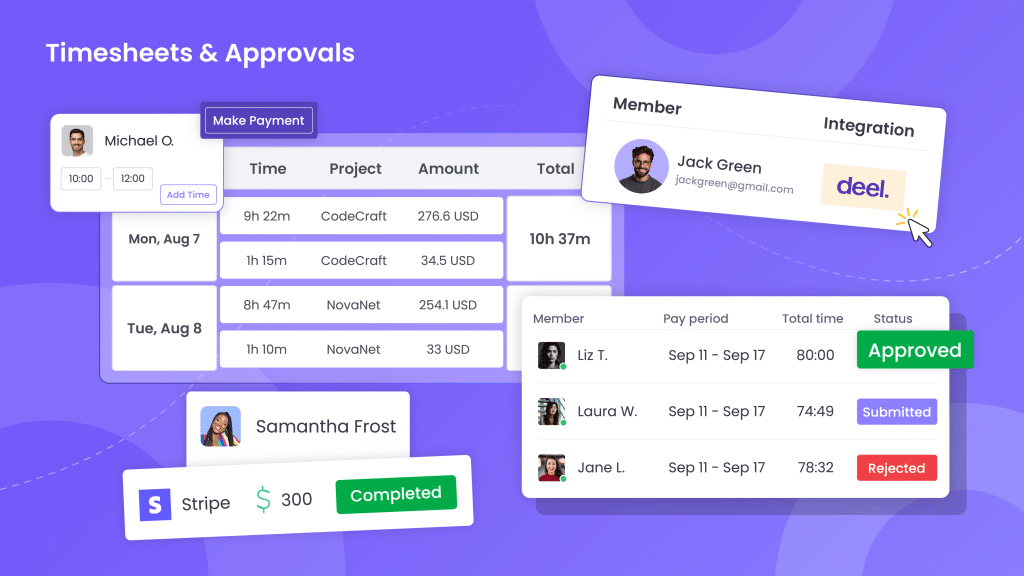
WebWork’s best features
- Time tracking – Automates time tracking through a desktop app, mobile app, browser extension, and chat app. It supports billable hours tracking, adding time requests, and generating detailed reports.
- Employee monitoring – Leverage screenshots, activity level monitoring, and website tracking. Get deeper insights into productivity and usage patterns for consulting teams.
- Project and task management – Assign tasks, set deadlines, attach files, and track time spent on each task to keep projects on schedule.
- Attendance and leave management – Enable automated reports, leave requests, and holiday notifications.
- Collaboration tools – Built-in team chat and video meeting features for larger consulting teams.
- Finance management – Manage payroll with billable contracts. Create invoices automatically based on tracked hours.
- Integrations – Works with tools like Trello, Asana, GitHub, and Slack to enhance team workflows.
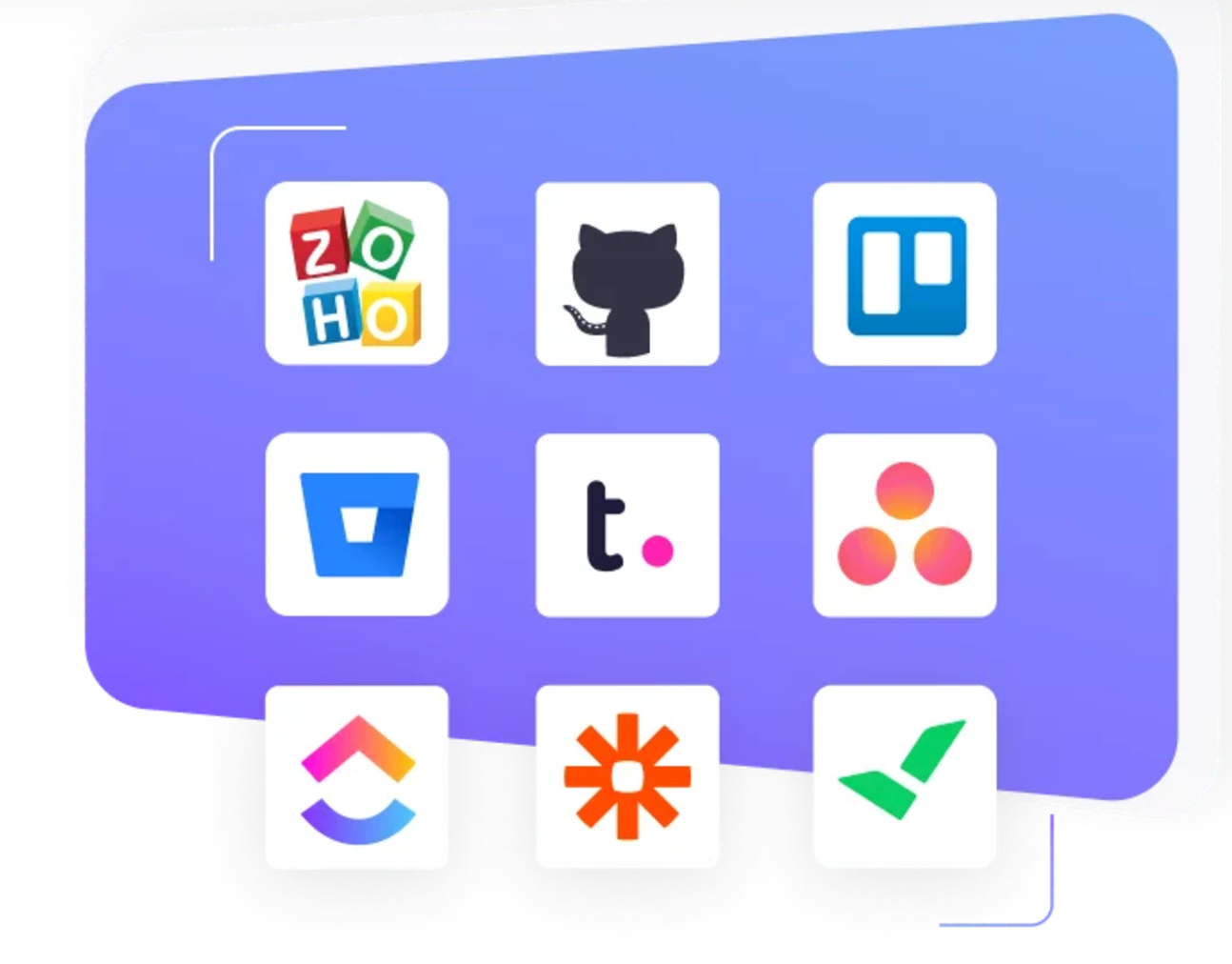
Pros
- Comprehensive tool that combines multiple functions in one platform.
- Highly versatile, catering to both individuals, as well as remote and hybrid teams.
- Provides deep insights into productivity with app and website tracking.
- Automates payroll and invoicing processes, saving time and reducing errors.
- User-friendly interface accessible via desktop, mobile, browser, and chat apps.
- Flexible pricing with a 14-day free trial for all of the app’s features.
Cons
- Advanced features like integrations may require additional setup for first-time users.
Pricing
WebWork Time Tracker offers flexible pricing plans to suit different business needs:
- PRO: $3.99 per user/month
- PLUS: $6.39 per user/month
- PREMIUM: Starting at $7.19 per user/month
- WebWork offers a 14-day free trial, during which you can use all of the app’s features without any limitations. You don’t even need a credit card to get started.
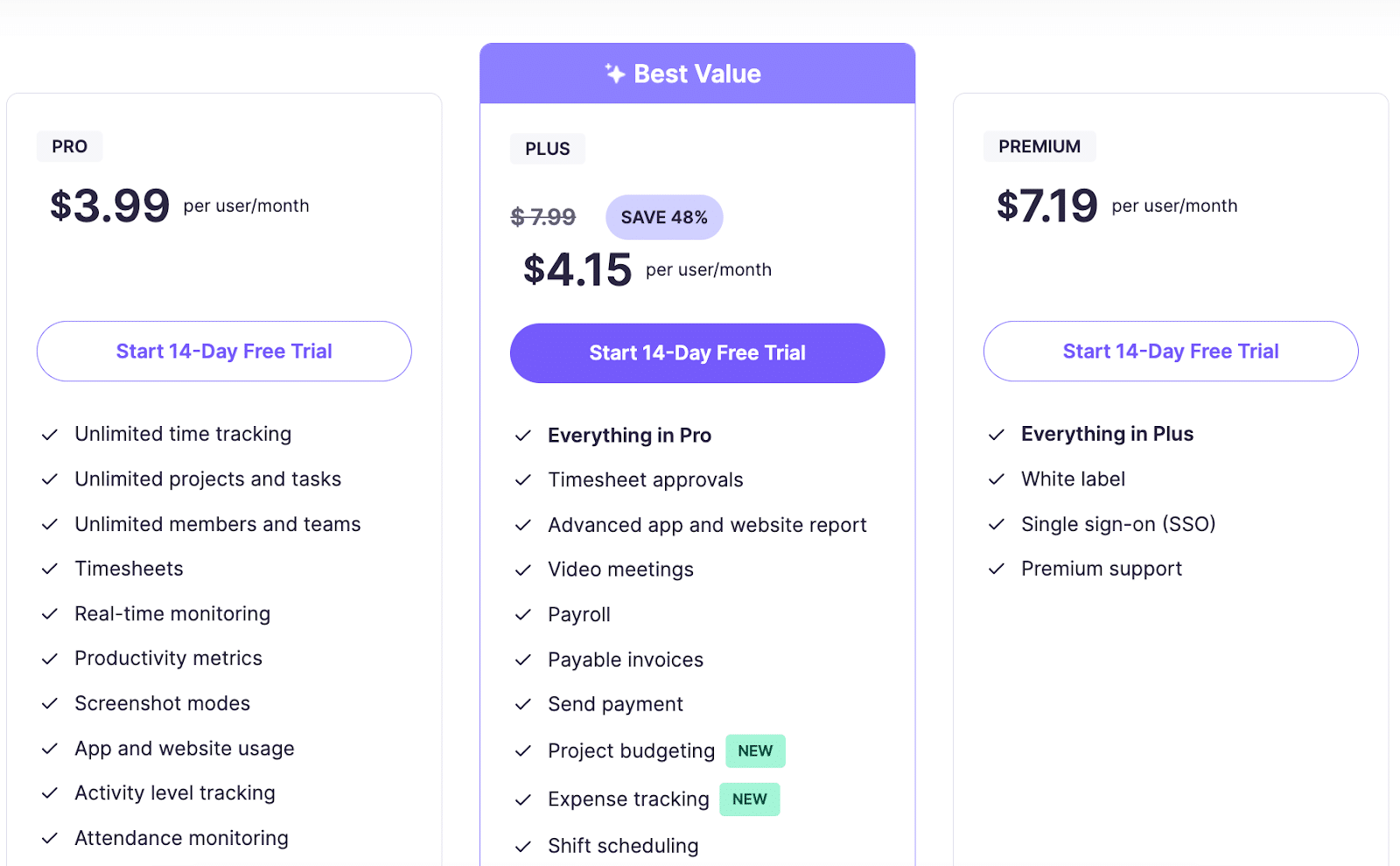
User reviews
Consultants love WebWork for the ability to allocate their time tracking across different projects. They also appreciate the user-friendly dashboard with insights that help them understand project profitability.
It is WebWork’s robust features and unlimited projects that help individual consultants stay organized.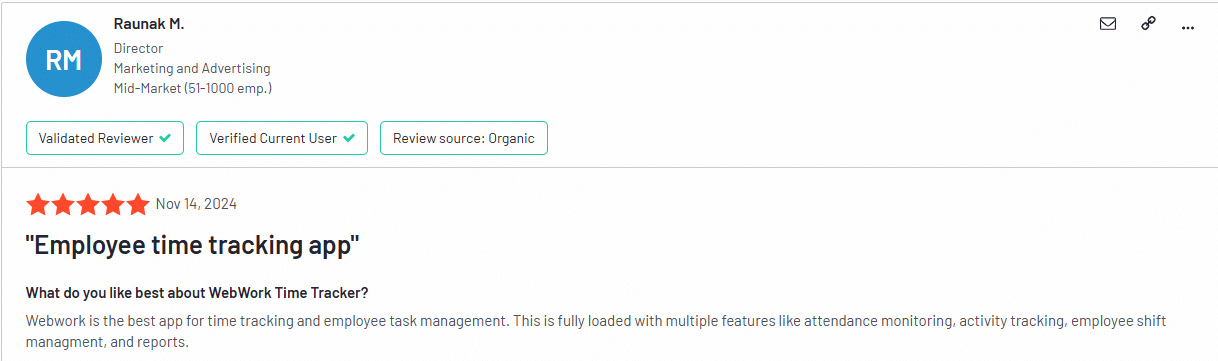
2. ClickUp
ClickUp is an all-in-one productivity platform, however, it’s also one of the most expensive options out there. It integrates time tracking with project management, collaboration, and task management tools.
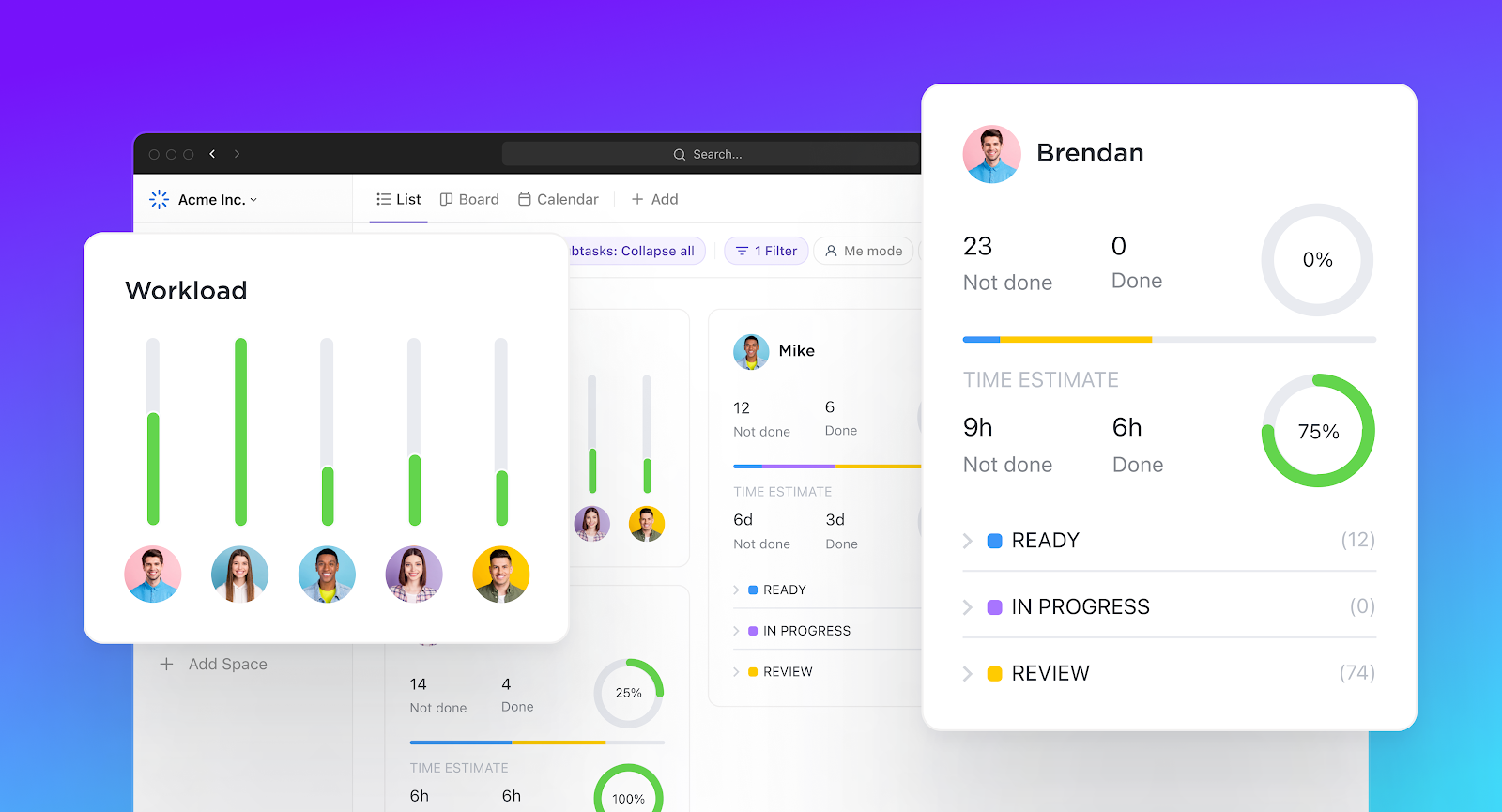
Pros
- Customizable dashboards – Tailoring the workspace for a personalized user experience.
- Integration capabilities – Integrates with different tools such as Zapier, Slack and Figma.
- Comprehensive feature set – Combines task management, time tracking, and collaboration tools.
Cons
- Complexity for individual consultants – Solo consultants may find some features unnecessary or overwhelming.
- Slow load times – Some users report that the platform can be sluggish, especially with larger workspaces.
- Limited offline capabilities – Consultants who often work offline may face challenges with the app.
Pricing
ClickUp does offer a free plan but it is not a free time tracking software. Time tracking is available in the Unlimited plan. This plan integrates a project management tool for teams, and other complex features.
Other ClickUp plans are:
- Unlimited: $7 per user/month
- Business: $12 per user/month
- Enterprise: Custom plan and custom quote.
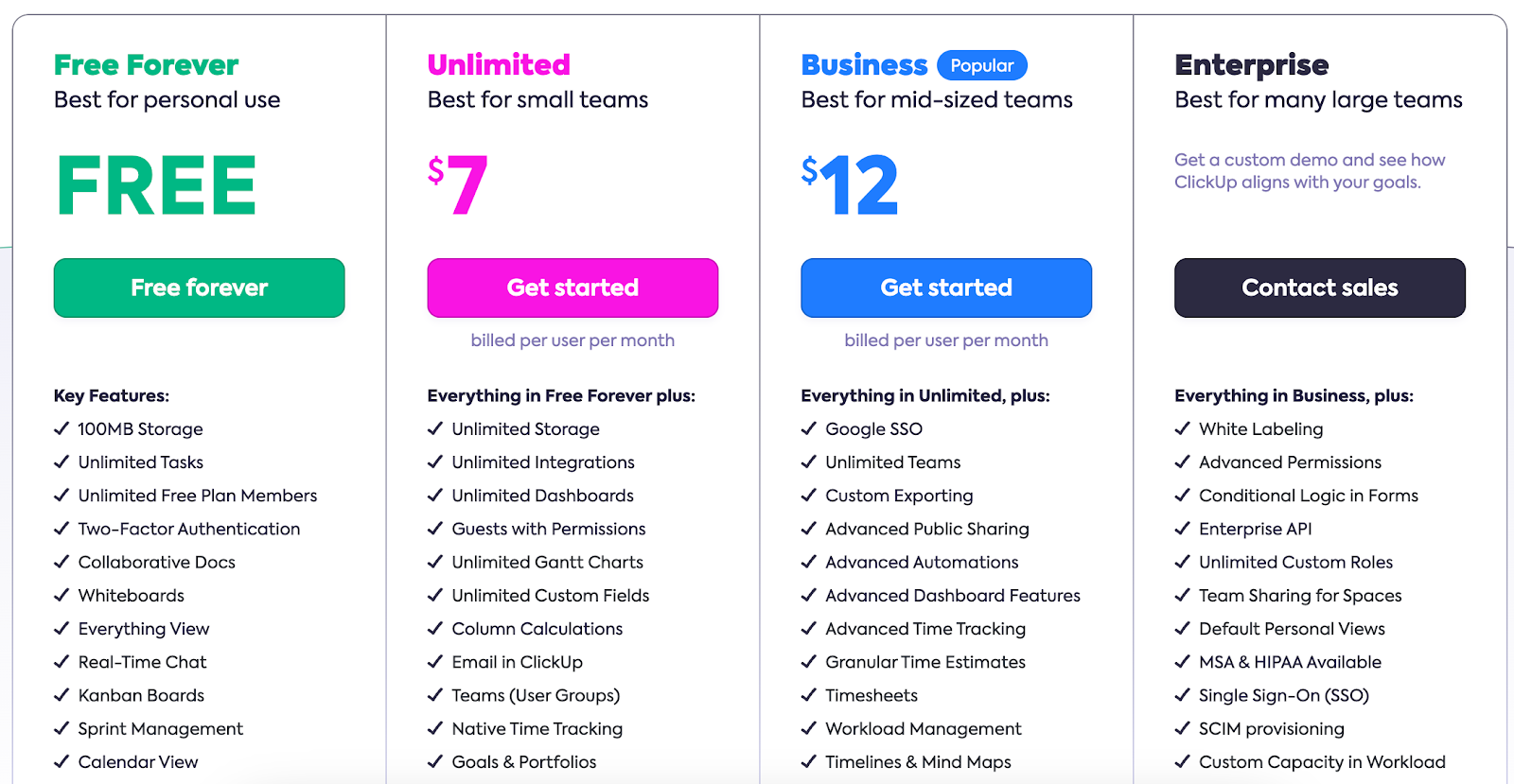
User reviews
Consulting teams stumble upon ClickUp when searching for project management tools. They appreciate it for managing client projects, but complain about the app’s pricing plans and many arbitrary limitations.
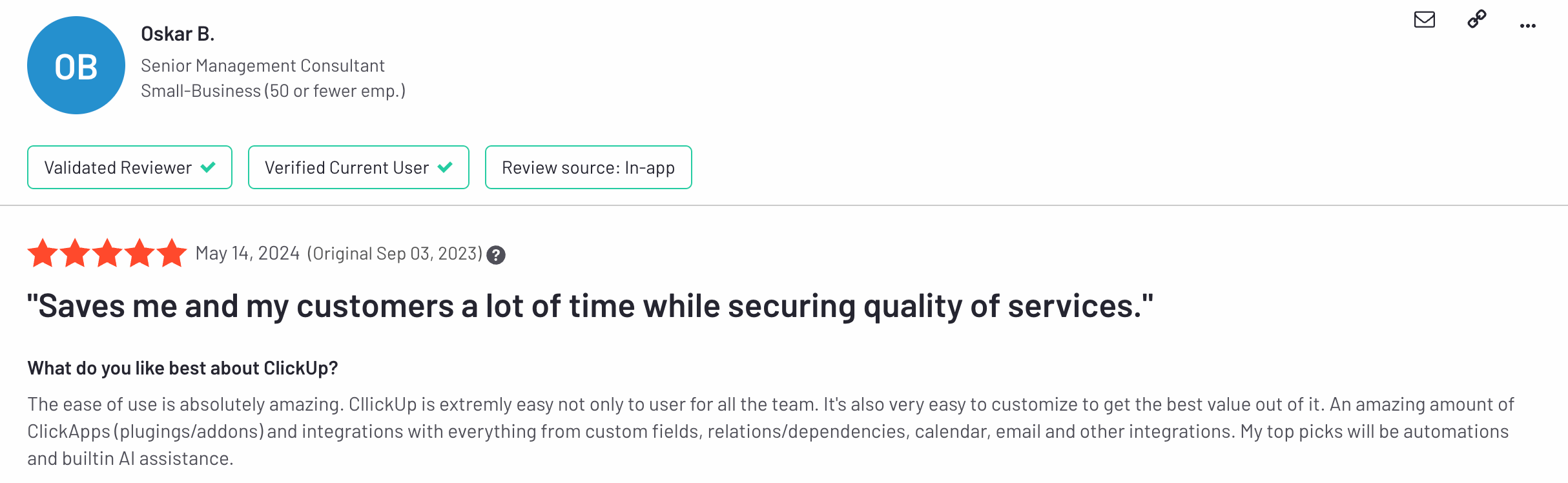
3. Paymo
Paymo is a project management tool designed to help small teams. It helps to track hours, tasks completed, manage projects, and handle other administrative tasks—however, it’s affordable tiers can be quite limiting for certain teams.
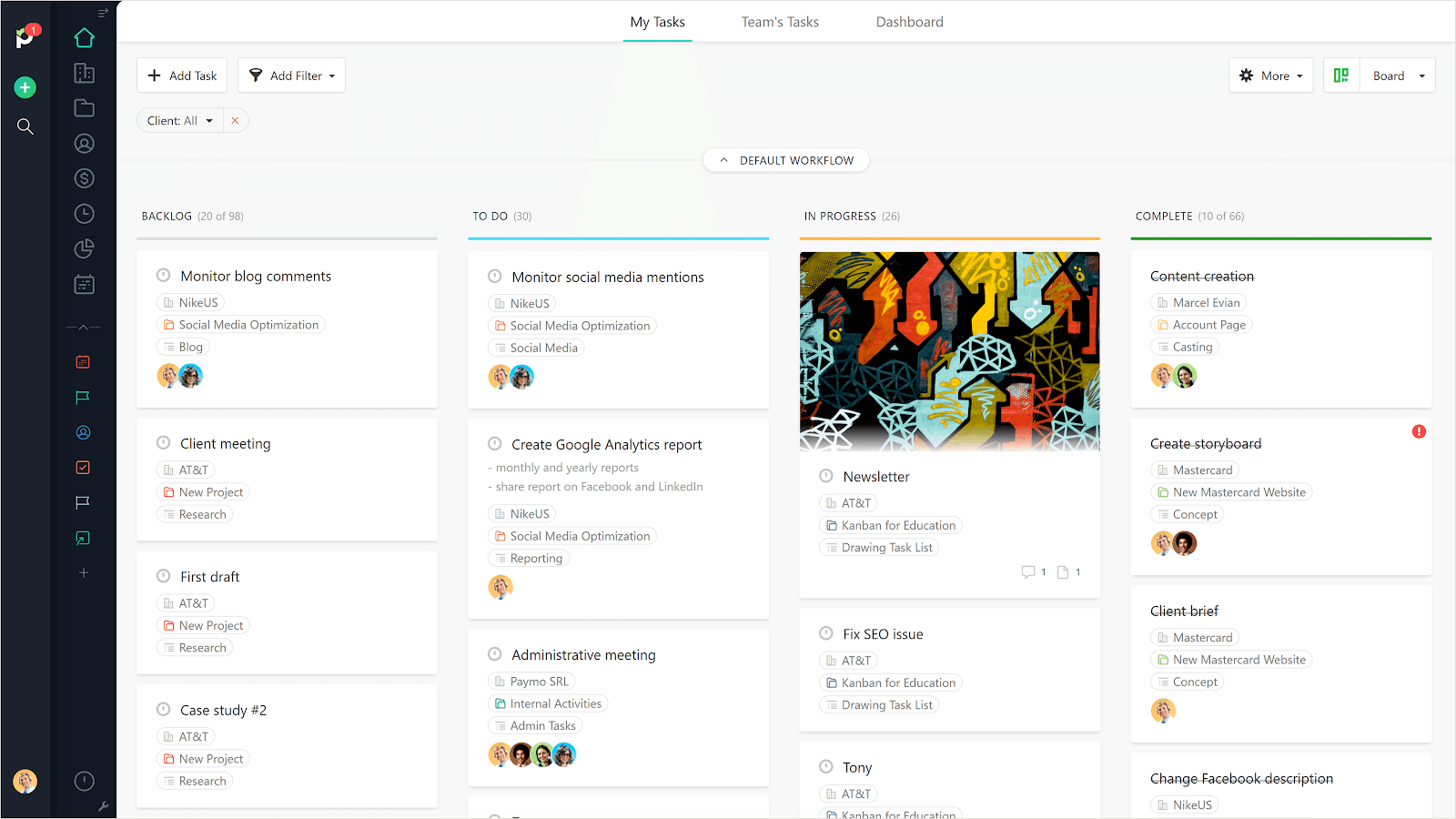
Pros
- Integrated project management – Combines time tracking with task management, facilitating seamless project oversight.
- Invoicing features – Allows you to bill clients directly based on logged hours.
- User-friendly interface – Intuitive design makes it accessible for users with varying technical skills.
- Team collaboration – Features like file sharing and commenting enhance handling multiple projects.
- Comprehensive reporting – Detailed reports to monitor project progress and team performance.
Cons
- Lack of advanced analytics – For consultants requiring in-depth reporting and effortless time tracking.
- Steep learning curve for new users – Understanding all features may take time for first-time users.
Pricing
Paymo essentially offers a free time tracking app as a part of their basic plan. However, this tier is quite limited—you can have only up to 10 projects. If you need more than that, you could need to pay up to $10.9 per user per month.
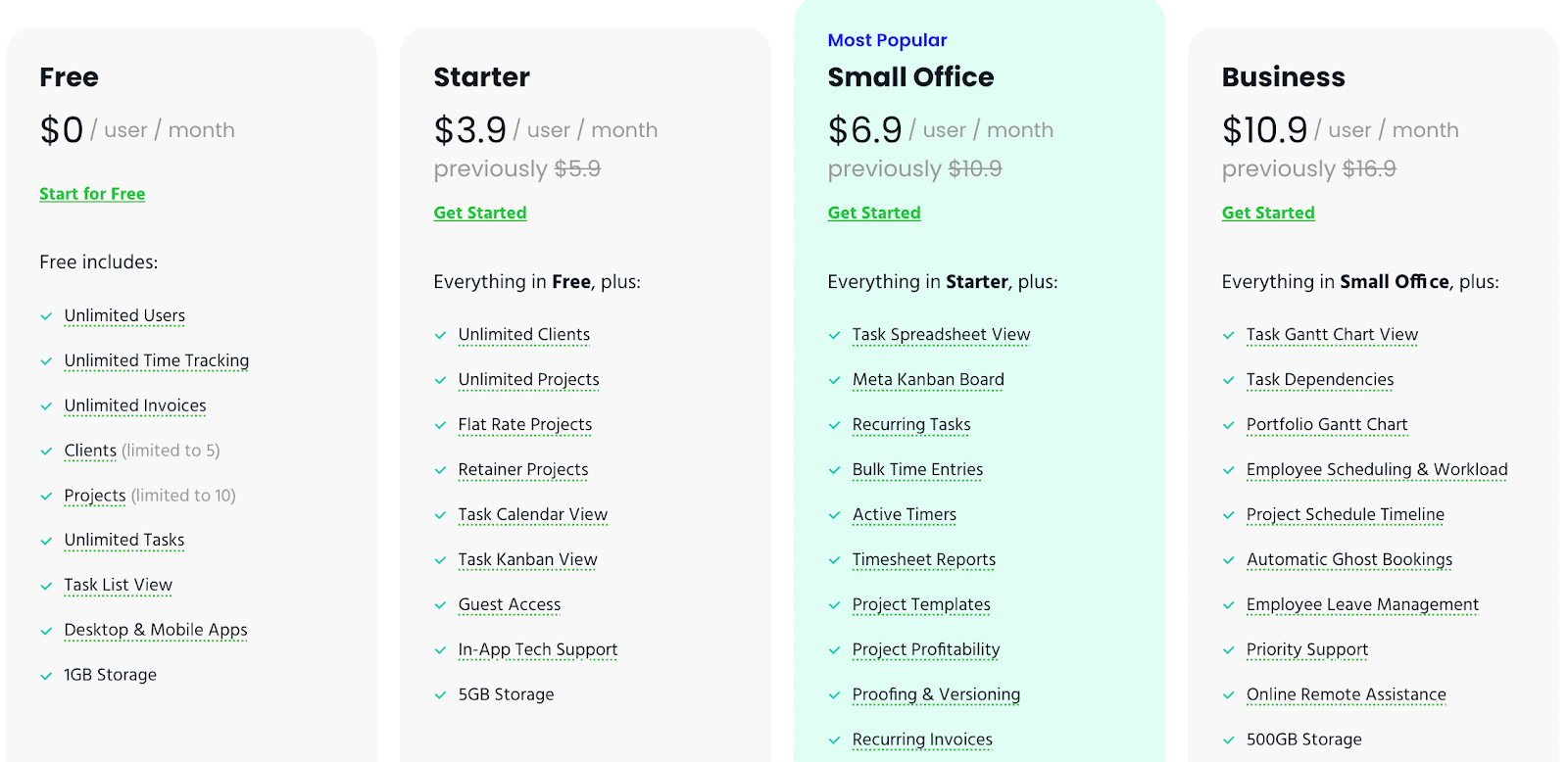
User reviews
According to reviews, consultants say they use Paymo to bill clients. They track time to ensure accurate billing, but they complain about the app’s complexity. Busy consultants find it hard to keep their eyes on billable time for various projects.
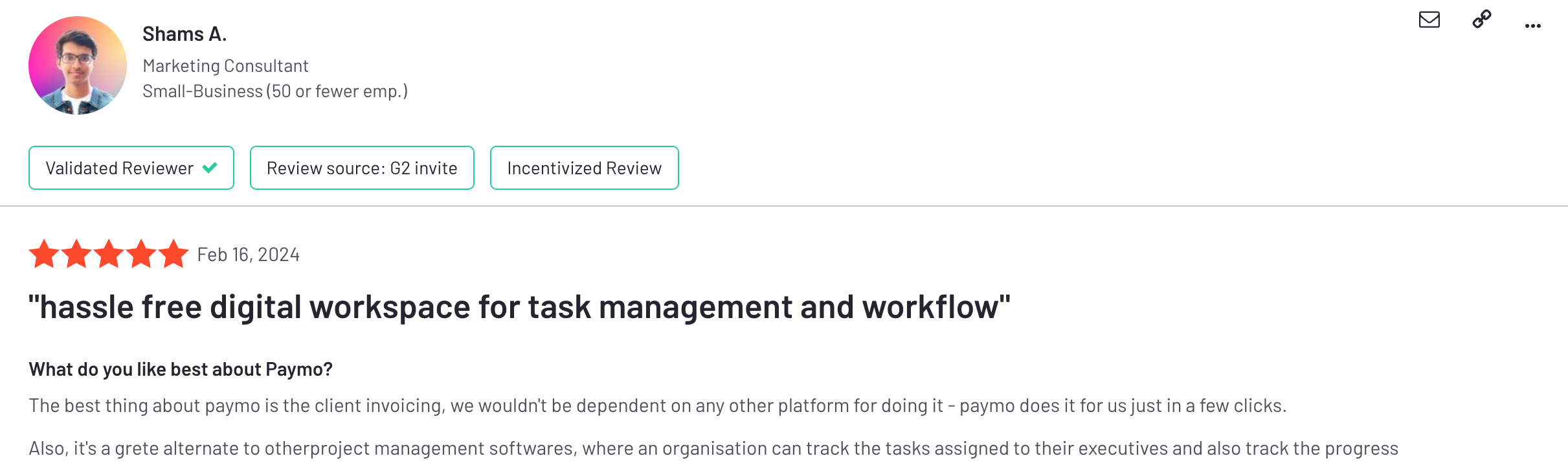
4. Toggl Track
Toggl Track is one of the most expensive time tracking software options available on the market today. While the app offers lots of features, it can still leave a lot to be desired because of it’s high price tag.
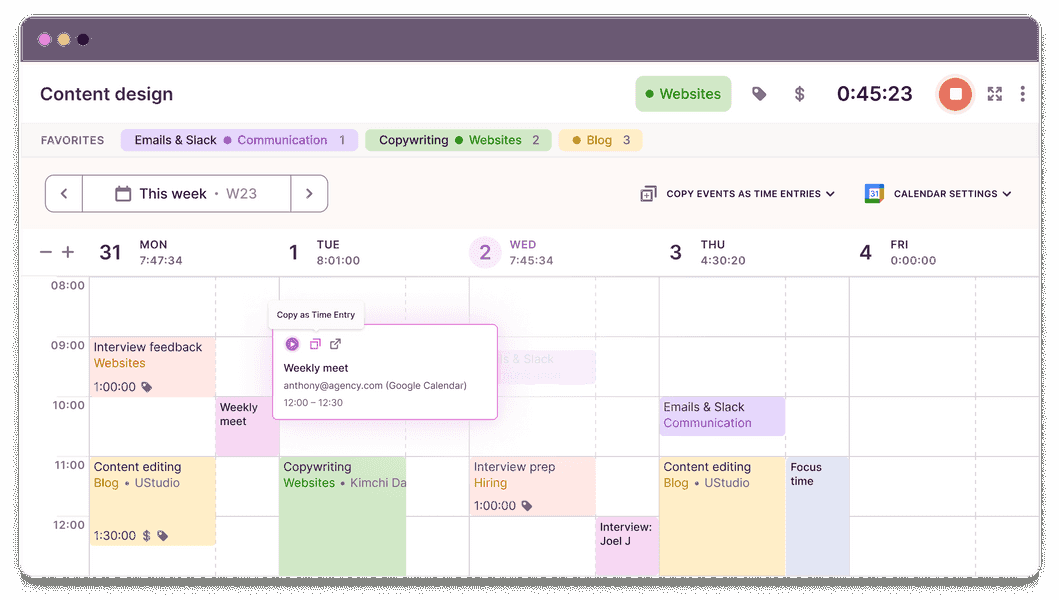
Pros
- Simplicity and ease of use – One-click time tracking with a minimalistic design.
- Cross-platform availability – Accessible via web, desktop, and mobile applications.
- Flexible reporting – Customizable reports to analyze time usage effectively.
- Integration-friendly – Connects with numerous third-party applications to enhance functionality.
- Offline mode – Allows time tracking without an internet connection, syncing data once online.
Cons
- Limited PM features – Toggl lacks other project management tools that some consultants need.
- Manual adjustments – It is time-consuming to correct or manually add time entries.
- Higher cost for teams – The pricing for team plans can be quite expensive for consulting groups of all sizes.
Pricing
Toggl offers a free plan for up to five users. However, for more advanced project management software features you need to upgrade. Billable hours, for example, are only available in $10 per user per month plan, and above.
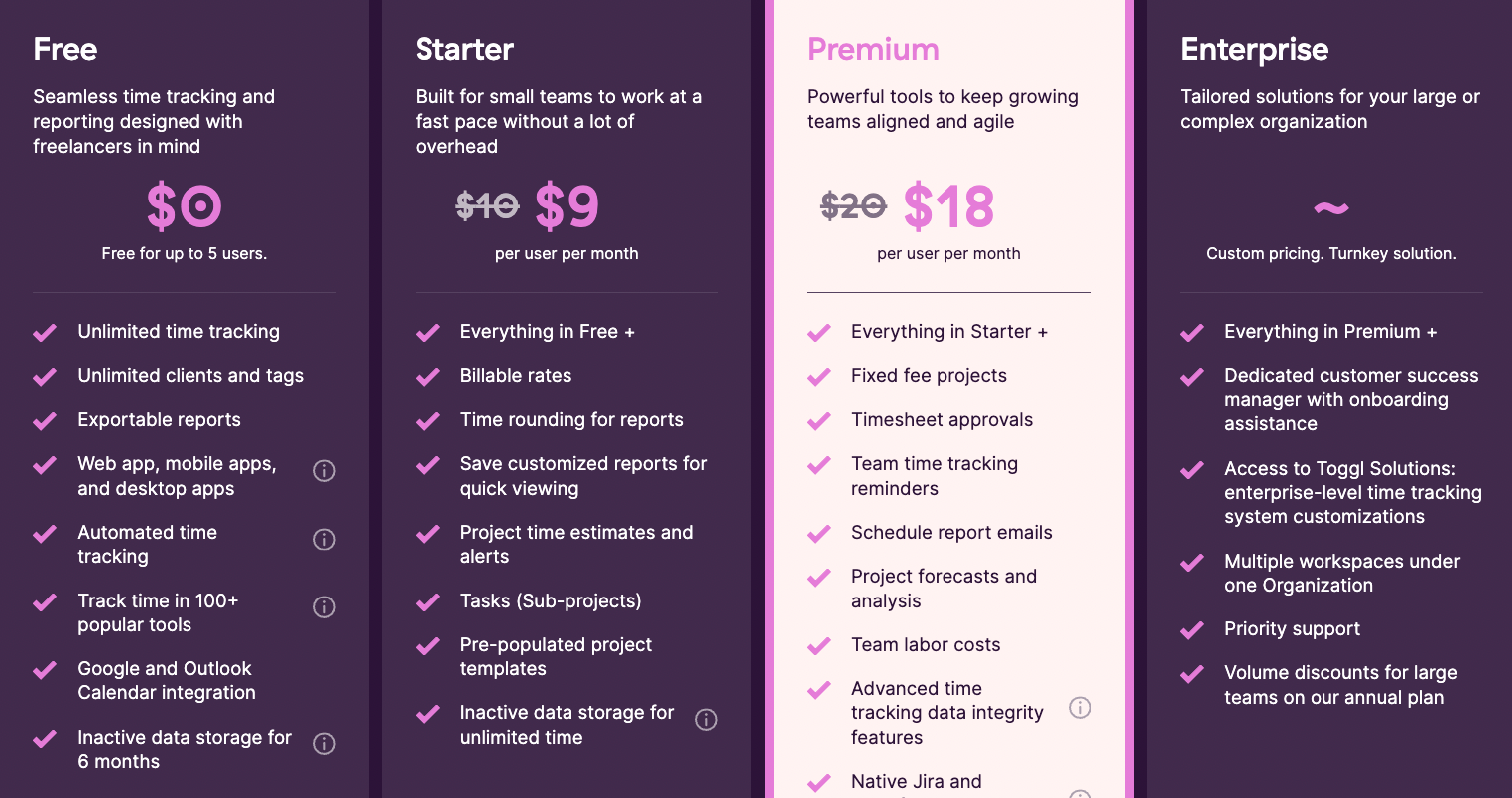
User reviews
Toggl Track is being used by consultants as a Pomodoro-style hack for their focus sessions. However, they miss a way to extract visual reports and analyze time entries for work hours as well as non-billable hours.
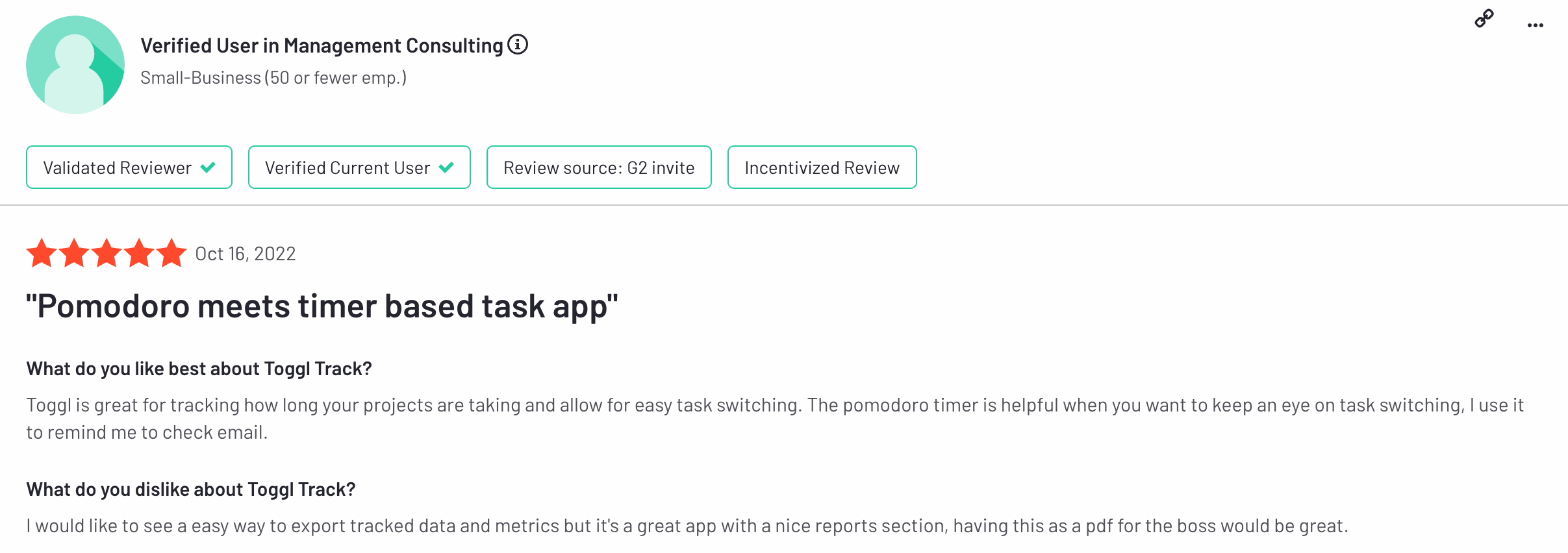
5. Harvest
Like Toggl, Harvest is another one of the market’s most unaffordable time trackers. It enables you to switch from one task to another, and keep precise logs, however, it might not be ideal for individual consultants.
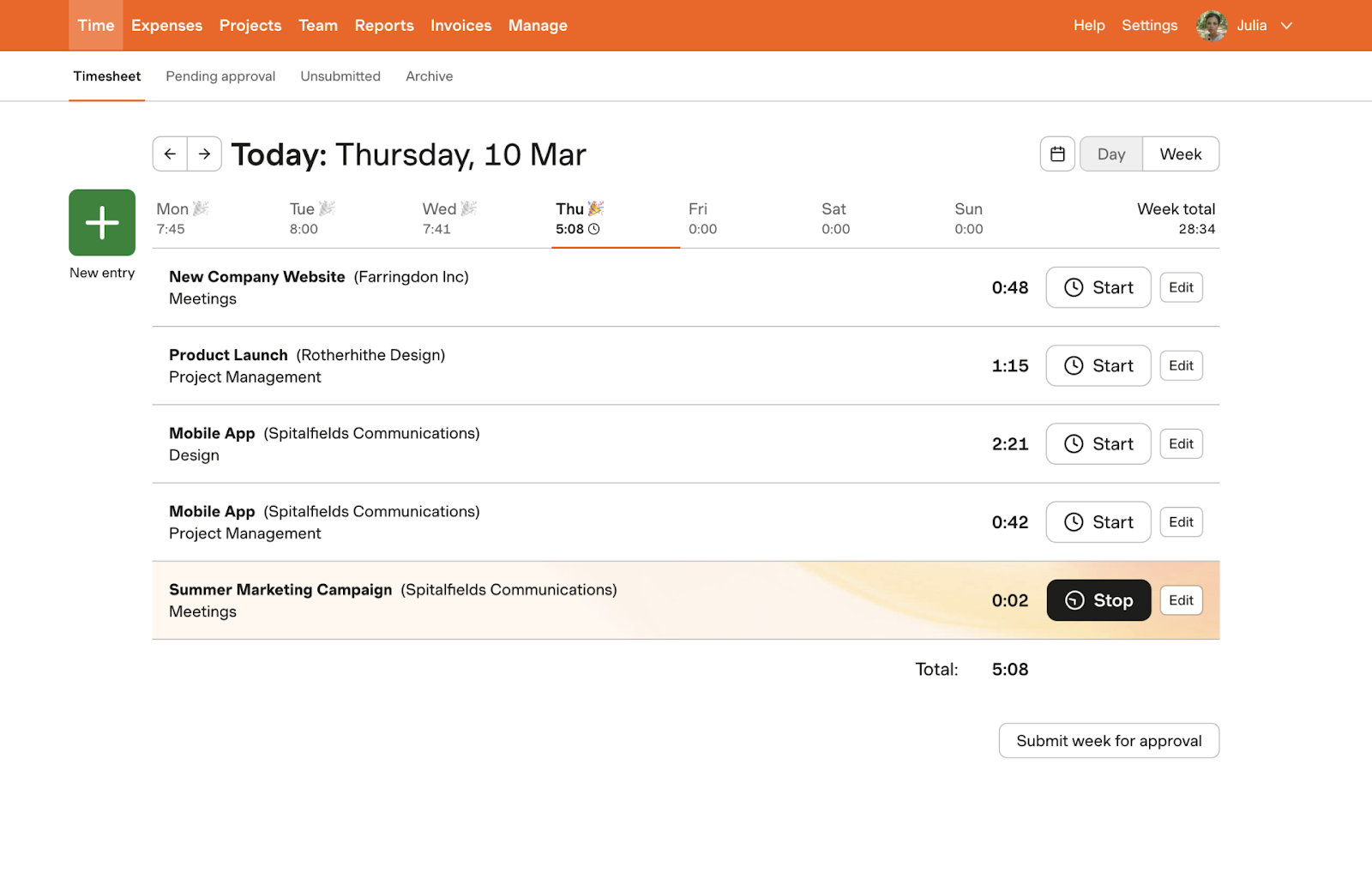
Pros
- Time and expense tracking – Track time and expenses, providing a holistic view of project costs.
- Invoicing – Generate invoices directly from logged billable work hours.
- Team management – Start tracking team time and hit tight deadlines.
- Integration capabilities – Works well with various project management and accounting tools.
- Mobile accessibility – Offers mobile apps for tracking on the go.
Cons
- Limited scalability – Harvest may not suit consultants handling multiple projects.
- Basic reporting features – No depth for consultants managing complex client requirements.
- Integration costs – Many integrations are available only through third-party tools, aka pricey.
Pricing
Harvest is has a free version of the time tracking software, but, it only supports one person and up to two projects. For larger teams and better features, you’d need to get another plan. The only problem with this is the price, which can go up to $14 per user per month.
- PRO: for $11 per seat / per month
- PREMIUM: for $14 per seat / per month
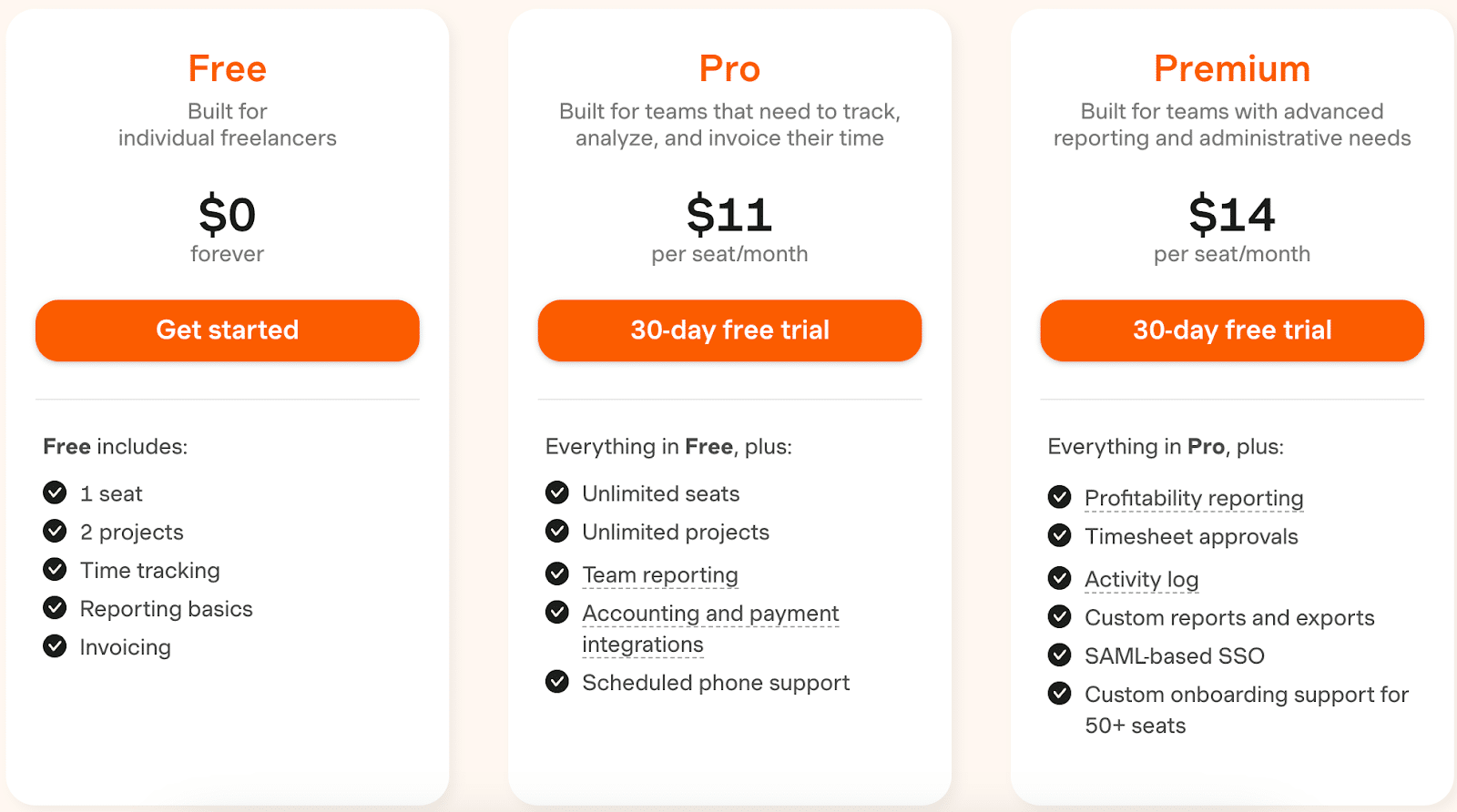
User reviews
Consultants rate Harvest with 4/5 stars on G2. They generally like the simplicity of the user interface, but state that it is not the most intuitive time-tracking tool they have tried out.
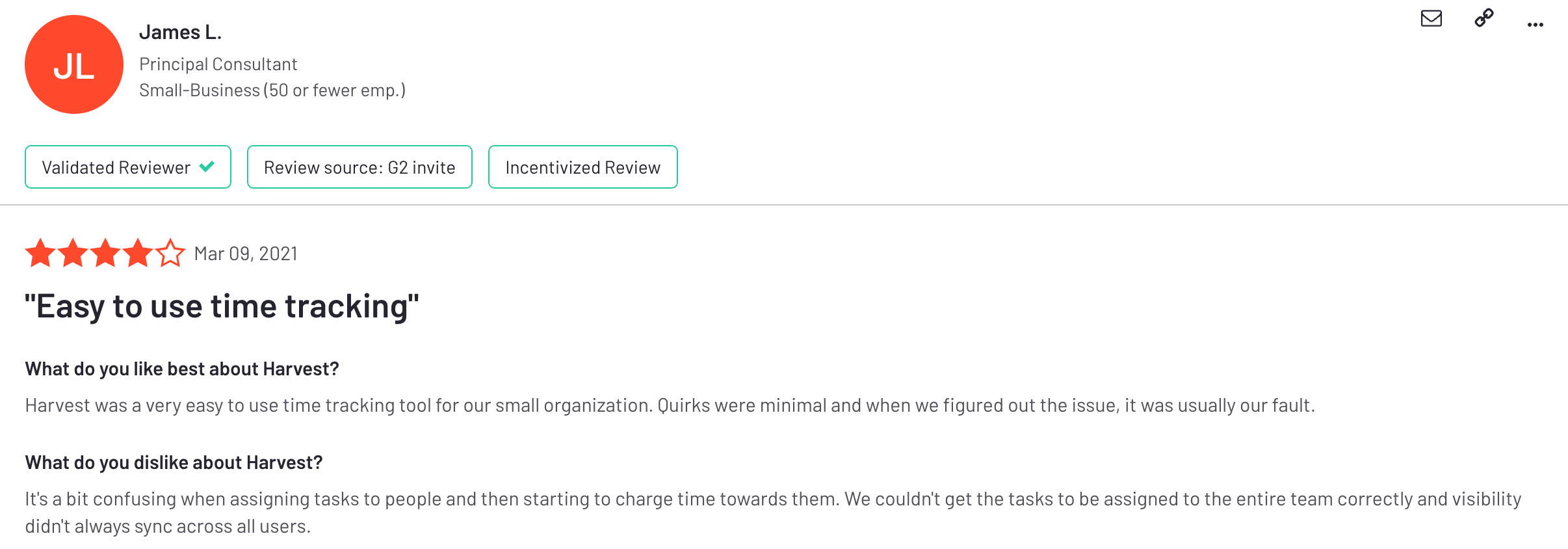
6. TimeCamp
TimeCamp is another decent, yet flawed time tracker for consultants. It allows consultants to track billable hours, but can be challenging to use. TimeCamp billing features allow for accurate invoicing of work hours.
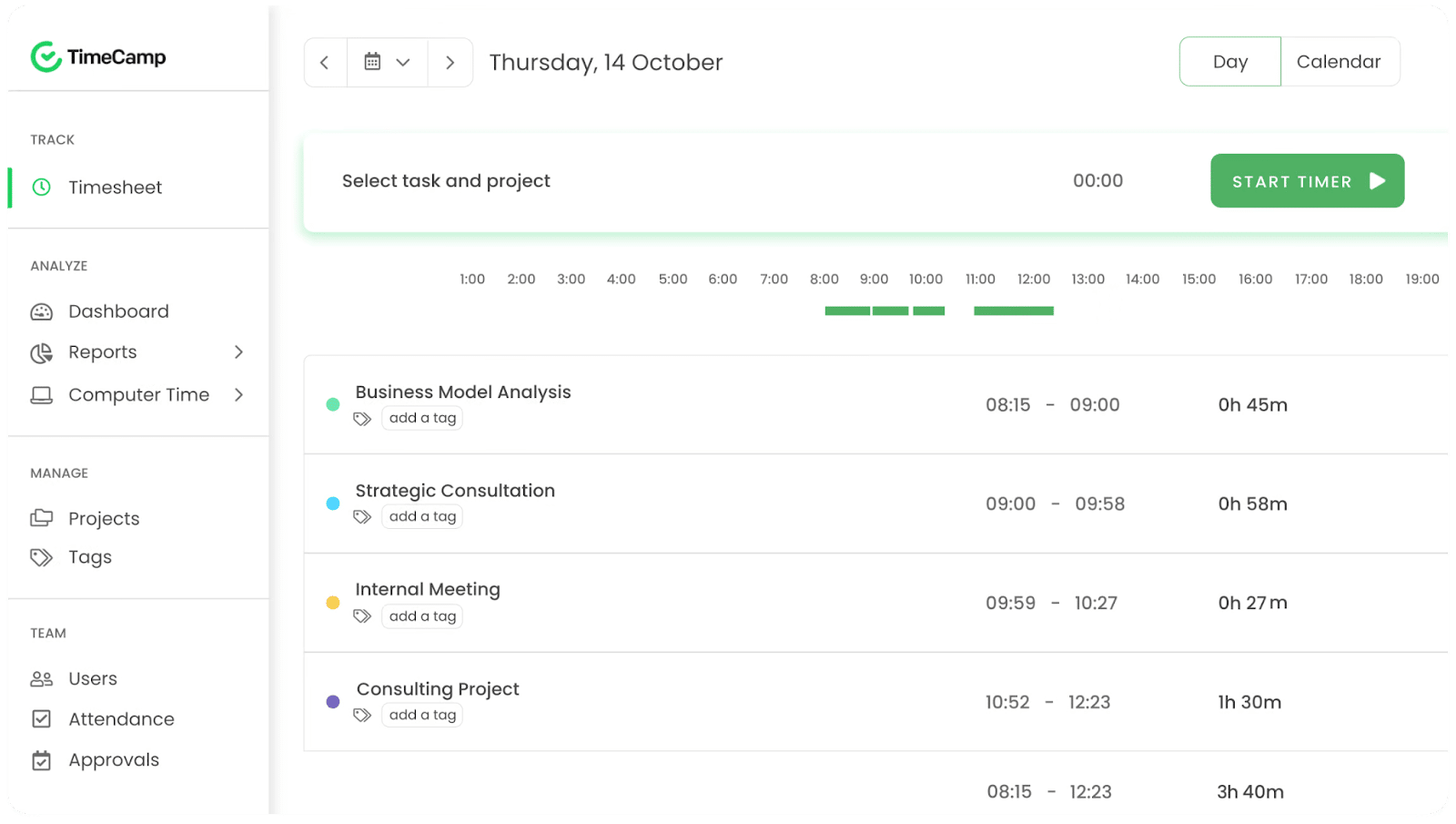
Pros
- Automated time tracking – Captures time spent on applications and websites without manual input.
- Productivity monitoring – Analyzes time usage to identify productivity patterns.
- Billing and invoicing – Facilitates billing clients based on tracked time.
- Project management features – Supports task creation and project tracking.
- Integration options – Integrates with numerous project management and accounting tools.
Cons
- Clunky user interface – TimeCamp’s interface is not as modern or intuitive as other tools.
- Basic integrations – Integration options are not as extensive as competitors.
- Limited customization – Consultants may find it difficult to tailor reports and dashboards.
Pricing
TmeCamp comes with four pricing plans: from $3.99 to $14.99 per user per month.
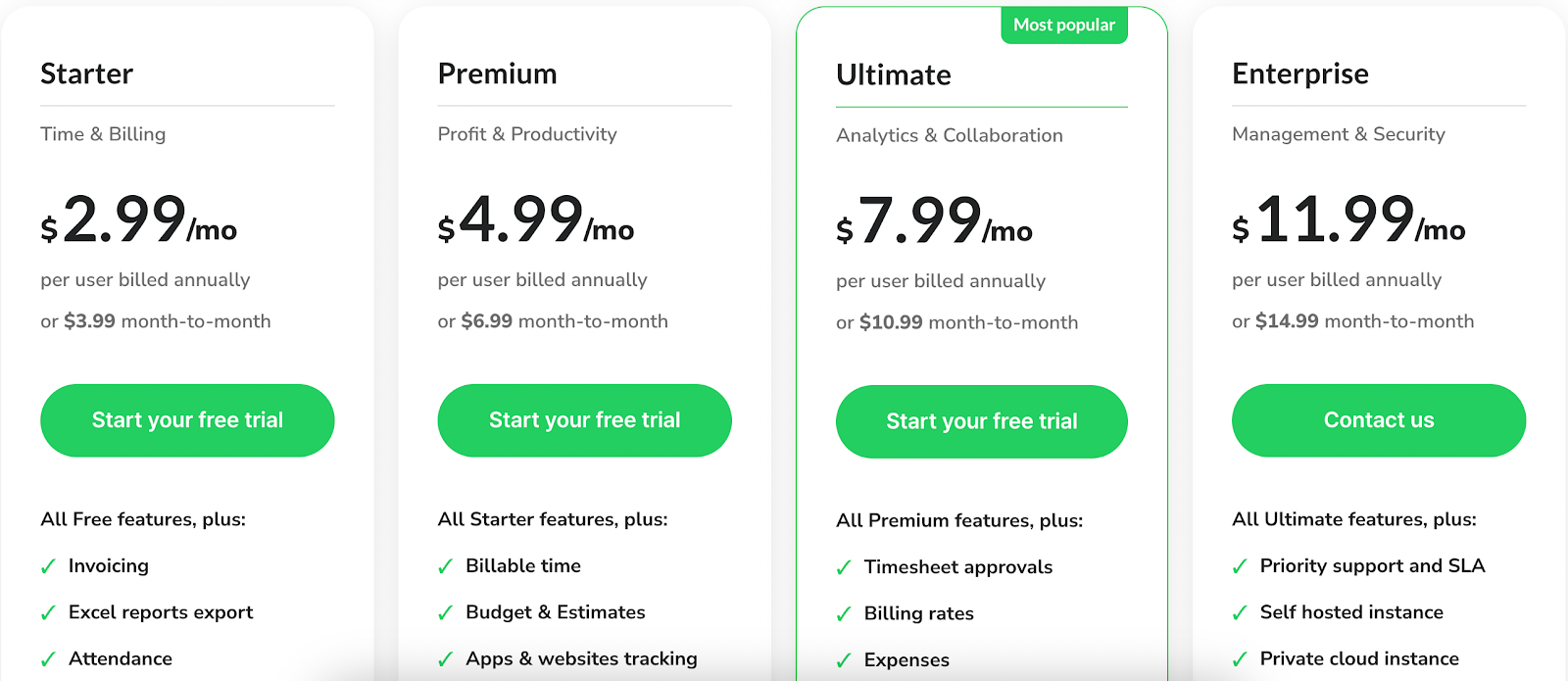
User reviews
TimeCamp is a popular choice in the IT industry, though many IT consultants agree that it is flawed in many ways. For example, many find this time-tracking app to do a decent job of tracking time on the desktop, but it’s lacking on mobile devices.
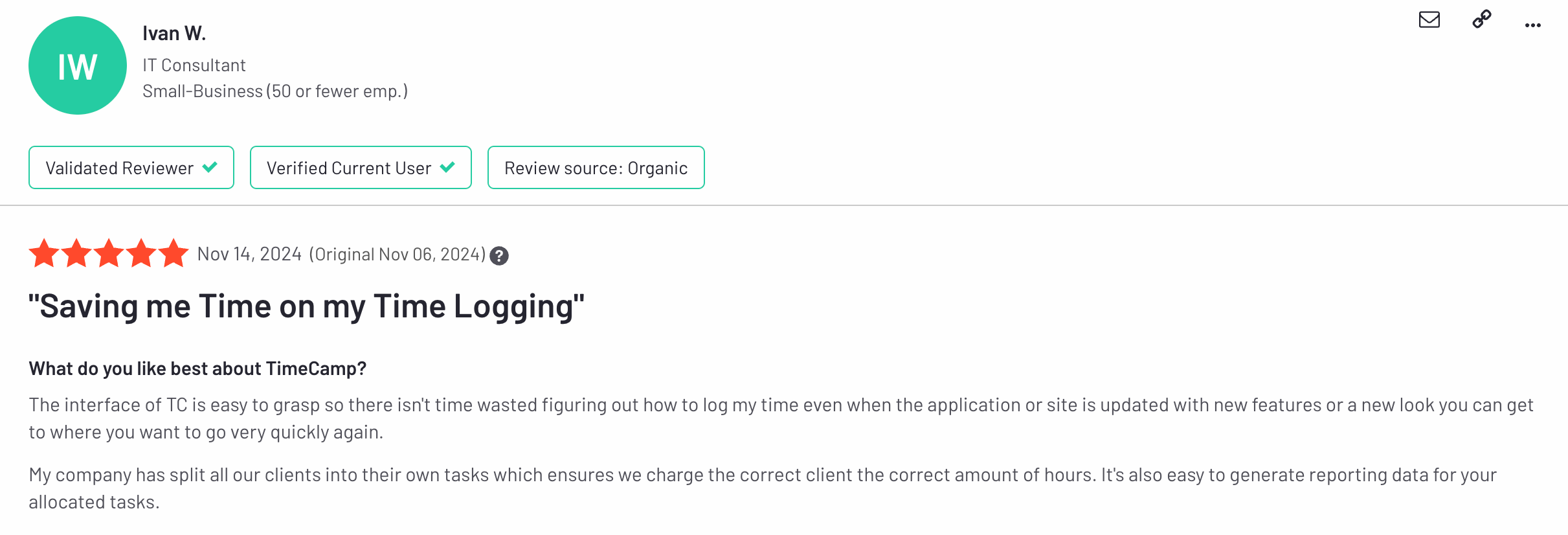
To Wrap Up
After testing and reviewing dozens of different tools, it is time to answer your question:
What is the best time-tracking software for consultants?
To choose the time tracking tool that fits your needs, assess your team size and budget. Moreover, make sure your time tracker comes with
- time management solutions,
- billable hours tracking,
- non-billable hours tracking,
- ability to create custom reports,
- and bill clients accurately.
Ready to try WebWork? Sign up for a demo and our team will get back to you promptly!
FAQs
How to track time for consulting?
To track time for consulting, use a time-tracking tool that allows you to create projects and tasks for each client. Start the timer whenever you begin work on a task and stop it when you finish. Regularly review your tracked hours to ensure they’re accurate and properly categorized.
What is the best time-tracking software?
The best time-tracking software depends on your needs. Tools like WebWork, Toggl Track, and ClickUp are popular choices, offering features such as task management, billable hours tracking, and integrations. There are also new AI-powered time-tracking solutions on the market, but they are not yet the most reliable choice.
How to bill time as a consultant?
To bill time as a consultant, track your hours using software that supports billable hours like WebWork. Export the tracked data to create an invoice, including the total hours worked, your hourly rate, and a detailed description of services. Many tools can generate reports and invoices automatically, saving time.