Time tracking software can be a powerful tool. Besides monitoring the work hours of your staff, they can help you track productivity and streamline management at your business. There are many trackers to choose from nowadays, which makes finding the best employee time tracking apps difficult.
In this article, we’ll be exploring 7 of the best tracking apps you can choose from for your business. We’ll be covering their key features and pricing options to help you choose the best tracker for your team.
Before we dive into our main topic, let’s briefly explore a few of the key requirements of the best time trackers.
Key Requirements for the Best Employee Time Tracking Apps
While there are endless factors that play a role in determining the best employee time tracking apps, some of the most important ones are:
- Features: The highest quality trackers offer a wide variety of features that can help you boost your team’s productivity with ease.
- Reports: Tracking lots of data isn’t very useful without an easy way to view it. Consequently, detailed yet easy-to-read reports are vital.
- Cross-platform availability: Besides the desktop, the best employee time trackers let you monitor and boost productivity on other platforms. These include mobile devices and the web.
- Integrations: If you’re looking for a time tracker, you’re likely using other productivity tools in your firm as well. Integrating these apps together can help you streamline your company’s management greatly.
- Pricing: Pricing is an important thing to look for in any product or service. The best time tracking apps offer several pricing tiers with varying functionality. This will provide you with exactly the features you need while enabling you to save money on those that you’re not going to use.
Having established a few key requirements for the best time trackers, let’s now explore a few of them.
The Best Employee Time Tracking Apps at a Glance
We’ve chosen 7 of the best time trackers you should check out in 2025 for this list. Before exploring each in-depth, let’s take a quick look at them in this table:
Time Tracker | Key Features | Availability | Pricing |
WebWork | Automatic Time Tracking, Timesheets, Screenshots, Project Management & Budgeting, Shifts, Payroll, and more | Desktop, Mobile, Web, Browser Extension | Starting at $3.99 per user/month for unlimited users and projects |
TrackingTime | Shifts, SSO, Project Management | Desktop, Mobile, Web, Browser Extension | Starting at $5.75 per user/month, free tier available for up to 3 users |
TMetric | Invoicing, Reports, Project Budgeting | Desktop, Mobile, Web, Browser Extension | Starting at $5 per user/month, free tier available for up to 5 users |
Harvest | Project Management, Shifts, Invoicing | Desktop, Mobile, Web | Starting at $11 per user/month, free tier available for up 1 user only |
Timely | Reports, Billable Hours, Integrations | Desktop, Mobile, Web | Starting at $9 per user/month |
Insightful | Screenshots, Expense Tracking, Shifts | Desktop, Web | Starting at $6.40 per user/month |
Paymo | Project Management, Shifts, Invoicing | Desktop, Mobile, Web | Starting at $3.9 per user/month, free tier available |
7 Best Employee Time Tracking Apps
Let’s now explore each of our time tracking apps in-depth, starting with one of the most optimal ones—WebWork.
WebWork Time Tracker
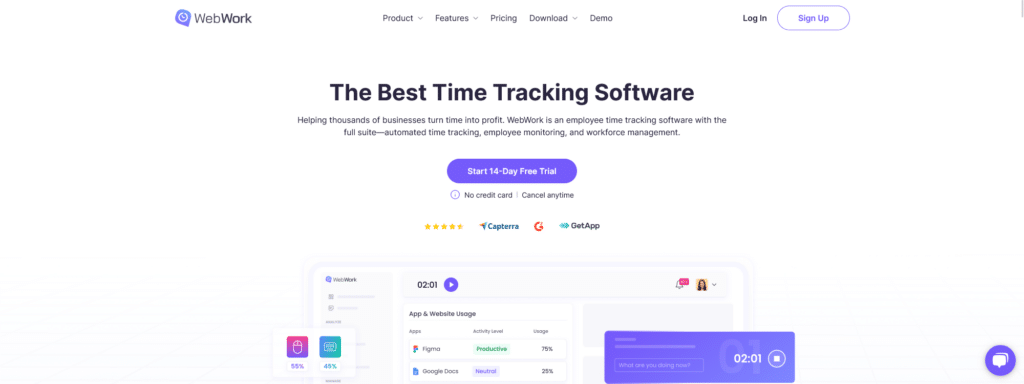
WebWork is one of the best employee time tracking apps available on the market. It offers lots of tracking features—including activity level, app and website usage, screenshots, attendance tracking, and more. The app is used by teams of all sizes across the globe, making it an excellent fit for your team—no matter how or where they work.
Features
- Periodic screenshots
- Timesheets and approvals
- Payroll and payments
- Project management
- Expense tracking
- Project budgeting
- Work-life balance monitoring
Availability
- Desktop
- Windows
- macOS
- Linux
- Mobile
- Android
- iOS
- Web
- Browser extension
- Chrome
Pricing
- Pro: $3.99 per user/month
- Plus: $6.39 per user/month
- Premium: $7.19 per user/month
- Custom: price and solutions tailored to your specific needs
TrackingTime
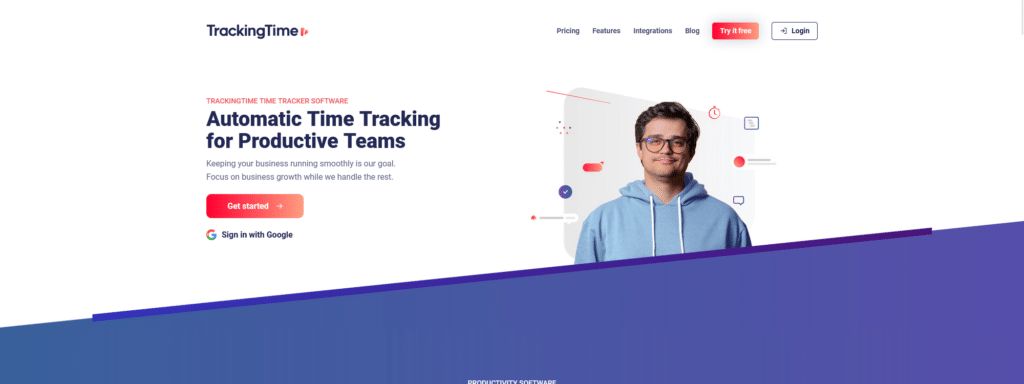
TrackingTime is a popular, yet limited time tracker. The app offers many of the features you’d expect from a high-quality time tracker, but its pricing model can be a measurable downside for lots of teams. TrackingTime offers a free tier, but it’s limited to only 3 users. The app’s paid tiers, meanwhile, offer worse value for money than many of the other apps on this list.
Features
- Time editing
- 50+ integrations
- Project and task management
Availability
- Desktop
- Windows
- macOS
- Mobile
- Android
- iOS
- Web
- Browser Extension
- Chrome
- Firefox
- Safari
Pricing
- Free: $0 for up to 3 users
- Freelancer: $8 per month, 1 user only
- Pro: $5.75 per user/month, 3+ users
- Business: $10 per user/month, 3+ users
TMetric
![]()
TMetric offers a unique set of features, even though they leave a lot to be desired at times. The app is available in several languages and offers a browser extension for a wide variety of browsers. It even offers a free tier, however, it’s quite limited in its functionality and is available only to teams with 5 or fewer members.
Features
- Billing and invoicing
- Time off
- Team management
Availability
- Desktop
- Windows
- macOS
- Linux
- Mobile
- Android
- iOS
- Web
- Browser Extension
- Chrome
- Firefox
- Opera
- Edge
- Safari
Pricing
- Free: $0 for up to 5 users
- Professional: $5 per user/month
- Business: $7 per user/month
Harvest
![]()
Harvest is another popular time tracker, but it’s quite expensive. While the app offers a free tier, it features only a single seat and is unsuitable for teams. Harvest’s paid tiers, meanwhile, start at $11 per seat/month and offer below-average functionality for the price.
Features
- Integrations
- Project management
- Activity log
Availability
- Desktop
- Windows
- macOS
- Mobile
- Android
- iOS
- Web
Pricing
- Free: $0 for 1 user
- Pro: $11 per user/month
- Business: $14 per user/month
Timely
![]()
Timely is another well-known time tracker, however, it offers quite a low value for its high price. Starting at $9 per user/month and going up to $22 per user/month, the app is too expensive for the vast majority of businesses—especially for what it offers.
Features
- Automatic time tracking
- Team management
- 50+ supported currencies
Availability
- Desktop
- Windows
- macOS
- Mobile
- Android
- iOS
- Web
Pricing
- Starter: $9 per user/month for up to 5 users
- Premium: $16 per user/month for up to 50 users
- Unlimited: $22 per user/month
- Enterprise: Custom
Insightful
![]()
Insightful is a good yet flawed time tracker. The app offers lots of monitoring features, however, many of them blur the line between productivity software and spyware. It’s also not cheap with a starting plan of $6.40 per user/month and plenty of available add-ons, like screen recording and on-demand screenshots. Insightful also doesn’t offer a mobile app, making it unsuitable for field workers.
Features
- Automatic time tracking
- Team management
- 50+ supported currencies
Availability
- Desktop
- Windows
- macOS
- Web
Pricing
- Starter: $9 per user/month for up to 5 users
- Premium: $16 per user/month for up to 50 users
- Unlimited: $22 per user/month
- Enterprise: Custom
Paymo
![]()
Paymo is a feature-rich time tracker, though it can get a bit expensive. The app offers unique features like different task views and Kanban boards, however, these are only available for the app’s paid tiers. While they start at $3.9 per user/month, Paymo’s highest tier is quite expensive at $10.9 per user/month. If you want to pay monthly, the most expensive plan will cost $23.9 per user/month—making it one of the most expensive employee time tracking apps.
Features
- Kanban board
- Task management with different views
- Leave management
Availability
- Desktop
- Windows
- macOS
- Linux
- Mobile
- Android
- iOS
- Web
Pricing
- Free: $0 for up to 5 clients and 10 projects
- Starter: $3.9 per user/month
- Small Office: $6.9 per user/month
- Business: $10.9 per user/month
Final Thoughts
There are lots of employee time tracking apps available on the market. However, not all of them are created equally—and finding the right one will depend heavily on your specific needs. The best time tracker for your team will help you streamline management and boost your staff’s productivity. They will help you save both time and money—helping you take your business to the next level.
