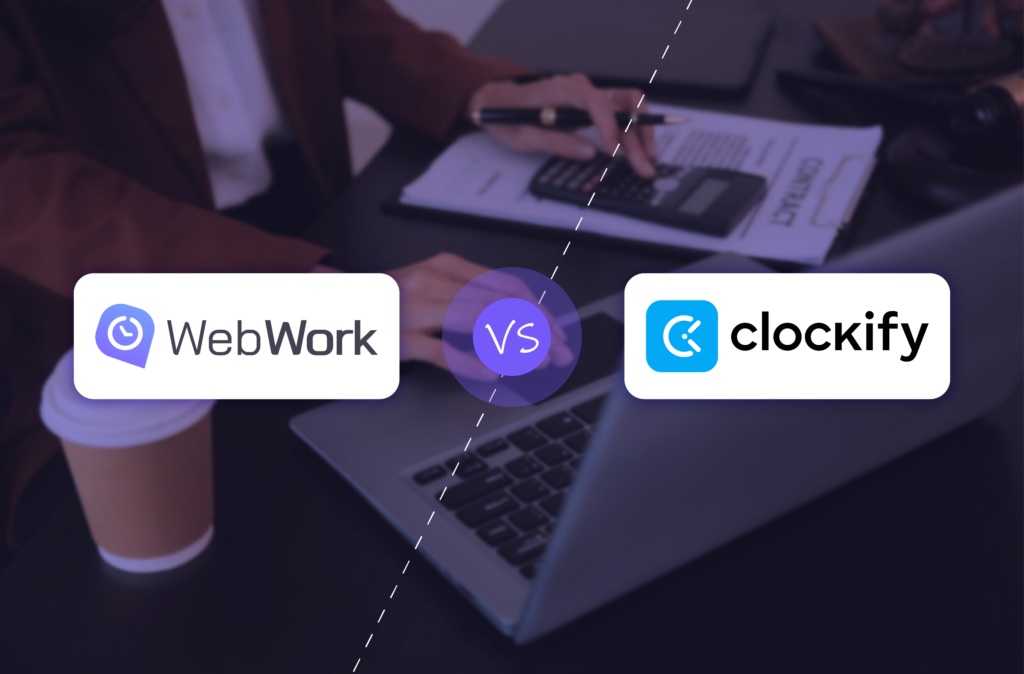Time is money is more than a cliche — especially for small businesses. Effective time tracking is invaluable for teams juggling multiple projects with limited resources. This is how you ensure employees are productive, the billing is accurate and projects stay on track.
But with so many time tracking software available, which one is best for your business?
In this article, we’ll compare two popular options: WebWork Time Tracker and Clockify. While both platforms offer powerful features, they cater to different needs, making the decision a crucial one for businesses looking to streamline their operations.

Source: Freepik
Why Small Businesses Need Effective Time Tracking
Time tracking isn’t just about monitoring employees; it’s a strategic tool that helps businesses stay competitive. For small businesses, effective time tracking can mean the difference between profitability and falling behind.
It allows business owners to:
Accurately bill clients – Ensure that all time spent on client projects is tracked, leading to precise billing and preventing undercharging or overcharging.
Manage workloads – Monitor employee activity and distribute tasks efficiently to prevent burnout and foster a healthy work environment.
Ensure accountability – Track time employees spend on different tasks to maintain transparency and accountability within the team.
Optimize project time – Ensure that time spent on projects is optimized, avoiding inefficiencies and boosting productivity.

Source: Freepik
Both WebWork and Clockify offer tools that fit these needs, but they differ in key areas. Let’s dive into a direct comparison to review Clockify, and compare it to WebWork – a Clockify alternative and one of the best time-tracking software solutions for small businesses.
WebWork vs. Clockify: A Direct Comparison
Let’s review the functionalities of two time-tracking solutions side by side, reviewing their ability to track time automatically, and monitor activity, reporting, analytics, and pricing.
Time tracking and automation
When it comes to time tracking, Clockify is a simple time-tracking tool. It provides a simple, intuitive interface with manual and automatic time tracking options. Essentially, your employees can set the timer once they start working, use manual input, or enable automated option to allow Clockify to track time for them.
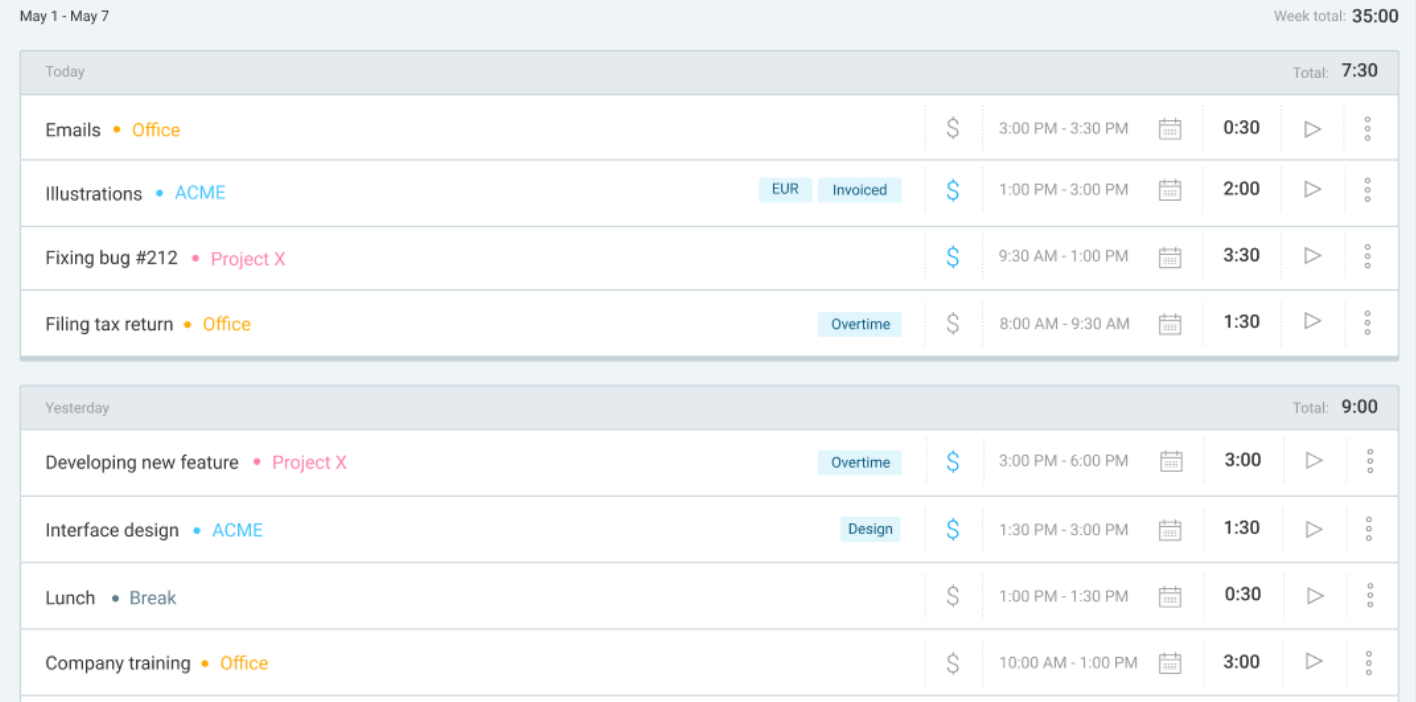
WebWork, on the other hand, goes a step further by offering cross-platform time tracking. This feature allows you to track time your employees spend working on their desktop, mobile devices, or directly within browsers with a WebWork Chrome extension.
Moreover, WebWork integrates time tracking with project management, meaning you can create, assign, and track tasks all from one platform. This eliminates the need for switching between apps and helps streamline workflows, which can be an optimal time-tracking software for small businesses juggling multiple projects.
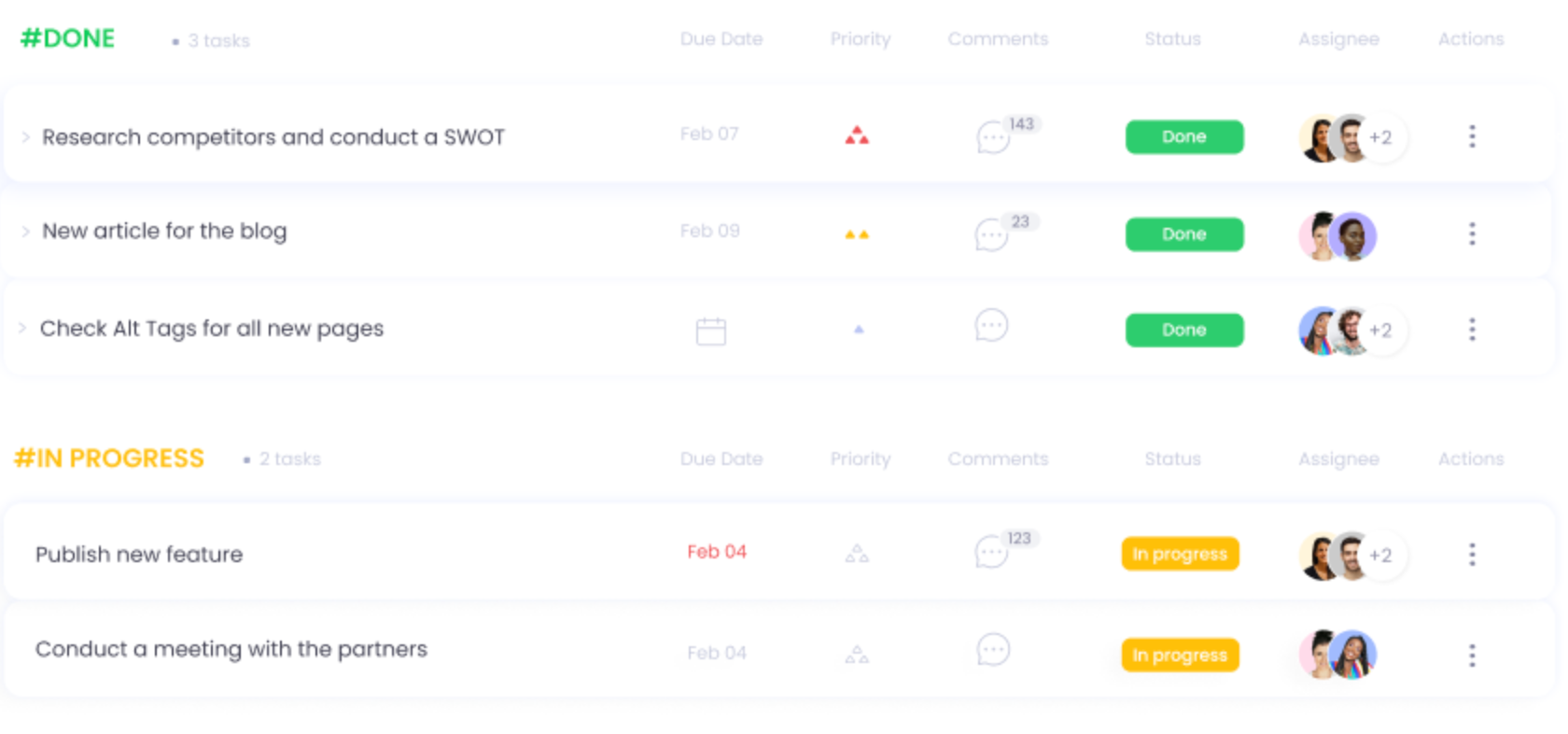
Screenshots and Monitoring
One of the standout features of WebWork is its ability to take periodic screenshots of employee activity. This feature is particularly useful for remote teams, as it adds an extra layer of accountability and transparency to basic time tracking.
You can opt for one of the four settings:
Screenshots – Get screenshots of your staff screen in a regular time interval.
Background – This mode does screenshooting subtily, without disturbing the employees.
Blurred – Create blurred screenshots to protect individual privacy while using the time tracking app.
No-Screenshots – You can always switch off the screenshot option when you don’t need it.
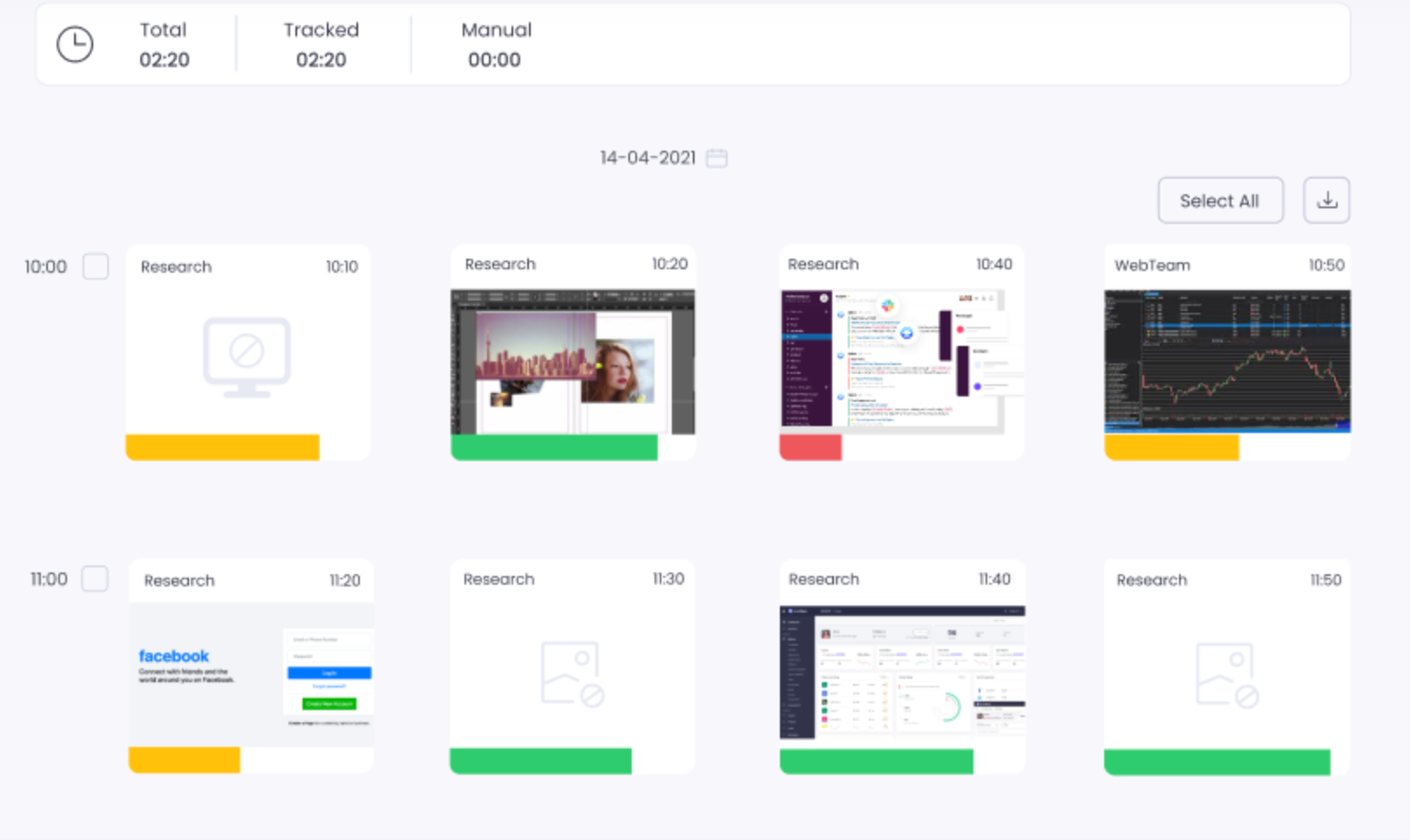
Clockify, on the other hand, has the ability to turn on the screenshots that can be made with the user’s consent from the desktop app. These screenshots can be timed for both time tracking apps, set to a regular frequency.
At Clockify, screenshots feature is only available in the Pro and Enterprise plan.
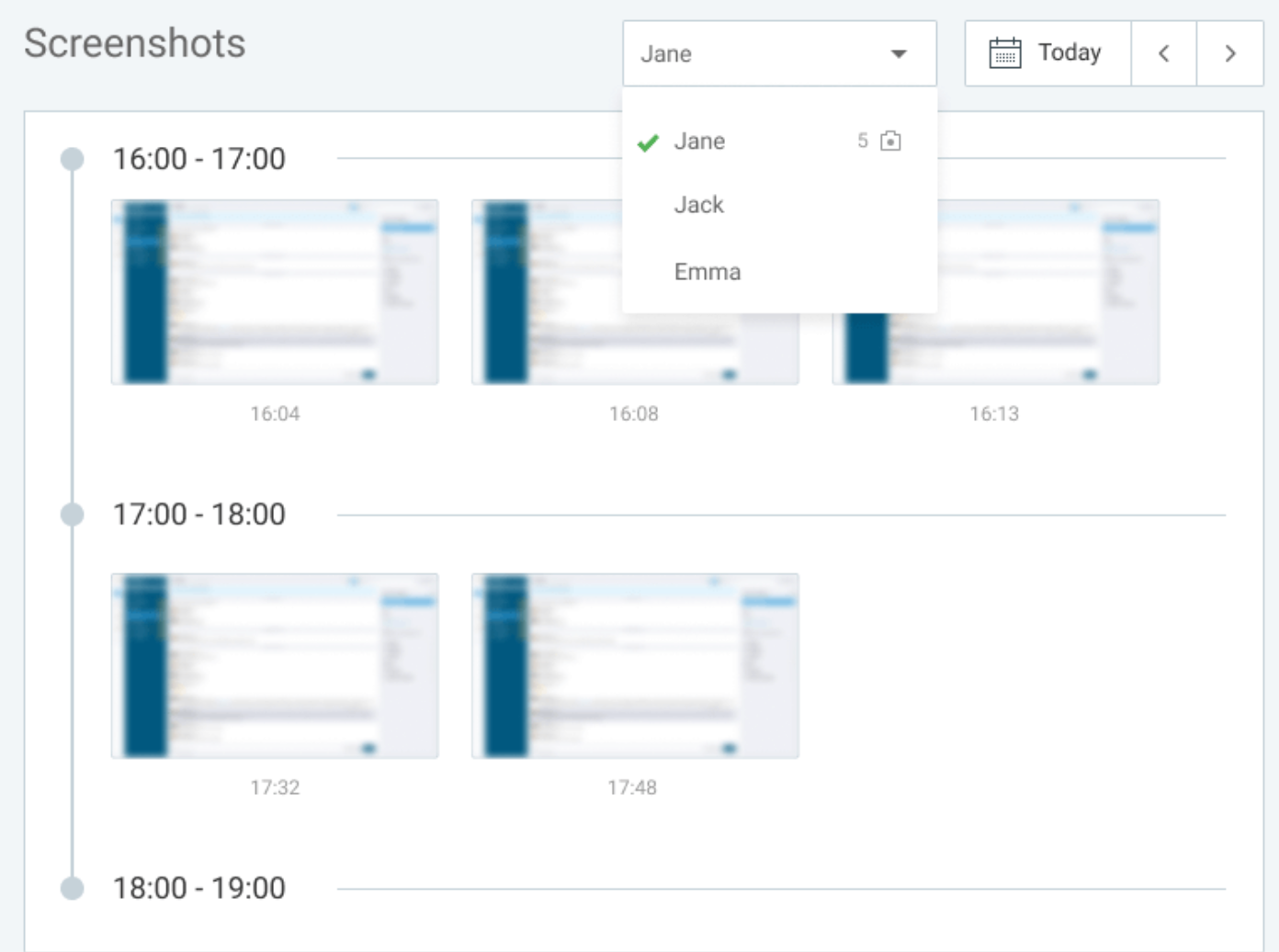
Reporting and analytics
Both Clockify and WebWork offer robust reporting features, but they differ in depth and customization.
Clockify’s reporting is strong in tracking billable hours and generating timesheets, which is great for client-based work. They can also be exported as charts, graphs, and other visual demonstrations.
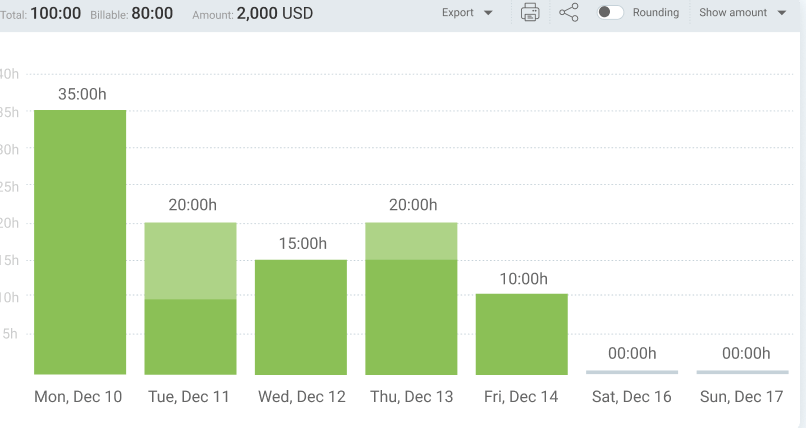
WebWork Time Tracker, however, provides more comprehensive analytics. It offers visual reports that break down employee productivity, project progress, and task distribution. The advanced reports are fully customizable, allowing businesses to get insights tailored to their unique workflows.
Essentially, you can create the entire flow in the time-tracking app, optimizing each report based on the needs: Performace details for the HR department, Total billable hours for your clients, Top performers based on the number of tasks executed, etc.
Export these reports as CSV, XLS, or PDF for your convenience.

Integrations and flexibility
Integrations are key to making the most out of any time tracking tool. Clockify integrates with many popular tools like Trello, Asana, and Basecamp, making it flexible for various business setups.
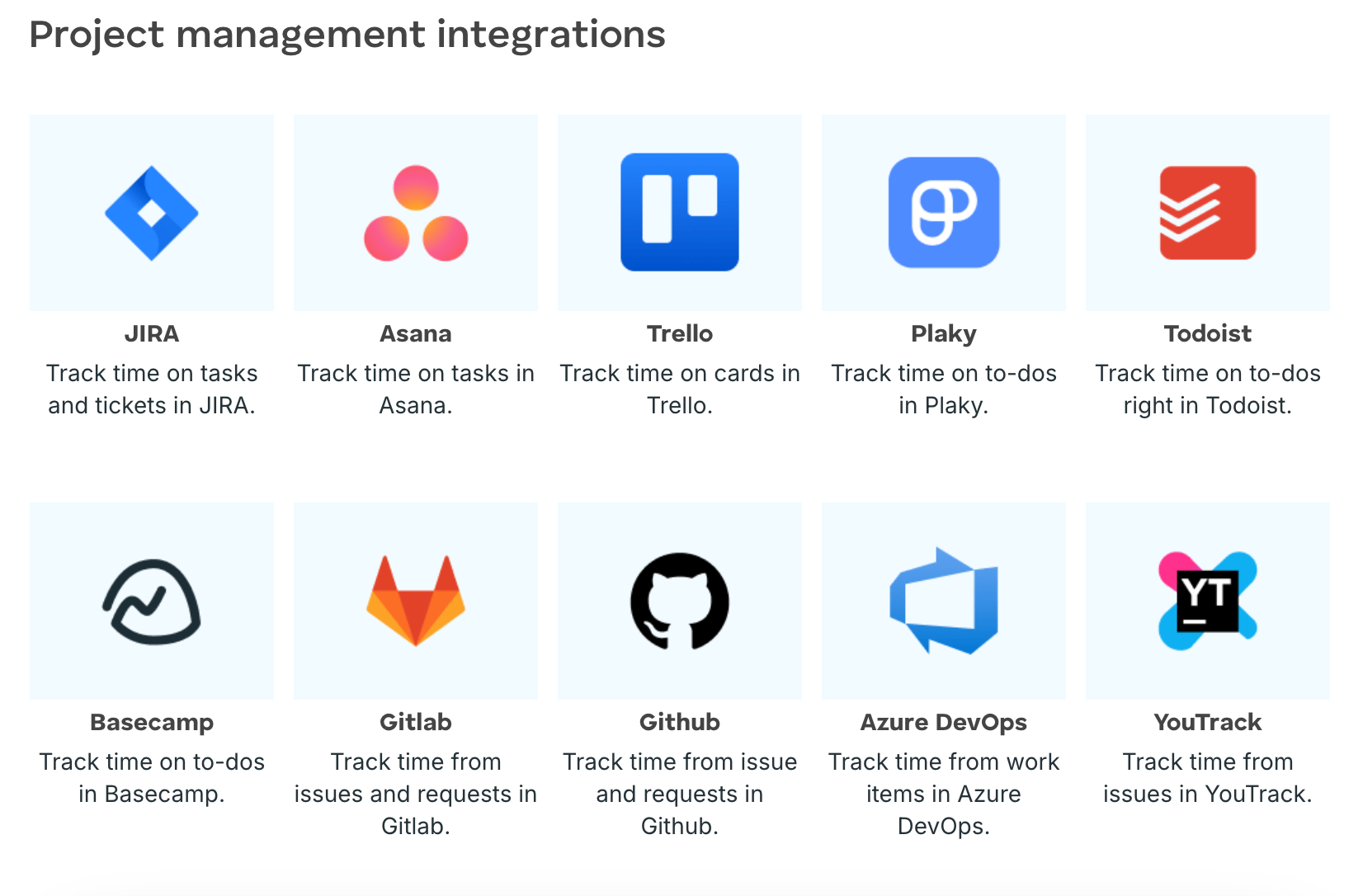
Similarly, WebWork integrates with a wide range of project management tools, as well as communication platforms like Slack. Additionally, it offers APIs for businesses that want to build custom integrations, giving it an edge in terms of flexibility.
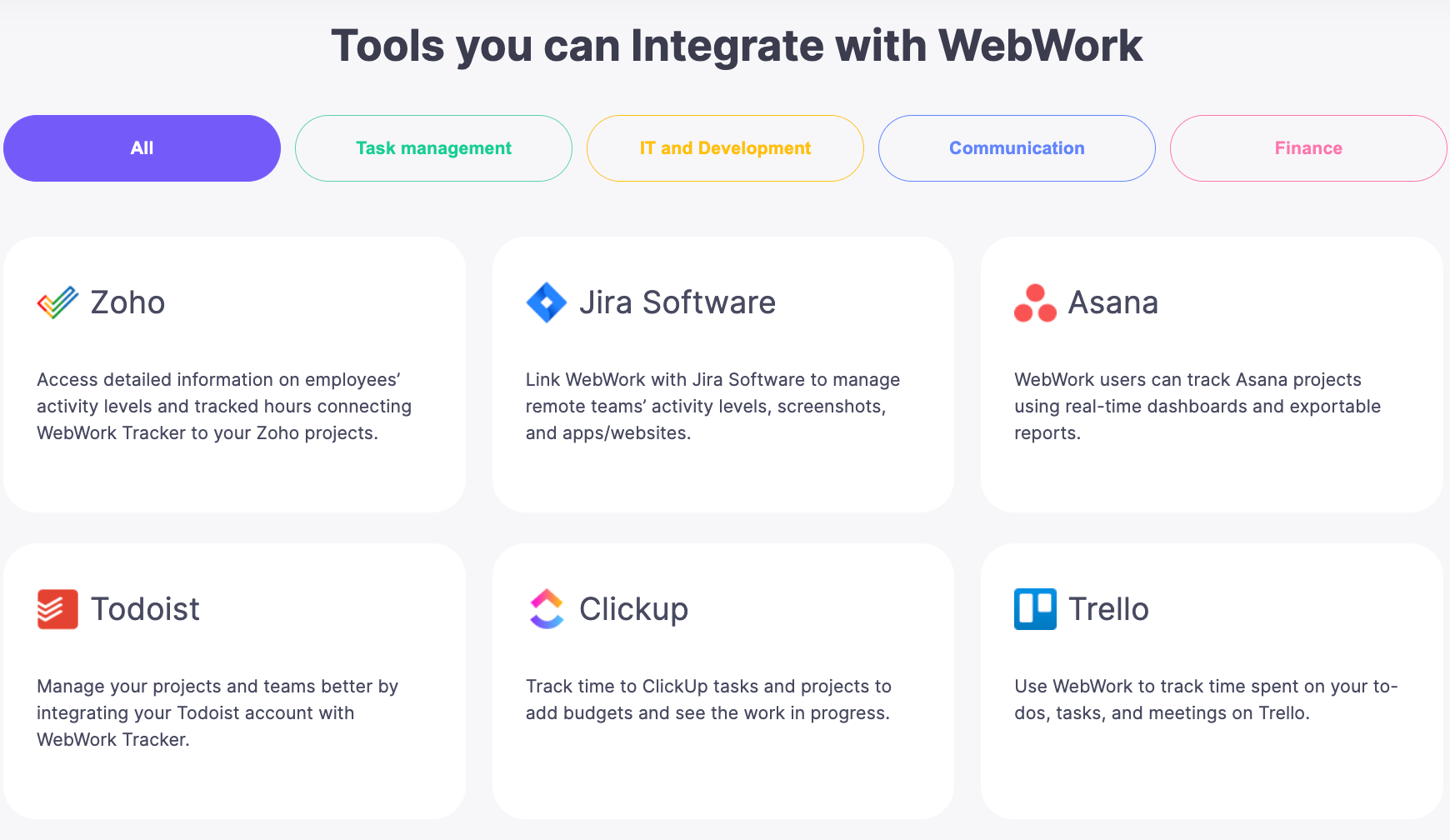
Pricing and free versions
At the end of this comparison, we must review the time-tracking software cost and decide what is the most friendly solution for a small businesses.
Clockify offers a completely free version, making it attractive for businesses on a tight budget. The free plan includes basic time tracking, unlimited users, and projects, but lacks some advanced features like project templates, screenshots, GPS tracking, and more detailed reporting.
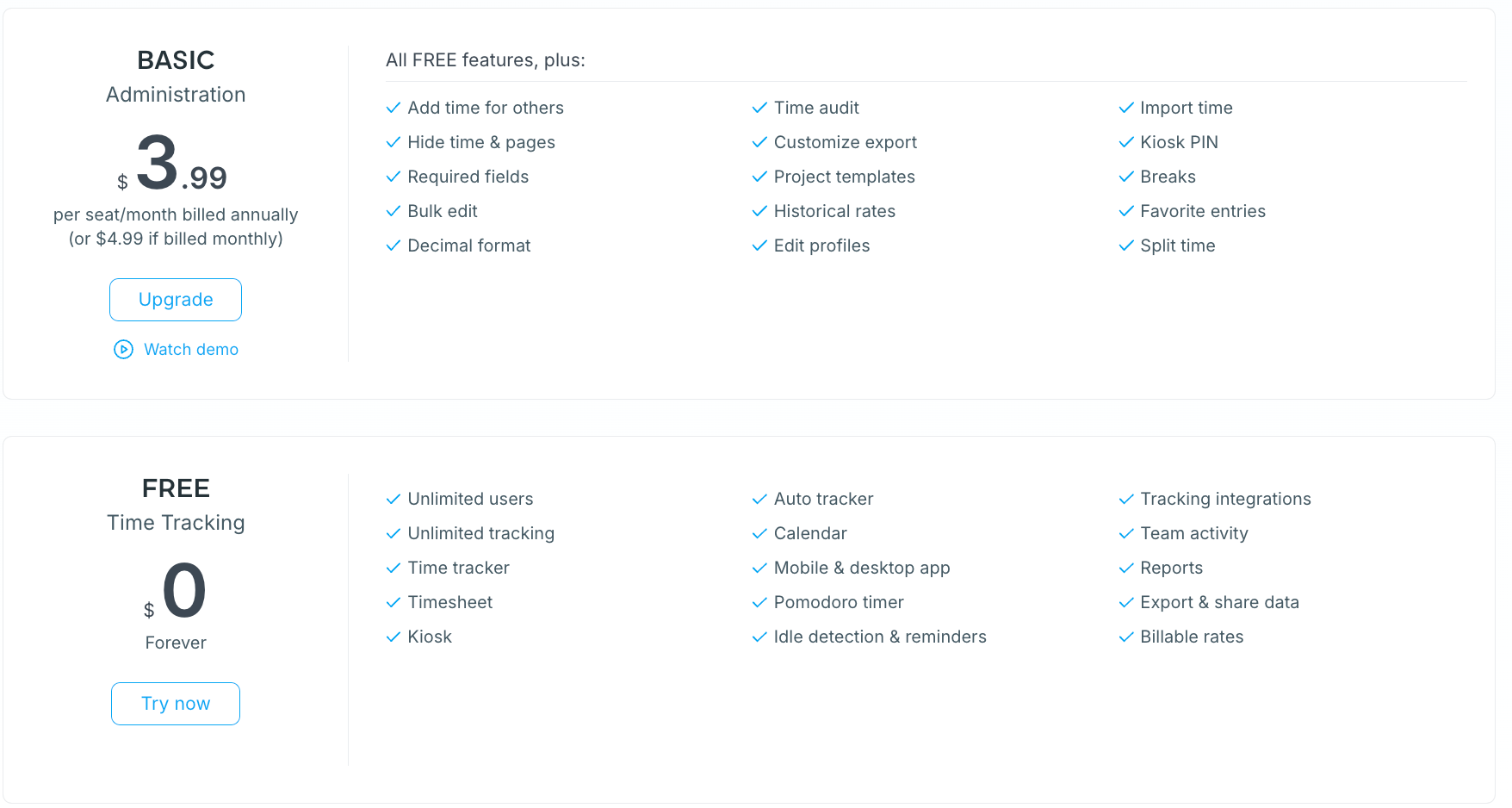
WebWork, on the other hand, does not provide a free plan, but its paid versions offer more bang for your buck. Plus, WebWork is known for being cost-effective, especially for businesses that need more robust tracking and monitoring.
Moreover, you can explore all the features with a 14-day free trial before you decide which plan works best for you.
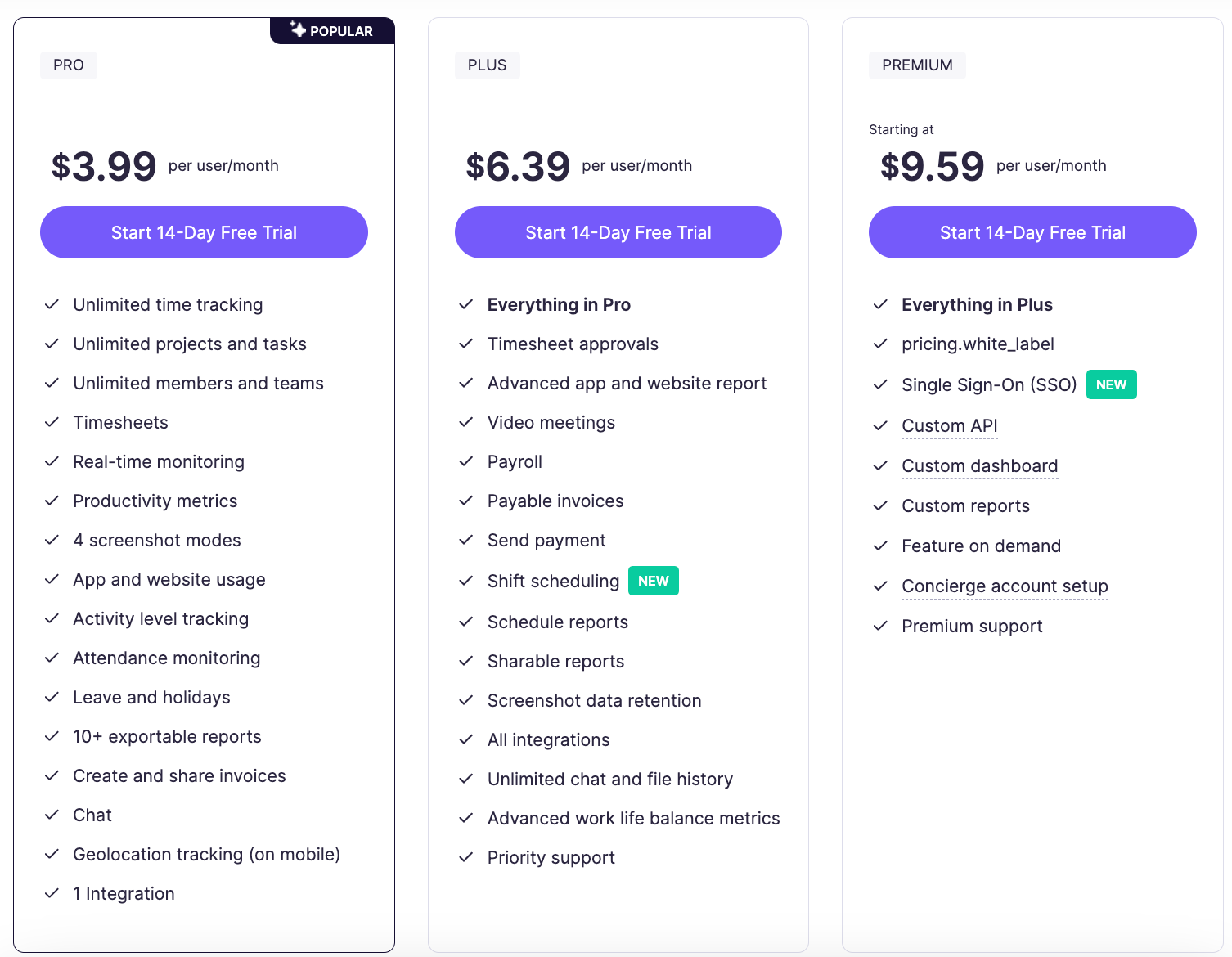
Why Choose WebWork as the Best Clockify Alternative?
While both platforms have their merits, WebWork is a comprehensive time-tracking software that stands out as the best alternative to Clockify for small businesses that need more than just basic time tracking. Its built-in task management, screenshot monitoring, and advanced reporting features make it a more comprehensive solution for companies looking to streamline their operations, especially those with remote teams.
Moreover, WebWork’s affordable pricing structure makes it accessible even for small teams, while its flexibility in integrations ensures it fits seamlessly into your existing workflow.
Not sure if this is the right solution for you? You can always start with a free trial and explore your options with WebWork expense tracking, desktop and mobile apps, and next level time-tracking solution.
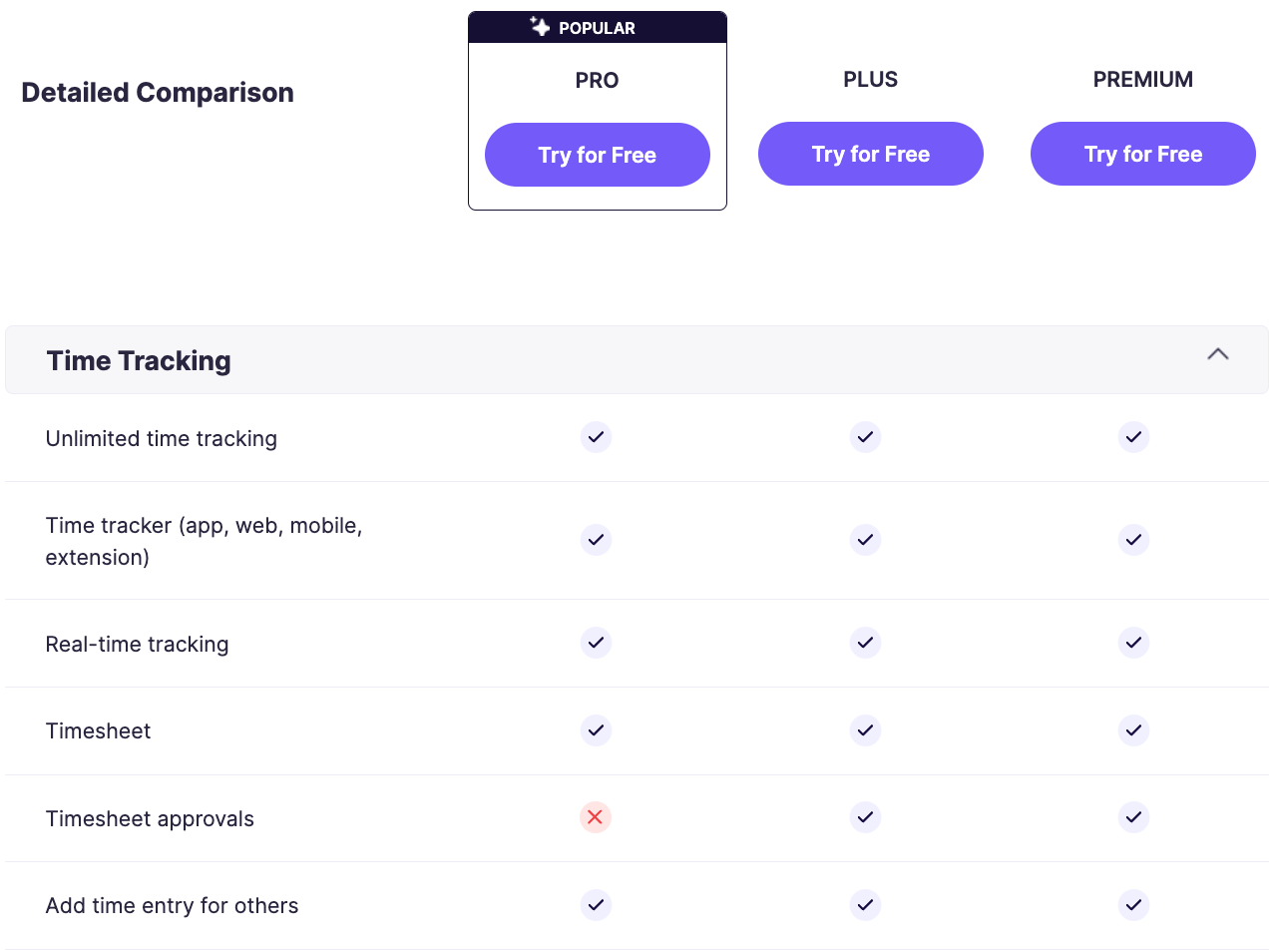
Conclusion
Choosing the right time tracking tool is a critical decision for any small business. Clockify is a solid option for those who need simple, straightforward time tracking. However, for businesses that require more advanced features like task management, monitoring, and deeper reporting, WebWork Time Tracker is the clear winner. Its combination of affordability and robust functionality makes it the best Clockify alternative.
Ready to take your business’s time tracking to the next level? Try WebWork Time Tracker today and experience the difference in productivity and accountability.

Source: Freepik
FAQs
What is the alternative to Clockify?
WebWork Tracker is one of the best time-tracking alternatives to Clockify, offering more advanced features such as task management, screenshot monitoring, and detailed analytics.
Does Clockify monitor your screen?
No, Clockify does not offer built-in screenshot monitoring. If you need screen monitoring to efficiently track employee time, WebWork Tracker includes this feature.
How does WebWork Tracker work?
WebWork Tracker works by tracking time spent on tasks and projects, offering screenshots for monitoring, and providing comprehensive reports on employee productivity and project progress.
Is there a free version of Clockify?
Yes, Clockify offers a free version with basic time tracking, unlimited users, and projects. However, some advanced features are only available in paid plans.
Is there a free simple work hours tracker?
Yes. Clockify offers free time-tracking software with basic time-tracking features.