There is a wide variety of time-tracking software available on the market. If you’re looking to improve the productivity of your business, you may be considering one. But which one will be the best for your company?
In this article, we’ll cover the most common types of time tracking software. We’ll explore what they offer, and which type of time tracker you should use.
What is time tracking software?
Before we cover popular types of time-tracking software, let’s cover the basics. As hinted by the name, time trackers are apps that help professionals monitor working time. They are usually used with different time management strategies, especially in teams.
While it seems time tracking apps are simple tools, they can also be quite complex. What contributes to this is something that has become standard in many high-quality time trackers: extra features.
What types of time trackers are there?
To simplify your search for time tracking apps, let’s classify them into two categories: basic and fully-featured ones.
Basic time trackers
Basic time trackers offer very simple functionality. They can often be used as web apps on many platforms. This makes basic time-tracking software excellent if you only want to track time. But, if you’re looking for more, there’s an option just for you.
Fully-featured time tracking software
As the name implies, these time trackers offer more functionality. Quality examples like WebWork are fully-featured productivity suites that help companies grow. They accomplish this with features like task management, productivity monitoring, and more. We’ll explore some of the functionality offered by such time trackers a bit later. Now, let’s answer the question you’re here for: Which type of time tracking software is the best?
Which type of time tracking software is the best for your business?
The best type of time tracking software for your business will depend on various factors. This includes your productivity goals and the type of work your employees complete. If you don’t want to achieve sizable increases in productivity, a basic tracker may suit your team better. It can also be the best for you if your staff can’t use features like task management. An example of a team like this is one with an unpredictable schedule. But, if such functionality can help your company grow, you should use advanced time-tracking software. Speaking of which, let’s now explore what features quality time trackers can offer.

What features can time tracking software offer?
Time-tracking software can be packed with productivity-boosting functionality. Let’s explore one of the most popular examples of these first, task management.
Task management
Task management systems are quite common in high-quality time trackers. They can allow your team to track how much time is spent on different projects. Quality time trackers like WebWork even offer sub-tasks, helping your employees simplify their duties. This can be useful for many reasons, such as to prioritize tasks accurately and complete urgent ones on time. In turn, this will help your staff avoid stressful situations and improve their work-life balance.
Payroll management
Managing payroll is a task that every business has to do. But, it can be quite challenging for companies with lots of freelance employees. Managers of such teams will have to calculate payroll hours, which can be quite tedious. Fortunately, many quality time trackers offer payroll management functionality. This feature can automatically calculate the earnings of each employee using tracked time data. All you will need to do to use it will be to input your team’s hourly rates. Some time tracking apps like WebWork allow you to set hourly rates for not only workspace members but also projects. This can help prioritize tasks more effectively, especially when combined with task management.
Productivity monitoring
Monitoring the productivity of employees is useful for lots of teams. This includes companies with in-office, hybrid, and remote working arrangements. Productivity monitoring helps businesses increase performance and speed up their growth. Such functionality is often implemented with other forms of tracking to improve data accuracy. As an example, WebWork offers activity level tracking which can help you verify your team’s productivity over time.
Detailed reports
Monitoring various productivity metrics at your business wouldn’t be effective without reports. Quality time tracking apps offer many reports that can provide you with lots of data. For example, WebWork’s real-time reporting system offers more than 10 reports. You can track everything from employee productivity and attendance to location and finances.
Built-in payments
A built-in payment system can be quite useful for paying hourly employees. Combined with time tracking, this functionality can further simplify your staff payroll. But, it can also be used to pay various third parties, including suppliers and partners. Some time tracking software even allow you to receive payments from clients. This is generally implemented with functionality that allows clients to view projects in your workspace to track progress.
Third-party integrations
Companies across the globe use lots of different productivity apps to streamline workflows. This includes dedicated project management suites, messaging apps, CRM software, and more. High-quality time trackers can integrate with these apps to further increase productivity. A good example of this is WebWork’s integration with Slack. Through it, the time tracking software can send many automated messages to your preferred channels. This includes notifications for holidays, celebrations for staff birthdays, and daily stand-ups.
5 of the best time trackers available on the market
Before closing off this article, let’s explore a few of the best time trackers you can choose from to boost your team’s productivity.
1. WebWork Time Tracker
WebWork is a leading AI-powered time tracking solution. It offers lots of functionality for competitive prices that can help your company excel. This includes more than a dozen detailed reports, invoicing, productivity monitoring with screenshots, break tracking, and more. Starting at just $3.99 per user/month, WebWork is suitable for teams of all sizes across the globe.
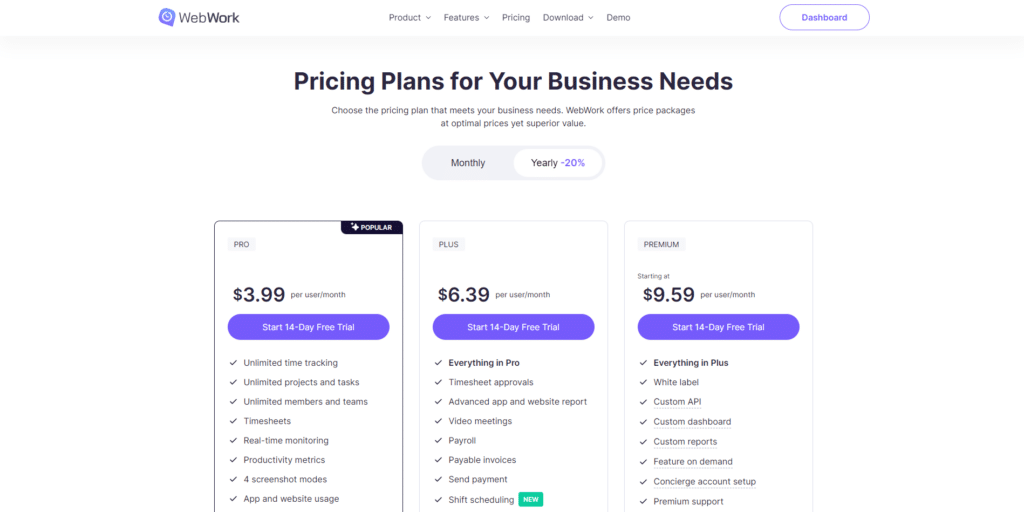
Pricing:
- Pro – $3.99 per user/month
- Plus – $6.39 per user/month
- Premium – $9.59 per user/month
2. Hubstaff
Hubstaff is a popular time tracker with decent functionality. It helps team leaders manage their staff to accelerate business growth. Some of its most popular features include time tracking, project management, and reports. Starting at 4.99 per seat/month with a 2-seat minimum, Hubstaff is more suited to advanced users.
![]()
Pricing:
- Starter – $4.99 per seat/month, 2-seat minimum
- Grow – $7.50 per seat/month, 2-seat minimum
- Team – $10 per seat/month, 2-seat minimum
- Enterprise – $25 per seat/month
3. Toggl
Toggl Track is used to enhance productivity by many teams around the globe. It offers features like time tracking, scheduled reports, and timesheet approval. Offering a free tier for up to 5 users, the time tracking software can be used by startup teams that won’t use lots of advanced functionality.
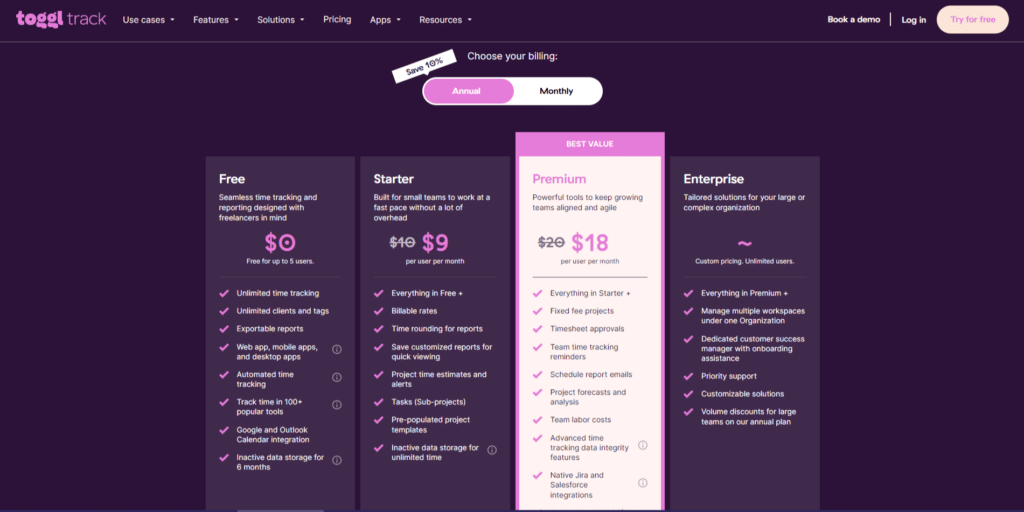
Pricing:
- Free – $0 for up to 5 users
- Starter – $9 per user/month
- Premium – $18 per user/month
- Enterprise – Custom
4. ClickUp
ClickUp is a project management solution that offers a time tracker. The app is used to manage tasks to boost productivity and drive growth. Having a free tier available, ClickUp can be used for personal projects. But, the app’s time tracker is only available for paying subscribers.
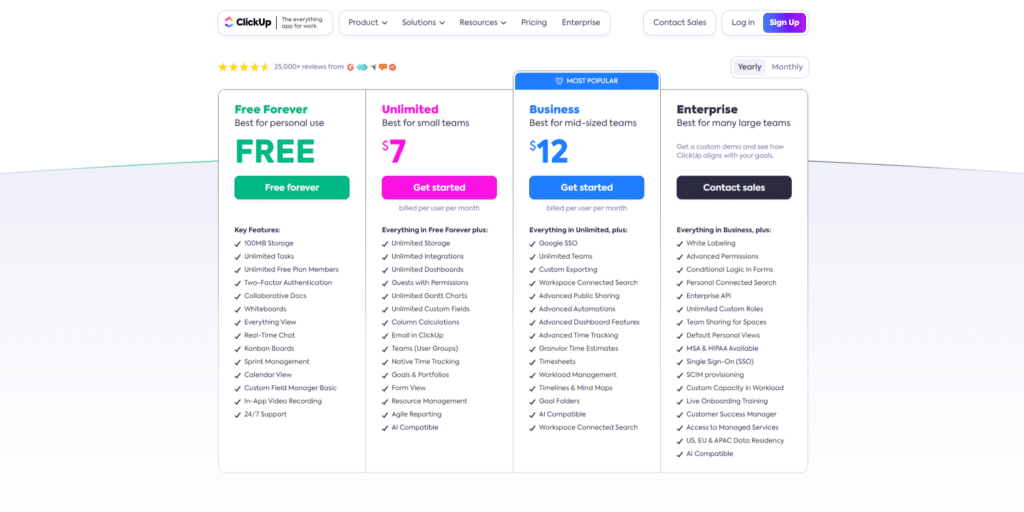
Pricing:
- Free Forever – $0
- Unlimited – $7 per user/month
- Business – $12 per user/month
- Enterprise – Custom
5. Time Doctor
Time Doctor is an app that can help you monitor your team’s workflows. It offers a variety of time-tracking features, along with different forms of monitoring tools—but doesn’t have a lot of management functionality. Starting at $6.70 per user/month, the app is pretty pricey, making it a subpar choice for smaller teams.
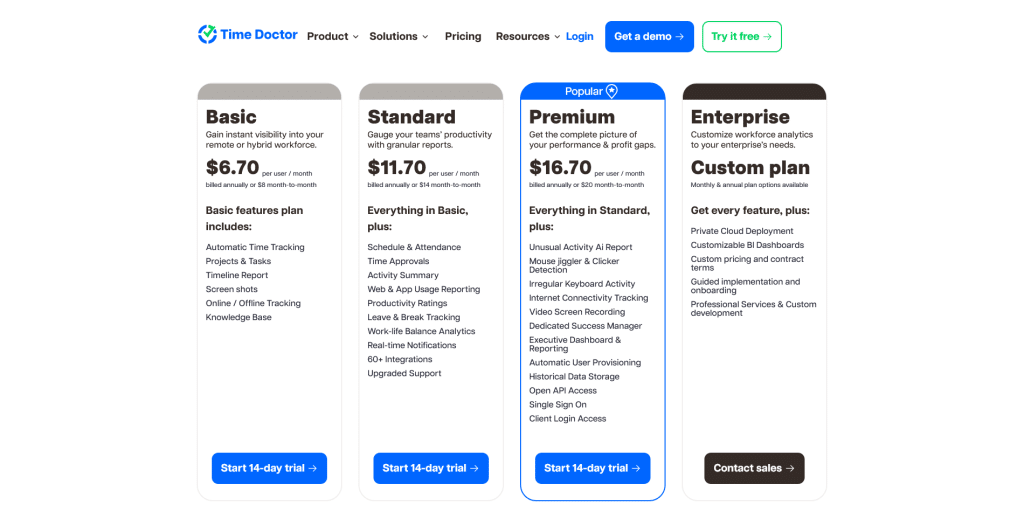
Prices:
- Basic – $6.70 per user/month
- Standard – $11.70 per user/month
- Premium – $16.70 per user/month
- Enterprise – Custom
Concluding thoughts
There are many options for time tracking apps available on the market. These can be either simple tools or fully-featured productivity suites. They can offer a variety of features that will help you in different areas of managing a team of professionals. When choosing which type of tracker to use, it is important to consider your requirements. If you only want to track time, simple time tracking apps will work for you. But, if you want to take your company’s productivity to the next level, an advanced tracker will be better for your business.
