Der beste Zeit-Tracker für Mac
Laden Sie den Zeit-Tracker für Mac herunter und steigern Sie Ihre Produktivität. Erfassen Sie Arbeitszeiten und überwachen Sie die Nutzung von Apps und Websites mit WebWork.

So installieren Sie den besten Zeit-Tracker für Mac
Laden Sie den Mac-Zeit-Tracker herunter, suchen Sie ihn in Ihren Downloads und starten Sie ihn.

Folgen Sie den Anweisungen auf dem Bildschirm, um WebWork zu installieren.

Erfahren Sie mehr über Mac-Berechtigungen in unserem
Zeiterfassung auf anderen Plattformen
Neben macOS ist WebWork auch auf anderen Geräten und Betriebssystemen verfügbar. So passt sich die App perfekt an Ihr Team an – egal, wie es arbeitet.
Zeiterfassung für den Desktop
Verfolgen Sie die Arbeitszeit Ihres Teams, die Nutzung von Apps und Websites, Aktivitätslevel und mehr auf dem Desktop. WebWork unterstützt Windows, macOS und Linux.
Zum Desktop-Zeiterfasser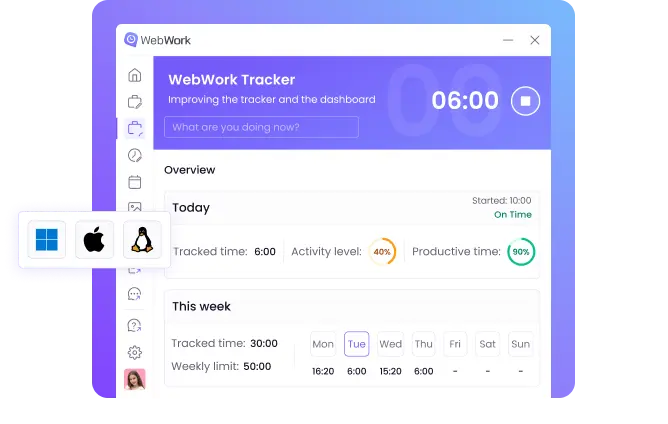
Mobile Zeiterfassung
Ermöglichen Sie Ihrem Team, Arbeitszeiten unterwegs zu erfassen und den GPS-Standort mit der mobilen App zu überwachen. WebWork ist mit Android und iOS kompatibel.
Zur mobilen Zeiterfassung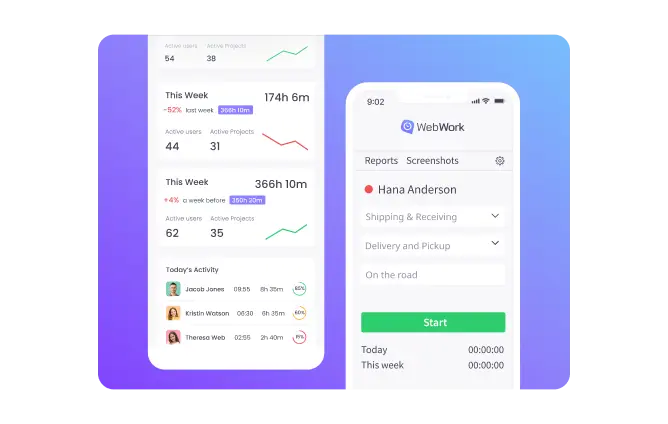
Webbasierte Zeiterfassung
Erfassen Sie Ihre Arbeitszeit direkt im Browser. Nutzen Sie Funktionen wie Aufgabenverwaltung, Rechnungsstellung und vieles mehr im WebWork-Dashboard.
Zur webbasierten Zeiterfassung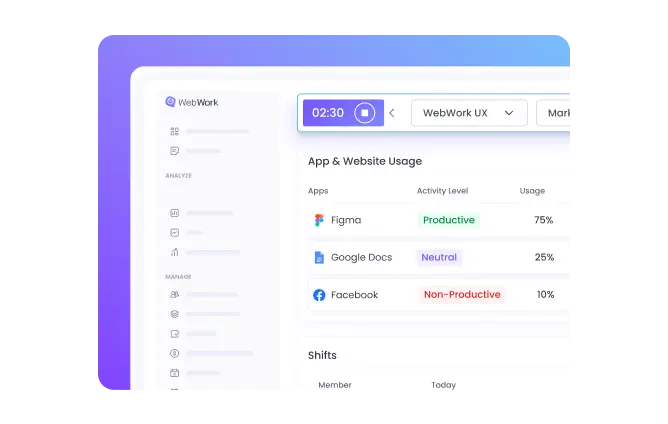
Chrome-Erweiterung zur Zeiterfassung
Erfassen Sie Ihre Arbeitszeit direkt in Google Chrome mit unserer Erweiterung zur Zeiterfassung.
Zur Chrome-Erweiterung für Zeiterfassung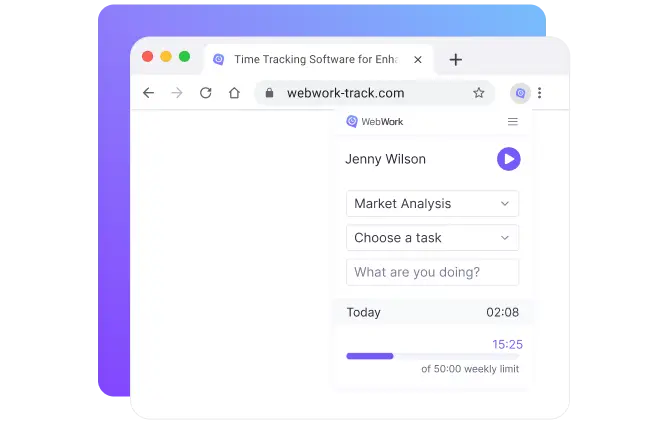
Funktionen des besten Zeit-Trackers für macOS
Nutzen Sie den besten Mac-Zeit-Tracker für mehr als nur Zeiterfassung. Verwalten Sie Projekte, Aufgaben, Urlaube und vieles mehr – für sich selbst und Ihr Team.
Screenshot-Erfassung
Erhalten Sie detaillierte Einblicke in Ihre Arbeitsabläufe mit regelmäßigen Screenshots. WebWork kann bis zu 10 Screenshots in einem 10-Minuten-Intervall aufnehmen. Aktivieren Sie verschwommene oder Hintergrund-Screenshots für mehr Privatsphäre.
Aufgabenmanagement
Verwalten Sie Aufgaben in Ihrem Team dort, wo Sie auch Ihre Zeit erfassen. Fügen Sie Verantwortliche, Prioritäten und Fristen hinzu, um effizienter zu arbeiten.
App- und Website-Nutzung
Behalten Sie im Blick, welche Apps und Websites von Ihrem Team genutzt werden. Kategorisieren Sie Plattformen als produktiv, neutral oder unproduktiv und erhalten Sie schnelle Einblicke in die Produktivität.
Aktivitätsverfolgung
Überwachen Sie Aktivitätsniveaus und analysieren Sie Arbeitsprozesse in verschiedenen Szenarien. WebWork zeichnet die Nutzung von Maus, Tastatur und Scrollrad auf und liefert einen Aktivitätsbericht in Prozent.
Unsere Kunden lieben WebWork
Tom L., Software Engineering Manager
"Der perfekte Zeit-Tracker für unser Mac-liebendes Team!"
Endlich habe ich den perfekten Zeit-Tracker für mein Team gefunden – alle sind Mac-Nutzer! WebWork integriert sich nahtlos in macOS, anders als viele andere Tracker, die wir ausprobiert haben. Er bietet eine hervorragende Zeiterfassung in Echtzeit, Berichte, Stundenzettel und viele weitere wertvolle Funktionen.
Syed M., Gründer
"Ein Muss für Remote-Teams"
Große Flexibilität. Ich leite eine Remote-Agentur und habe dennoch die volle Kontrolle. Ich liebe es und kann nicht aufhören, es zu nutzen. Alle Mitarbeiterinformationen sind an einem Ort gebündelt.
FAQ
Der Mac-Zeit-Tracker erfasst den Desktop-Hintergrund meiner Mitarbeiter statt der offenen Fenster. Wie kann ich das beheben?
Damit die Screenshot-Erfassung auf den Macs Ihres Teams korrekt funktioniert, stellen Sie sicher, dass die App alle erforderlichen Berechtigungen in den Einstellungen hat: Bedienungshilfen, Bildschirmaufnahme und Automatisierung.
Unterstützt der WebWork macOS Zeit-Tracker Apple Silicon Macs?
Der WebWork Zeit-Tracker für macOS unterstützt Apple Silicon Macs über die Rosetta-Kompatibilitätsschicht von Apple.
Kann ich WebWork auch im Web nutzen?
Ja, Sie können WebWork im Web nutzen, um Zeit zu erfassen und viele weitere Funktionen zu verwenden.