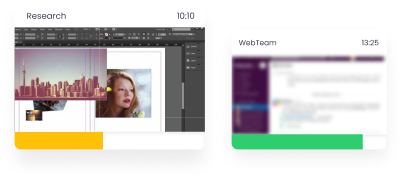App and Website Usage Monitoring
Monitor what apps and websites employees use while they work. Detect frequent distractions and help your team focus on their tasks. WebWork’s app and website usage tracking will provide you with detailed reports to monitor employee productivity in the long run.
Start 14-Day Free TrialNo credit card Cancel anytime

App and Website Usage Monitoring on the Desktop
Track what apps and websites employees use while they work. The desktop time tracker can collect this data on Windows, MacOS, and Linux computers. As a result, it is perfect for a variety of professionals in lots of industries, including development and design teams, marketing agencies, and more.
Go to Desktop Time TrackerSet Productivity Labels for Apps and Websites
Our comprehensive productivity system allows you to label hundreds of apps and websites as Productive, Neutral, or Non-productive. You can view this list in Monitoring > Apps & Websites. If you can’t find a platform here, the tracker will automatically add it when your team members use it for the first time. By default, new apps and websites will be assigned the Neutral label, which you can change anytime.
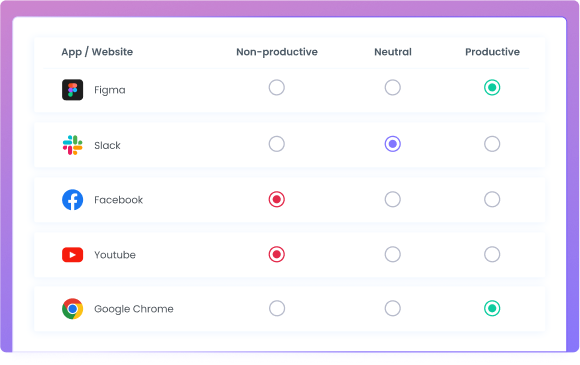
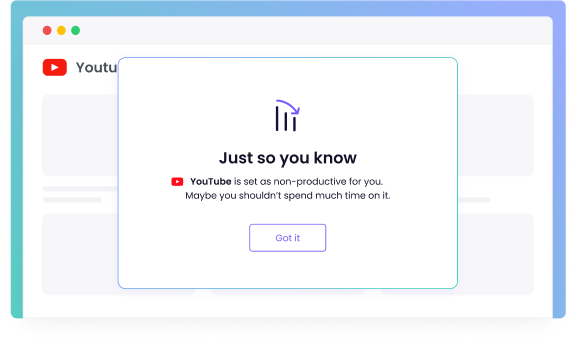
Avoid Distractions with Automatic Reminders
Besides tracking productivity, WebWork can help your team avoid distractions with automatic reminders. These will appear as your workspace members start using apps or websites that are marked as non-productive. The desktop time tracker will remind them not to spend much time on such platforms.
App and Website Monitoring Reports
Collect app and website monitoring data over the long run and view it in a report. You can see this data in your dashboard’s Reports section. Alternatively, you may export these reports in CSV, XLS, or PDF formats to process them in another app. The tracker allows you to schedule reports to receive productivity insights periodically through email.
Go to Real-Time MonitoringTrack Usage of Countless Apps and Websites
As your staff tracks time, the software will monitor their productivity based on platform usage and productivity labels. To view this data, go to Reports > Apps & Websites. Here you’ll see not only which platforms your team members spend time on, but also how active they are while using different apps and websites. Use the report’s set of powerful filters to find the data you’re looking for in no time.
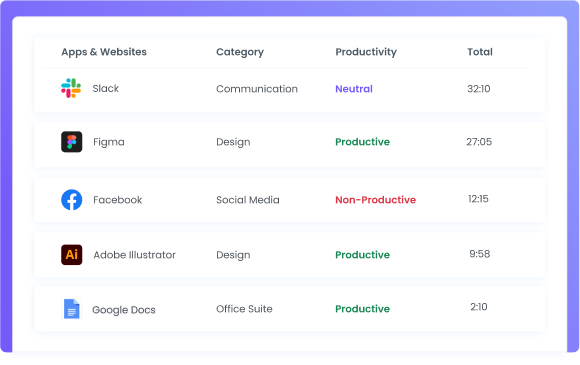
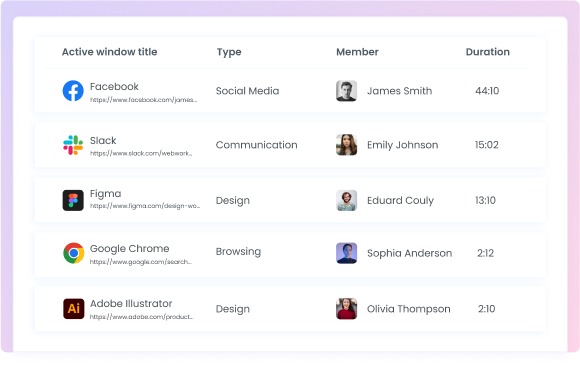
Get More Insights with Advanced App and Website Usage Reports
Expand your workspace’s app and website usage data with advanced monitoring. Subscribers of our Plus and Premium plans can view the active window titles of their team members. To view this data, simply go to Reports > App & Websites > Advanced. Get a clearer understanding of what your staff are working on while they track time with this information.
Go to Pricing PlansFurther Enhance App and Website Usage Monitoring
Take your app and website monitoring efforts to the next level with these features.
Activity Level Tracking
Track app and website usage with activity levels to get better insights into your team’s productivity. WebWork allows you to set activity level ranges for low, medium, and high activity. Then, as your workspace members use their devices, the tracker records activity based on keyboard and mouse usage.
Go to Activity Level Tracking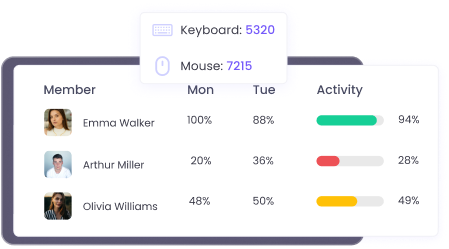
Our Customers and Users Love Us
And that’s what motivates us
AppSumo User
“One of the best time trackers there is.
WebWork Tracker is excellent all around. Timesheet tracking is accurate, screenshots are helpful, activity tracker is informative, and timesheets are organized. Highly recommend it if you have anyone on your team who needs time tracking with screenshot functionality.”
Zain Ali Jamil
“A very good time tracker application with project management and real-time activity tracking.
I am usually out of the office and WebWork tracker helps me a lot to track the work hours of my employees. I like the Real-Time feature a lot, which allows me to track who is working right now. The reason why I recommend WebWork Tracker is that it has a project management tool, and we can integrate other project management tools as well.”
Does app and website usage monitoring work on the mobile or web time tracker?
App and website usage monitoring works only on the desktop time tracker on Windows, MacOS, and Linux devices.
Is app and website monitoring active when workspace members aren’t working?
WebWork monitors app and website usage only when your team members are tracking time (when the time tracker is on).
Does the tracker show how much time workspace members spent on each app or website?
Yes, you can view how much time your workspace members spent on each app and website.
Can WebWork show the app and website monitoring data of a specific workspace member?
Yes, you can view the app and website usage report of each member. You can also filter and view the report by teams, member titles, platform categories, and more.