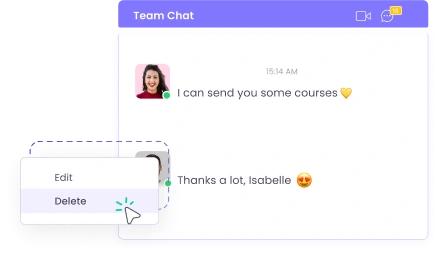Chat for Remote, Hybrid, and Office-Based Teams
Enable your staff to track time and chat in one place with our all-in-one team chat software. Manage work time and enhance collaboration within your company with ease.
Start 14-Day Free TrialNo credit card Cancel anytime
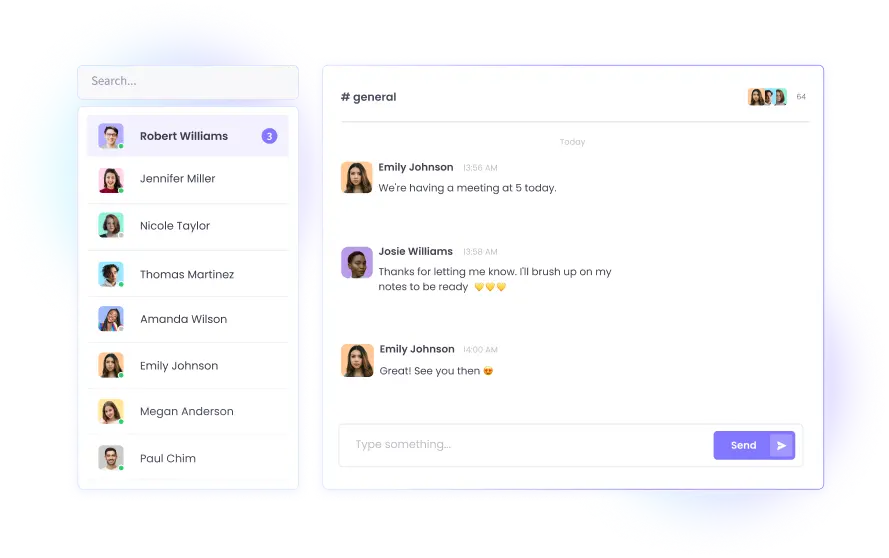
All In One Team Chat Software
Take advantage of the benefits offered by WebWork’s all-in-one team chat software.
Collaborate Faster with All In One Team Chat Software
Make working together more effective for your team with work collaboration chat. WebWork Chat allows you to send messages to specific people with a few clicks. Discuss with many team members in dedicated channels, or send a message to everyone in the general channel.
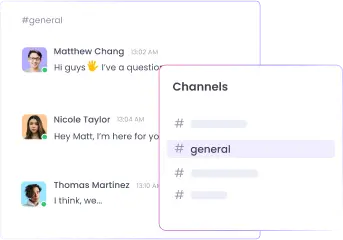
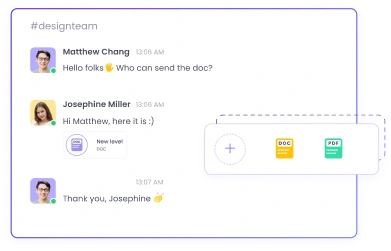
Share Files Through the Time Tracker
Let your staff share their progress quickly on WebWork Chat. Send a variety of supported document formats by simply dragging and dropping them into the chat window. This includes pictures, text documents, PDFs, spreadsheets, and presentations. Using the all-in-one team chat software, you can share files of up to 50MB in size.
Send Messages with Confidence in WebWork Chat
Be confident in the messages you send in WebWork’s all-in-one team chat software. You’re always able to delete your messages if you send them to the wrong channel or to the wrong person. If you made a typo, you can also edit your sent messages with one click.

Your Data Is Safe with WebWork
Using the all-in-one team chat software, you won’t need to worry about the safety of your data. WebWork ensures your messages are only accessible to you with industry-standard encryption algorithms.
Save Time with All In One Team Chat Software
Enable your staff to avoid the hassle of switching between platforms with WebWork Chat. Let your team track work hours, monitor progress on tasks, manage days off, and do much more on one platform. This will help your team members save time and spend it on things that matter.
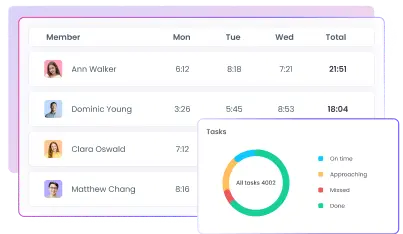
Get WebWork Chat on Desktop and Mobile
Download the WebWork Chat app on your desktop and mobile devices to stay in touch with your team. Start chatting at your desk and continue collaborating on mobile when you leave. The all-in-one team chat software synchs all your messages seamlessly.
Desktop
Mobile
Combine Chat with Video Meetings
Host company-wide meetings to discuss big plans, or work on a small task with one or a few coworkers in your personal room. Meanwhile, use WebWork Chat to share details and documents instantly and make collaboration more effective.
Go to Video Meetings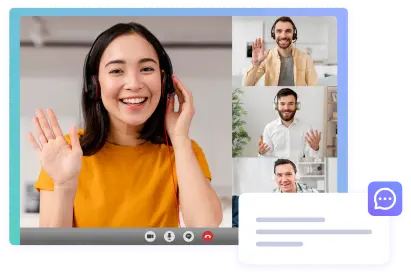
Collaborate Effectively with All In One Team Chat Software
Enhance your team’s work collaboration chats with additional features.
Automated Time Tracking
Track the working hours of your staff and help them manage time. Monitor how your workspace members spend work time and help them prioritize tasks. You can view your organization’s tracked time data in a variety of detailed reports in your dashboard.
Go to Time Tracking
Attendance Tracking
Track the punctuality of your staff with ease. Monitor when your workspace members come to work and when they leave. You can set up alerts for members who arrive late or leave early and give them the ability to provide a reason.
Go to Attendance Monitoring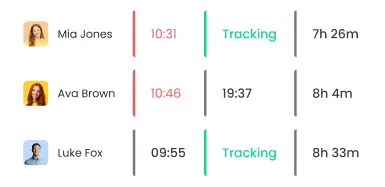
Task Management
Manage your team’s tasks in the same place you track time. Assign tasks to your staff and track progress with task statuses and deadlines. You also have the ability to split larger tasks into smaller ones with subtasks. This will help speed up your team’s progress, accelerating business growth.
Go to Task Management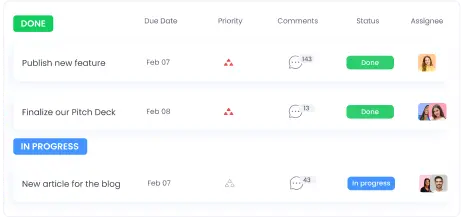
Our Users Are Happy
A complete Package, I Love it! It has everything I need - from time tracking, invoicing, detailed activity monitoring and more. It is very easy to use and I love that they offer a free trial first to make sure of users satisfaction, but I am definitely continuing my subscription once my current one is done.
- Aiz F
Can the Workspace Owner or a Manager view staff messages in WebWork Chat?
No, Workspace Owners and Managers do not have access to the messages of staff. Shared files and messages are only available to the sender and recipients.
Can a message be unsent in WebWork Chat?
Yes, you can always edit or delete your messages. Simply click on the three-dot icon next to your message and choose Edit or Delete.
Does deleting the WebWork workspace also delete messages?
Yes, deleting your account will also delete all of your messages. All of the other workspace data will be removed as well.
How safe are messages on WebWork Chat?
We ensure the safety of your messages with industry-standard encryption algorithms..
What file formats are supported by WebWork Chat?
The all-in-one team chat software allows sharing of only document files. These include .jpg, .png, .gif, .pdf, .doc, .xls, .ppt, .odt, .csv, .html, .css, .txt, .svg, and other formats.
Is there a maximum size for shared files in the team chat?
The maximum size of shared files in WebWork Chat is 50MB.