Employee Holiday Management
Streamline staff holiday management with automated holiday notifications. Configure WebWork Bot to receive holiday reminders on WebWork Chat or Slack. The holiday management system lets you set employee holidays once and save time by eliminating manual holiday reminders. You can assign non-working days for each team in your workspace, allowing you to manage holidays and memorial days across many locations.
No credit card | Cancel anytime
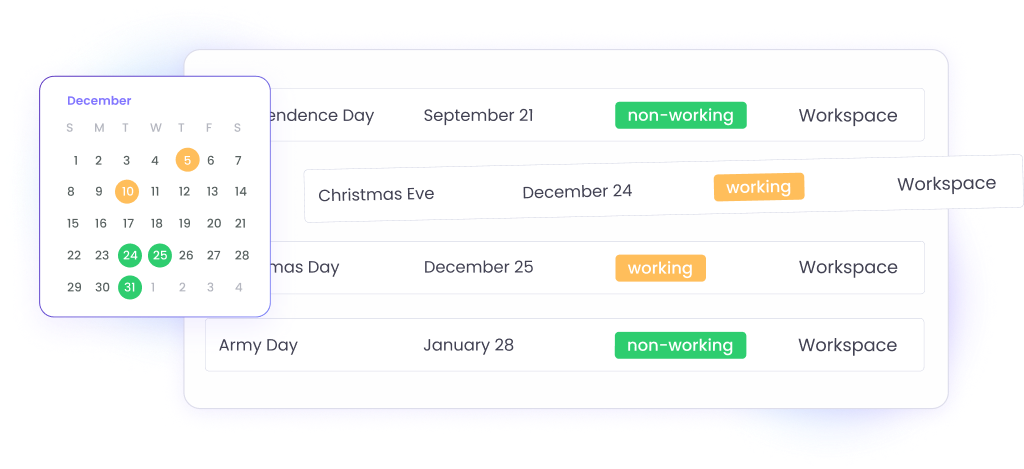
Notify Your Team on Slack and WebWork Chat
Send automated holiday notifications on Slack. Set them up in settings and WebWork Bot will send holiday reminders in the channel of your choice. You can even assign different holidays and memorial days for teams within your workspace.
Explore Integration with SlackHow Do Automated Holiday Notifications Work?
To set up automated holiday notifications, you need to write a message first. These will be the holiday reminders your staff will see on Slack or WebWork Chat. You will also need to set a few additional parameters. These include whether a day is non-working or not and if it applies to the entire workspace or a specific team. After this, employee holiday management will be a breeze at your business.
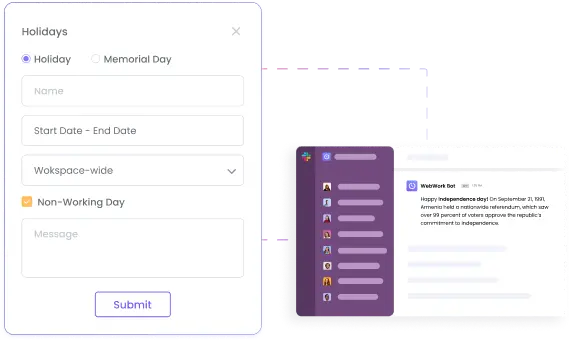
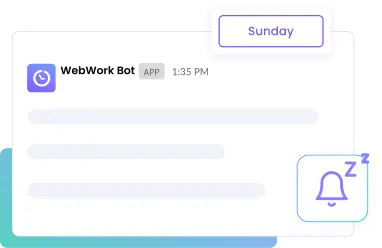
Peace and Quiet on Holidays
If you set up automated holiday notifications, WebWork Bot won’t send automatic stand-ups on non-working days. This will help your employees not get distracted when spending time with family and friends. In turn, the work-life balance at your company will experience improvement.
Manage Holidays for International Teams
The holiday management system allows you to manage non-working days for international teams. Simply assign staff from different countries to dedicated teams and set up holiday reminders for each. This can allow you to comply with international laws effortlessly to expand your company worldwide.
Holiday Management for Different Teams
Apart from international companies, different employee holidays are useful for essential workers. Does your company have members who must work on holidays and memorial days? Assign staff with such positions to dedicated teams, and manage their non-working days separately. This will enable parts of your organization to remain operational year-round.
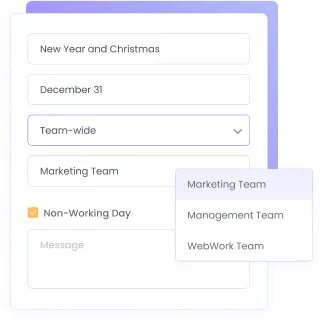
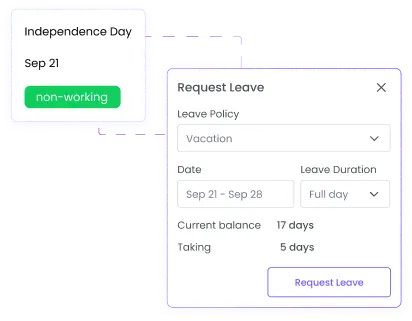
Integrate with Leave Management
You’re able to integrate WebWork’s automated holiday reminders with the Leave Management feature. When workspace members request days off, the employee holidays you set won’t be counted against their leave balance. This will help members get the most from their vacations, enhancing the work-life balance at your organization.
Explore Leave ManagementHoliday Management Saves You Time
WebWork’s staff holiday management will send holiday reminders to your staff so you or your HR won’t have to. This will free up the most valuable resource of your company, time. You can then spend it on more productive tasks to grow your business.
Learn how WebWork Can Save Time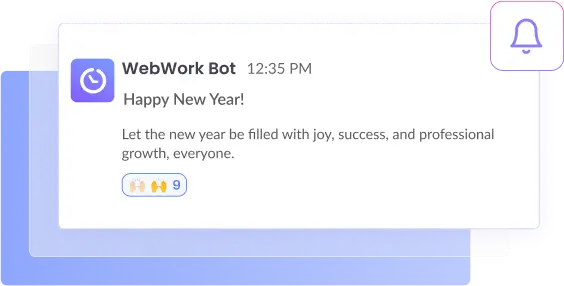
Further Streamline Your Staff Holiday Management
Attendance Monitoring
Ensure the punctuality of your workspace members with attendance monitoring. Make sure your staff start working on time and work for an appropriate number of hours. Attendance monitoring also allows you to ensure your employees aren’t overworking themselves.
Go to Attendance Monitoring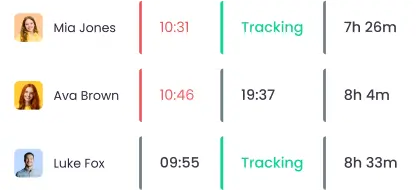
Activity Level Monitoring
See how active your employees are during work hours. The system tracks activity levels based on the number of mouse clicks and keystrokes. It gives you detailed reports which can be used to ensure a high level of productivity.
Go to Employee Activity Level Tracking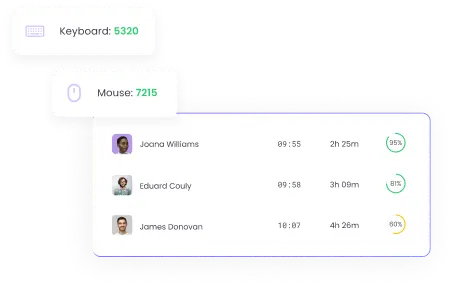
Task Management
Assign tasks to your team members and simplify the management process. Apart from time tracking, WebWork also functions as a task and project management app. Create tasks, add priorities, deadlines, and comments, and track time in one place.
Go to Task Management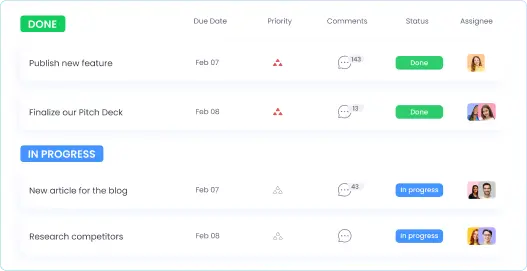
FAQ
Do I need to write messages for employee holidays or does WebWork provide them?
You need to add the text for holiday notifications yourself in the settings.
Can I integrate WebWork Bot with other messengers?
Currently, our bot works only on WebWork chat and can be integrated with Slack.
Does the Bot have other functions on Slack?
Yes, you can use it not only for automated holiday notifications but also for tasks, birthdays, stand-ups, and more. Learn more about our bot here.
Does employee attendance count on non-working days?
The employee holiday management system won’t count attendance on non-working days, but members can still track working time if enabled in the workspace settings.
Can employee holidays be longer than one day in WebWork?
Yes, employee holidays can last several days. You are free to choose the duration in the employee holiday management system.