Employee Leave Management
Seamlessly manage employee leave requests with WebWork’s Employee Leave Management. Eliminate manual leave applications and save management time at your company. The leave management system allows you to approve or reject leave requests quickly with one click. You can also edit them to better fit your team’s schedule.
Start 14-Day Free TrialNo credit card Cancel anytime

Benefits of Automated Leave Management
Automating your company’s employee leave management will provide your team with many benefits.
Minimize Leave Management Errors
The leave management software reduces the likelihood of errors in leave applications. By using the employee leave tracker, you’ll be able to get a clear view of which workspace members are on leave. This will help your team plan around absences better to maintain high productivity.
Enhance leave management processes
Manage leave requests accurately
Ensure consistency of leave tracker data

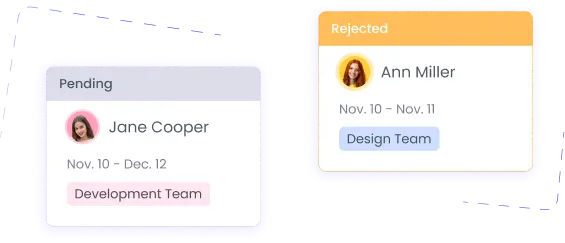
Save Time with the Leave Tracker
Manual employee leave management can be difficult. The WebWork leave management software allows your management team to save time. You can manage employee leave requests with a few clicks to approve, reject, or edit them instantly. Your employees will also save time by not having to fill out applications with the WebWork leave management system. This will let them spend more time on things that matter: work and leisure.
Workspace-Wide Leave Management System
Manage employee leave requests for your entire workspace. See when each of your team members will be absent and minimize overlaps for essential employees. You may also schedule vacations with the leave tracker and manage employee vacations easily.
Who Can Request and Approve Leave?
All workspace members can submit leave requests. Even the Workspace Owner can submit one. This will allow your team to be aware of all absences to avoid unexpected situations. These requests can then be approved by the Workspace Owner, an Executive Manager, or a Team Manager if given permission.

Leave Policies
Your workspace members may request leave for many reasons. The most popular of these can be defined in a few categories, such as vacation leave and sick days. Employee Leave Management allows you to manage these easily with leave policies. Set up policies for different types of leave, and set different parameters for each. This can also allow you to comply with leave regulations in multiple countries.
Leave Balance
WebWork allows your team to easily track how much leave they have left with leave balances. Assign different balances to each of the leave policies in your workspace. You can also allow some policies, such as sick leave, to carry negative balances. This will allow your workspace members to track how much leave they’ve used.
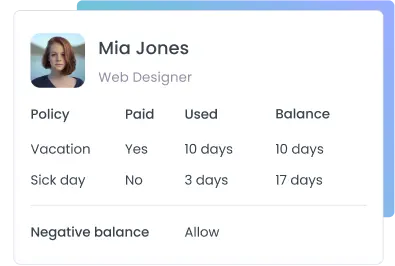
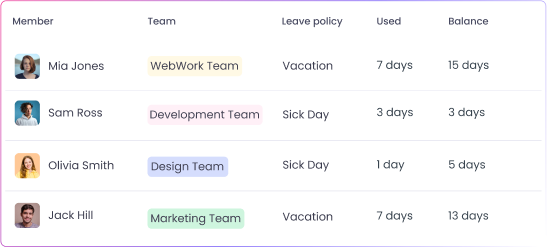
Leave Management Reports
The leave management software can be used with our reporting system. You can view detailed reports of when your workspace members were on leave and how much of their leave balance they used. Combined with leave balances, this will simplify your employee leave management efforts.
Further Enhance Employee Leave Management
Combine the leave management system with WebWork’s other features to save more time.
Automated Holiday Notifications
Create a list of holidays and memorial days for your workspace and set up automated notifications. Assign different holidays for teams within your workspace to operate in many countries. By integrating this with attendance monitoring, you’ll stay aware of absences on non-working holidays and memorial days.
Go to Automated Holiday NotificationsAttendance Monitoring
Ensure the punctuality of your workspace members with attendance monitoring. Track when members start late, leave early, or work too little in a day. You’re also able to disable tracking outside work hours to ensure a healthy work-life balance in your business. This can be used with the Shifts feature to let each employee work a different set of hours.
Go to Employee Attendance MonitoringTask Management
Streamline your company’s task management processes with WebWork. Using the software, you can monitor the progress of tasks in different projects. Track hours spent on each task and determine costs by integrating WebWork’s Billable Hours feature. Ensure that your team members complete their duties on time and within budget constraints.
Go to Task Management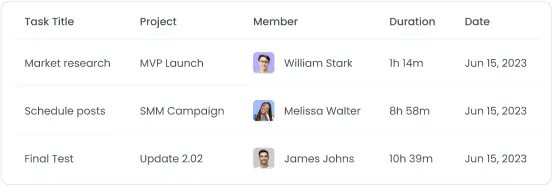
Where can I manage employee leave requests in my workspace?
In your dashboard, go to Time Off > Leave. Here you can approve, reject, and edit all leave requests.
Who can approve or reject a leave request?
The Workspace Owner, Executive Managers, and Team Managers can approve, reject, and edit employee leave requests if given permission by the Workspace Owner.
What employee leave details can be edited?
You can edit all leave details except for the Member field. Note that editing leave details won’t automatically approve it.
What are leave policies in WebWork?
WebWork’s leave policies are a set of rules that you assign to separate leave types. When you create Leave Policies, your staff can select what type of leave to request. Common examples of these are vacations, sick days, and parental leave.
What is a leave balance?
Leave balance is the total number of days each workspace member can spend off work. You can set either one balance for all policies, or different balances for each leave policy.