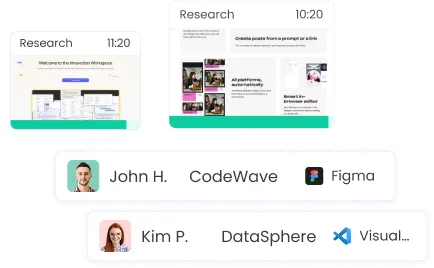Aidez votre équipe à bien prioriser ses tâches
Aidez votre équipe à classer ses tâches par priorité avec le suivi du temps Todoist. Surveillez sur quoi travaillent vos employés et assurez-vous que les tâches les plus importantes sont terminées en premier.