Deel Time Tracking Integration with WebWork
Integrate time tracking with Deel to streamline payroll processing. WebWork streamlines Deel time tracking by sending employee timesheets to Deel automatically.
No credit card | Cancel anytime
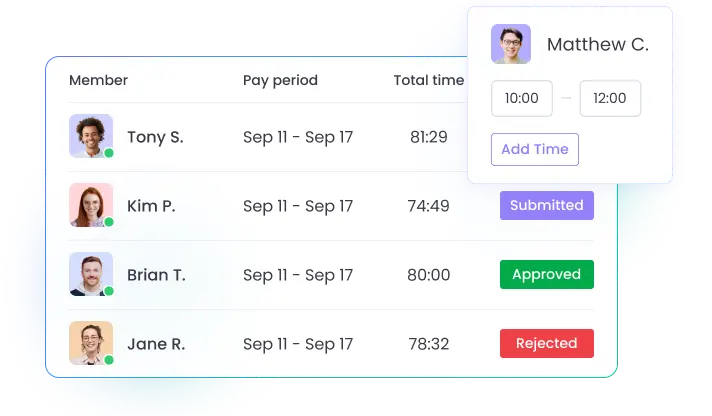
Get Timesheets Sent to Deel for Approval
Easily review and approve timesheets directly on Deel. Set up timesheet approvals on WebWork and receive timesheets on Deel. For maximum control, WebWork lets you set the pay period as daily, weekly, bi-weekly, twice a month, monthly, and custom.
Go to Timesheet ApprovalsTailored to Remote Team Needs
Designed specifically for the dynamics of remote work, WebWork provides efficient Deel time tracking integration to empower distributed teams.
Timesheets
Easily track and manage your remote team's hours with automated timesheets and timesheet approvals. All time entries are automatically synced with Deel, simplifying payroll and ensuring accuracy.
Go to Timesheets
Shifts Scheduling
Plan and organize your team's work hours effortlessly with Shifts Scheduling. WebWork allows you to set and adjust schedules in real-time, accommodating different time zones and flexible arrangements.
Shifts Scheduling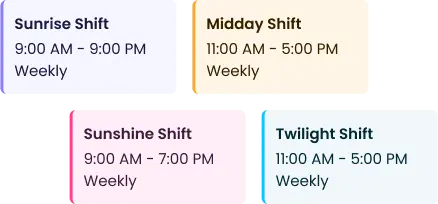
App & Web Usage Monitoring
WebWork provides detailed reports on the applications and websites used during work hours. This transparency helps maintain accountability in remote settings, and with our time tracker with Deel integration, you can seamlessly incorporate this data into your management processes.
Go to Apps & WebsitesProject Budgeting
Keep your projects financially on track with Project Budgeting. WebWork enables you to set budgets and monitor expenses in real time, helping prevent overspending. When combined with Deel, you can effectively manage costs across your remote team, enhancing overall profitability.
Go to Project BudgetingIntegrate Deel with WebWork in a Few Steps
To integrate Deel with WebWork, you only need to follow these simple steps.
On your WebWork Dashboard, go to Integrations on the lower left of the Menu. Find Deel on Integrations and click on Enable.
Sign in to Deel and give WebWork the necessary permissions.
On Deel, you will see the list of members where you can select who you want to import to WebWork or match with the existing user on Deel.
After importing users, you can send their timesheets from WebWork to Deel. Make sure you also assign timesheet approvals so they are sent to Deel as well.
-
You can send the timesheets of those users whose contracts on Deel are either Pay as You Go or Ongoing Time-Based.
-
On Deel, make sure you turn on the toggle of “Client” under “Who can submit work”.
If you’re interested in the technical details of WebWork’s Deel time tracking integration, visit our help center.
Go to Deel Integration Support