Streamlined task management
Automatically import issues and repositories from GitHub into WebWork and help your staff manage their work with no effort.
Solutions
Track time on GitHub issues and repositories seamlessly with WebWork. Streamline your management and get the most from your development team.
No credit card Cancel anytime
Enhance your development team’s productivity with the best GitHub time tracking integration. Track staff time in different repositories and issues and make sure they complete their tasks on time with WebWork.
Automatically import issues and repositories from GitHub into WebWork and help your staff manage their work with no effort.
Take advantage of WebWork’s GitHub time tracking integration without disrupting your workflows—regardless of what development environment your staff use.
Manage your team through features like Project and Task Management, Leave Management, and Shift Scheduling—all on WebWork.
47,2M+
Hours Tracked
2,4M+
Tasks Completed
160+
Countries
289K+
Projects Succeeded
Go to Integrations and enable the GitHub time tracking integration.
Sign into your GitHub account.
Choose your GitHub integration settings and import your repos and issues to get started.
If you’re interested in the technical details of WebWork’s GitHub time tracking integration, visit our help center.
Go to GitHub Integration Support
WebWork Time Tracker featured in the 2024 Capterra Shortlist for Employee Monitoring
Andrew R., CEO
“Time tracker worth checking
The best value for money on the market (and we examined them all).”
Kay A., Operations Manager
“User-friendly, convenient and reliable tool
Very easy to use because the interface is user friendly. I can easily navigate around it and find things without problems”
Yes, projects imported by the integration will have the GitHub logo in the “Notes” column on the Projects page.
The integration imports GitHub projects as WebWork projects and GitHub issues as WebWork tasks.
Yes, when setting up the integration, uncheck the “Done” checkbox under “Tasks”.