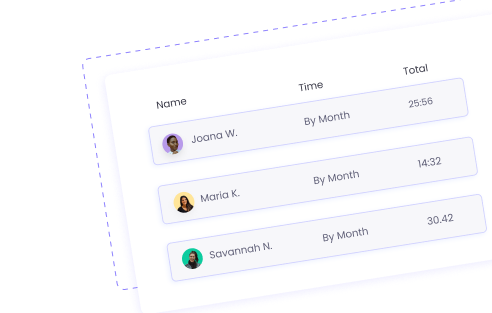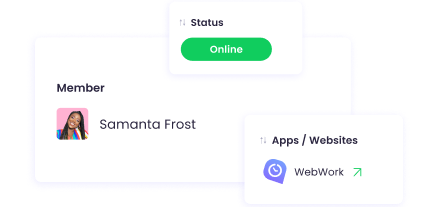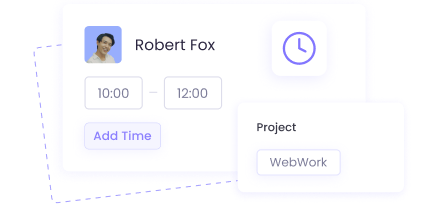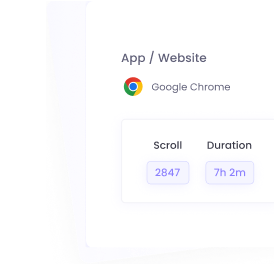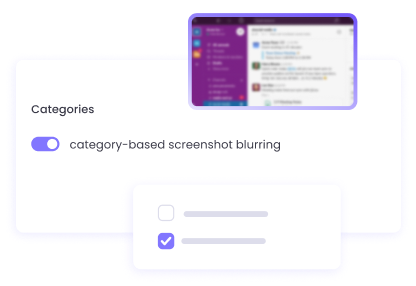Employee Productivity Monitoring Software
Track and monitor the work process of your team through WebWork Employee Productivity Monitoring Software. Start today and increase employee productivity by an average of 25% as reported by our users.
No credit card required
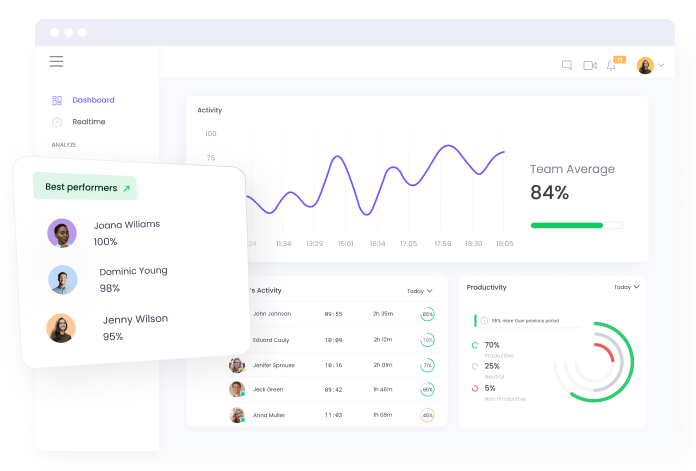
Thousands Choose WebWork Time Tracking Software
47,2M+
Hours Tracked
2,4M+
Tasks Completed
160+
Countries
289K+
Projects Succeeded
How does employee productivity tracking software work?
Employee Productivity Monitoring Software like WebWork tracks work hours, device usage, and activity levels in an automated manner.
It records work time and productivity levels based on the number of mouse clicks and keystrokes and usage of platforms. As your team members start working, the tracker monitors their activity, project and task completion process, and gives you reports based on that data.
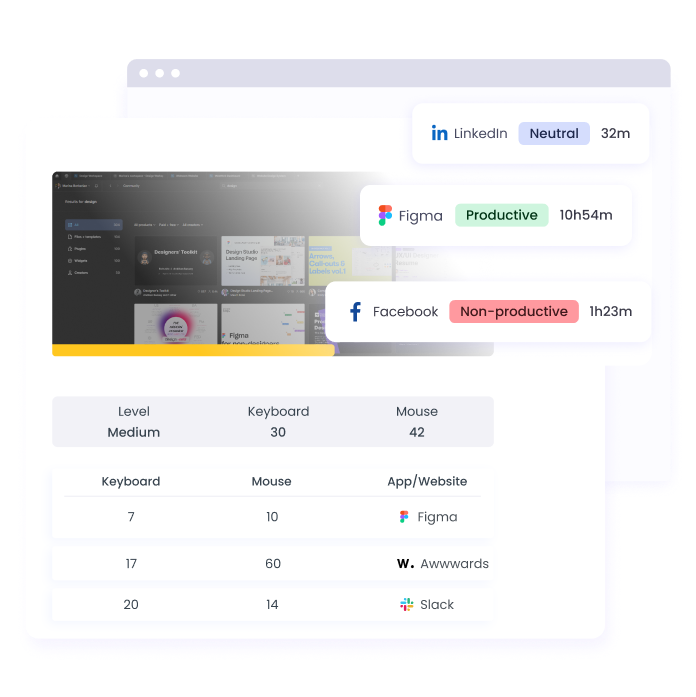
Monitor Employee Productivity, Even Remote
Track employee productivity and work hours, whether they are in the office or working remotely.
Track the Work Process
Regardless of where your team is working from, you can oversee their work through time logs, screenshots, app and web usage, and mouse and keystroke frequency.
Measure Productivity
See how productive each employee is on productivity insights. Explore details such as inactive time, productivity and activity level, platform usage, and more.
Provide Feedback
Use the tracked data to reward well-performing employees or give feedback to target areas for improvement.
Increase Productivity with WebWork AI
Boost your team’s productivity with WebWork AI. Get employee performance analyses and personalized strategies for improving productivity. WebWork AI analyzes each employee’s work process and suggests areas for improvement, along with predictions and burnout risks.
Explore WebWork AI
Trusted by Thousands of Teams
37M+
Hours Tracked
1,5M+
Tasks Completed
160+
Countries
71K+
Projects Succeeded
Track Time and Monitor Employee Productivity
Help your team members improve time management by tracking their time. WebWork tracks every minute of employee working time and generates timesheet reports.
Employee Productivity Monitoring Can Be Ethical
Keep the balance between tracking employee productivity and maintaining privacy. WebWork Employee Productivity Monitoring Software allows you to control the type of data you track.
Our Users Love WebWork
And that’s what motivates us
Perfect for tracking our team’s productivity
We’ve been using WebWork for more than a year and to say we are satisfied would be an understatement. And we’ve used many time trackers and productivity tools.
I love that I can see who’s working when, what they are working on, and how productive they are no matter if we are working from the office or from home.
J. K. Adams
Project Manager
Perfect companion for remote teams
Great tool for remote teams especially!
I purchased WebWork for my remote team and we have since been using it. The tracker does the job very well. I especially like the reports, as I see everything summed up in one place and don’t have to check the details for every member separately.
We are also starting to use the Team Chat. It is really convenient as we won’t have to use two tools. I think soon we’ll move all our communication to WebWork.
AppSumo Purchaser
Great time tracker with real-time tracking
I am usually out of the office and WebWork tracker helped me a lot in tracking the time of my employees. I love that I can see who’s working when, what they are working on, and how productive they are no matter if we are working from the office or from home. I like the Real-Time feature a lot, which allows me to track who is working right now.
Keeping track of my employees' off days was a headache for me. But WebWork Tracker has got that covered for me.
Zain Ali Jamil
More Features of Employee Productivity Monitoring Software
Attendance Management
Automate the process of time logs with a time tracker. Whenever employees start their device, the tracker records a clock-in and clock-out, whenever they stop the tracker for that day.
Task Management
Manage and organize tasks in the same place where you monitor productivity and track time. Assign tasks to your staff and track the progress.
Billable Hours and Invoicing
Set billable hours and convert the tracked time into earnings. Use this data to create invoices, share them, and make them payable.
Communication Channels
Organize remote communication on WebWork’s built-in chat and video meetings. Hold discussions through video meetings and convert a message to a task straight from the chat.
Pricing Plans That Offer Value
Choose the pricing plan that meets your business needs. WebWork offers price packages at optimal prices yet superior value.
PRO
$4.99
per user/month
Unlimited time tracking
Unlimited members
Unlimited projects
Productivity metrics
App and web usage
PREMIUM
$8.99
per user/month
Everything in Plus
White label
Single Sign-On (SSO)
Premium support
Custom
Let’s discuss custom pricing specific to your company’s needs.
Everything in Premium
Feature on demand
Custom API
Concierge account setup
Custom dashboard
Custom reports
Read More About Productivity Best Practices
What are the benefits of employee productivity monitoring software?
Monitoring productivity at work can point out bottlenecks and provide insights into employees’ work process. It can help prevent problems earlier and avoid them in the future.
What data does the time tracker monitor?
The time tracker can monitor time, app and web usage,and activity level based on the number of keystrokes and mouse clicks, and take screenshots. Note that only the Desktop Time Tracker can do this.
How do I mark platforms as non-productive?
To mark apps and websites as non-productive, go to Productivity>Apps & Websites.
Does the app track data when not in use?
No, when the tracker is off, it does not track any of your data, including time.