O Melhor Rastreador de Tempo para Linux
Acompanhe seu tempo, gerencie tarefas e aumente a produtividade com o rastreador de tempo WebWork para Linux. Configure o rastreamento automático no seu desktop Linux e otimize seu desempenho.
O WebWork é compatível com todas as distribuições Linux baseadas no Debian, incluindo Ubuntu, Pop!_OS e Linux Mint.

Como Instalar o Software de Rastreamento de Tempo para Linux
Depois de baixar o rastreador de tempo para Linux, você pode instalá-lo de duas maneiras:
Instale o Rastreador de Tempo para Linux pelo Terminal
Para instalar o rastreador pelo terminal, primeiro remova quaisquer versões anteriores que possam estar instaladas em seu PC.
Copiado
Em seguida, acesse sua pasta de downloads com o seguinte comando:
Copiado
Inicie a instalação do rastreador de tempo para Linux executando o seguinte comando:
Copiado
Instale o Rastreador de Tempo para Linux pela Interface Gráfica
Baixe o rastreador de tempo para Linux, localize o arquivo .deb baixado em seu PC e execute-o.

Digite sua senha sudo para autenticar a instalação.

Siga as instruções na tela para concluir a instalação.

Mantenha dispositivos Linux atualizados com nosso link compatível com MDM
Está implantando o WebWork na sua equipe usando MDM ou ferramentas internas de automação?
Use o link abaixo para buscar automaticamente a versão estável mais recente do WebWork Time Tracker para Linux:
Este URL sempre aponta para a versão mais recente, facilitando manter todos os dispositivos Linux da sua organização atualizados — sem necessidade de verificações manuais.
Rastreamento de Tempo em Outras Plataformas
Além de PCs com Windows, o WebWork está disponível em outros dispositivos e sistemas operacionais. Isso o torna perfeito para sua equipe, independentemente de como trabalham.
Rastreador de tempo para desktop
Monitore o tempo da sua equipe, o uso de aplicativos e sites, os níveis de atividade e muito mais no desktop. O WebWork é compatível com Windows, macOS e Linux.
Ir para o rastreador de tempo no desktop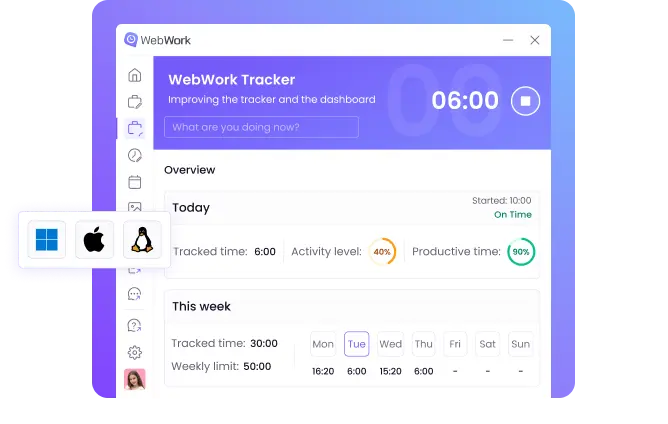
Rastreador de tempo móvel
Permita que sua equipe registre o tempo em qualquer lugar e acompanhe a localização por GPS com o aplicativo móvel. O WebWork é compatível com Android e iOS.
Ir para o rastreador de tempo móvel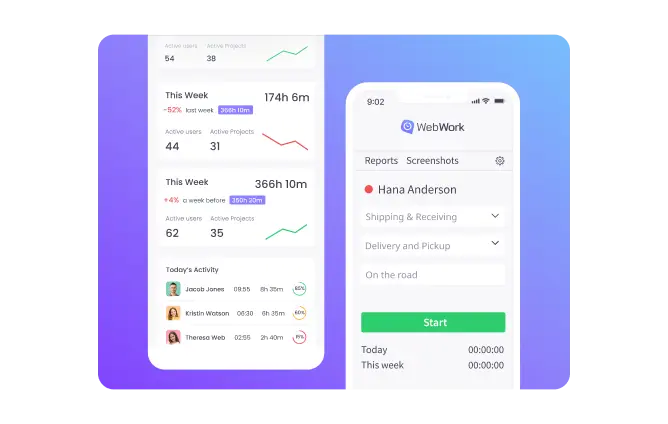
Rastreador de tempo na web
Registre o tempo diretamente no navegador. Use recursos como gerenciamento de tarefas, faturamento e muito mais no painel do WebWork.
Ir para o rastreador de tempo na web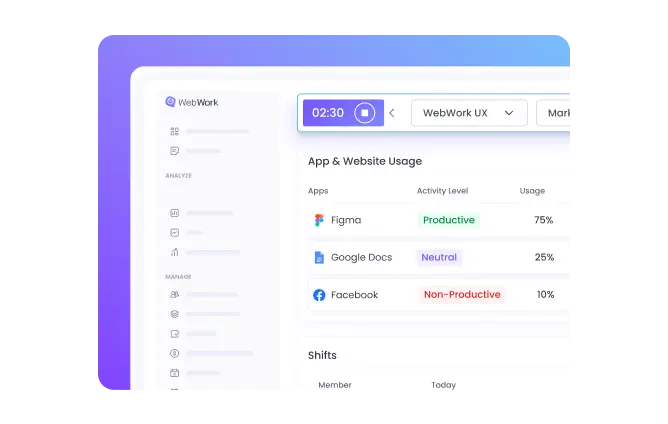
Extensão Chrome para rastreamento de tempo
Registre o tempo diretamente no Google Chrome com nossa extensão de rastreamento de tempo.
Ir para a extensão Chrome de rastreamento de tempo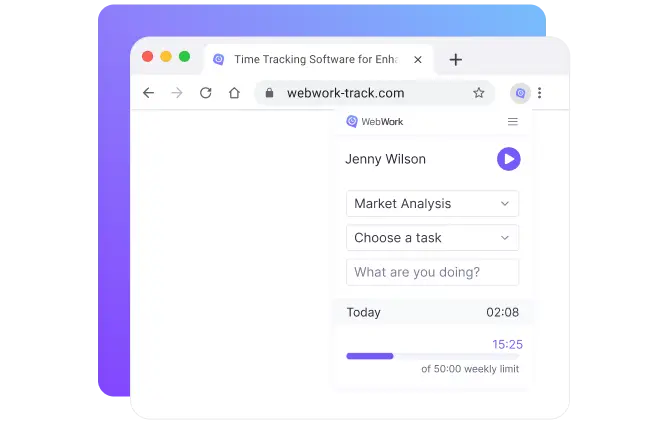
Recursos do Melhor Rastreador de Tempo para Linux
Faça muito mais do que apenas rastrear tempo com o melhor rastreador para Linux. Gerencie tarefas, edite turnos e aumente a produtividade com o WebWork.
Agendamento de Turnos
Trabalhe fora do horário comercial padrão com o recurso de agendamento de turnos do WebWork. Crie e atribua turnos para você e sua equipe, aproveitando melhor os períodos mais produtivos.
Gestão de Licenças
O WebWork simplifica o processo de solicitação, aprovação e rejeição de dias de folga. Não será mais necessário preencher formulários em papel ou rastrear manualmente o saldo de dias disponíveis.
Gerenciamento de Tarefas
Gerencie suas tarefas no WebWork e mantenha-se organizado com o melhor rastreador de tempo para Linux. Acompanhe o tempo por tarefa e defina prioridades para otimizar seu fluxo de trabalho.
Uso de Aplicativos e Sites
Monitore quais aplicativos e sites sua equipe usa ao longo do dia. Identifique e elimine distrações com três categorias de produtividade: produtivo, neutro e não produtivo.
Nossos Clientes Adoram o WebWork
Andrew R, CEO
"Um rastreador de tempo que vale a pena conferir
Melhor custo-benefício do mercado (e avaliamos todos).
Kay Antonette, Gerente de Operações
"Ferramenta amigável, conveniente e confiável
Muito fácil de usar, pois a interface é intuitiva. Posso navegar sem dificuldades e encontrar tudo rapidamente."
FAQ
O WebWork Time Tracker para Linux é compatível com Wayland?
Sim, você pode usar o rastreador de tempo para Linux tanto com Wayland quanto com X11. No entanto, para ativar o rastreamento de capturas de tela no Wayland, é necessário instalar um utilitário alternativo. Saiba mais em nosso artigo 'Como corrigir capturas de tela pretas no Linux' no centro de ajuda.
O WebWork Time Tracker para Linux é compatível com dispositivos ARM?
Atualmente, o WebWork oferece suporte nativo apenas para dispositivos x86.
Posso usar o WebWork em um navegador da web?
Sim, você pode rastrear o tempo no WebWork sem instalar nenhum aplicativo. No entanto, recursos como rastreamento de aplicativos e sites ou capturas de tela periódicas não estarão disponíveis na versão web.