O Melhor Rastreador de Tempo para Windows
Baixe o rastreador de tempo para Windows e aumente sua produtividade com facilidade. Configure o rastreamento automático de tempo e trabalhe sem distrações com WebWork.
Ainda não tem uma conta WebWork?
32-bit
Como Instalar o Rastreador de Tempo para Windows
Baixe o rastreador de tempo para Windows, localize-o na pasta de downloads e inicie-o.

Siga as instruções na tela para instalar o WebWork.

Sempre atualizado com nosso link de download compatível com MDM
Gerenciando uma equipe via MDM ou usando sistemas internos de implantação no Windows?
Use nosso link de atualização automatizada para sempre obter a versão estável mais recente do WebWork Time Tracker (arquivo MSI):
Este link garante que todos os dispositivos da sua organização estejam sempre executando a versão mais recente do WebWork. Você pode usá-lo com Microsoft Intune / Endpoint Manager, Política de Grupo do Active Directory (GPO), Microsoft SCCM e qualquer script ou ferramenta de implantação automatizada.
Rastreamento de Tempo em Outras Plataformas
Além de PCs com Windows, o WebWork está disponível em outros dispositivos e sistemas operacionais. Assim, sua equipe pode usá-lo independentemente de como trabalha.
Rastreador de tempo para desktop
Monitore o tempo da sua equipe, o uso de aplicativos e sites, os níveis de atividade e muito mais no desktop. O WebWork é compatível com Windows, macOS e Linux.
Ir para o rastreador de tempo no desktop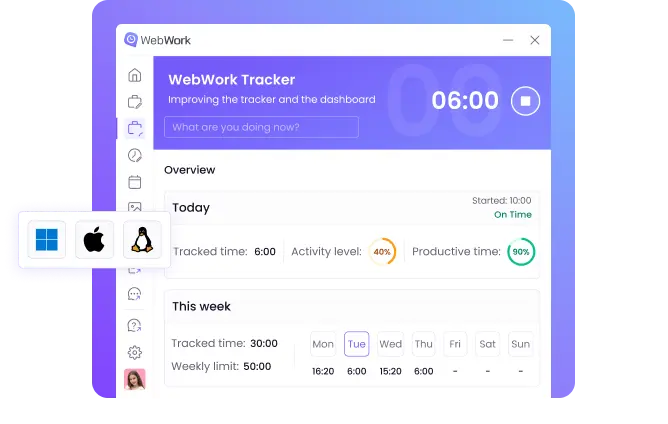
Rastreador de tempo móvel
Permita que sua equipe registre o tempo em qualquer lugar e acompanhe a localização por GPS com o aplicativo móvel. O WebWork é compatível com Android e iOS.
Ir para o rastreador de tempo móvel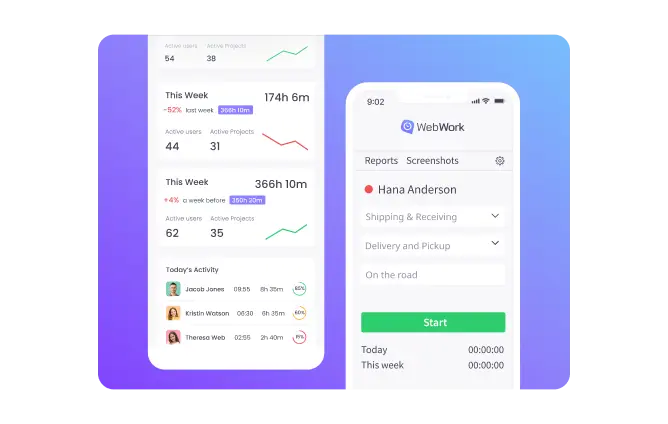
Rastreador de tempo na web
Registre o tempo diretamente no navegador. Use recursos como gerenciamento de tarefas, faturamento e muito mais no painel do WebWork.
Ir para o rastreador de tempo na web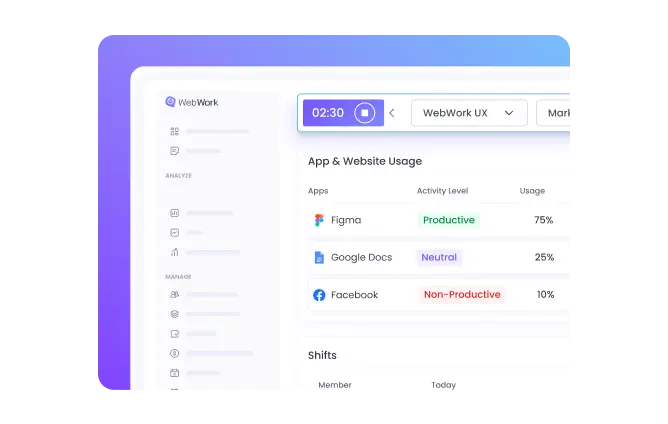
Extensão Chrome para rastreamento de tempo
Registre o tempo diretamente no Google Chrome com nossa extensão de rastreamento de tempo.
Ir para a extensão Chrome de rastreamento de tempo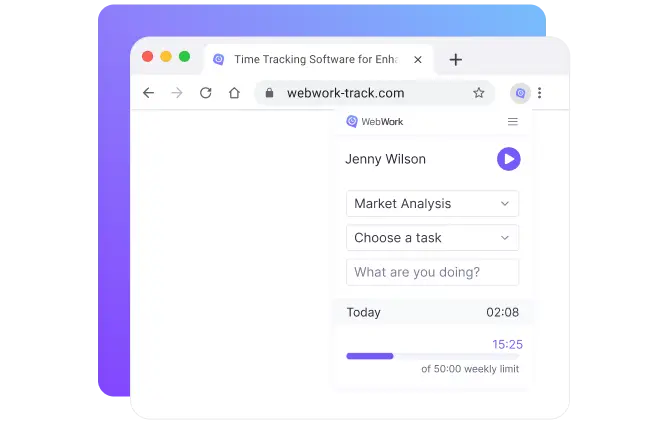
Recursos do Melhor Rastreador de Tempo para Windows
Gerencie tarefas, monitore a produtividade e obtenha insights sobre os processos de trabalho da sua equipe com o melhor software de rastreamento de tempo para Windows.
Monitoramento do Equilíbrio Entre Trabalho e Vida
Evite sobrecarga de trabalho com o WebWork. O rastreador atribui diariamente um dos três status: equilibrado, sobrecarregado ou subutilizado.
Controle de Presença
Monitore a presença da sua equipe e garanta que todos sejam pontuais. Detecte atrasos, saídas antecipadas e redução das horas de trabalho.
Gerenciamento de Tarefas
Organize suas tarefas no painel do WebWork. Adicione prioridades e prazos para planejar seu trabalho de forma eficiente.
Uso de Aplicativos e Sites
Acompanhe os aplicativos e sites usados no trabalho com o melhor rastreador de tempo para Windows. Identifique distrações e elimine-as com facilidade.
Nossos Clientes Adoram o WebWork
Sarah M., Treinadora
"Ótimo rastreador"
Muito fácil de usar, gosto de ver em detalhes como meu tempo é gerenciado. É mais acessível e tem mais recursos do que o Desktime.
Florencia S., Assistente Administrativa
"Ótima experiência, continuem assim!"
O aplicativo para desktop é fácil de usar, e o design considera acessibilidade para pessoas com baixa visão. Minha empresa escolheu o WebWork porque o Jibble não mede produtividade e o Hubstaff tem problemas de privacidade.
FAQ
Como funciona o rastreamento de tempo no desktop?
Você e sua equipe baixam e instalam o rastreador de tempo. Com as configurações ativadas, ele inicia automaticamente, monitora o tempo, o uso de aplicativos e sites, níveis de atividade e gera relatórios.
Se eu tiver vários monitores, o rastreador fará capturas de tela em todos?
Por padrão, o rastreador captura todos os monitores, mas você pode selecionar quais deseja incluir nas capturas de tela.
O WebWork tem uma versão web?
Sim. Além do aplicativo para Windows, Linux e Mac, o WebWork também tem uma versão web, um aplicativo móvel e uma extensão para Chrome.