Remote Employee Monitoring with Full Transparency
Monitor remote employees efficiently through screenshots, app and web tracking, and more features, designed exclusively for remote work monitoring.
No credit card Cancel anytime
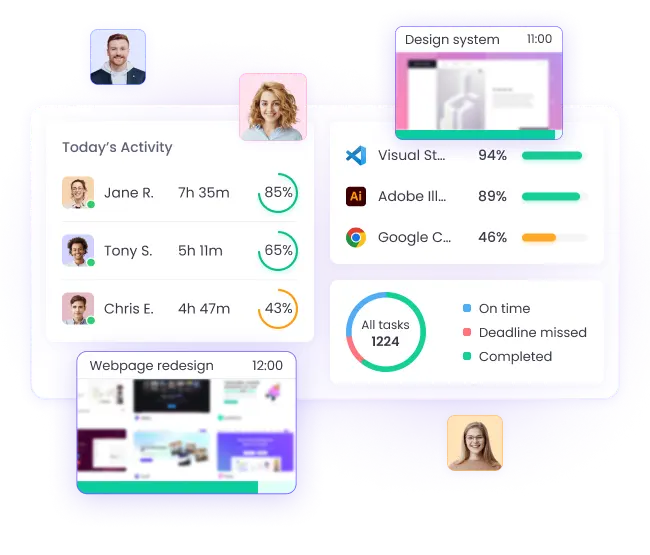
How to track remote employees?
Monitoring remote workers effectively is key to maintaining productivity and accountability, especially for teams that work from different locations. You can monitor remote workers effectively through WebWork Time Tracker. Here’s how to track remote employees for increased productivity and accountability in remote conditions:
Step 1
Use an automatic time tracking tool
Get a digital time tracking tool that records the exact hours remote employees are working, including breaks and work away from the computer.
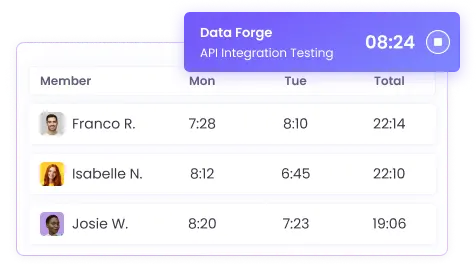
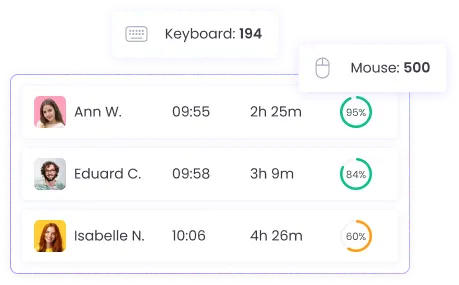
Step 2
Make sure the time tracker also tracks employee activity
Install WebWork’s Desktop App to record keyboard and mouse activity and measure employee engagement without invading privacy.
Step 3
Analyze performance reports
Set clear and measurable goals and monitor their progress in reports. WebWork tracks the progress and outcomes of all projects and generates reports.
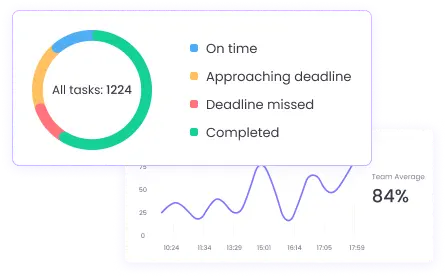
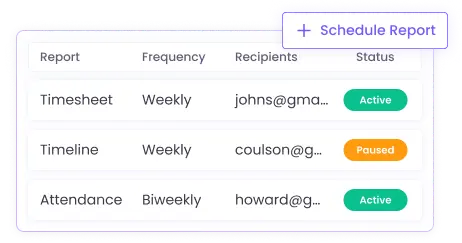
Step 4
Schedule reports to be sent to your inbox regularly
To ensure you don’t miss a report about remote employee performance, schedule the important ones and get them delivered to your inbox at your set frequency.
Increase Remote Workforce Visibility with WebWork AI
Get granular performance analytics, personalized recommendations that enhance productivity, swift summaries of work activities, and more. WebWork AI analyzes employee remote employee performance and spots areas for improvement along with burnout risks.
Explore WebWork AI
Features That Increase Accountability and Trust in Remote Employees
WebWork Time Tracker is equipped with advanced features that enhance transparency and foster a reliable work environment tailored to the concerns of remote work monitoring. Here are the essential remote work monitoring functionalities that help managers effectively oversee remote teams while increasing accountability and improving time management.
Screenshots
Monitor and verify task progress and ensure focus with periodic screenshots of your remote employees’ computer screens. This transparency fosters trust and allows you to review work outputs in real time, ensuring that project guidelines and quality standards are met.
Explore Screenshots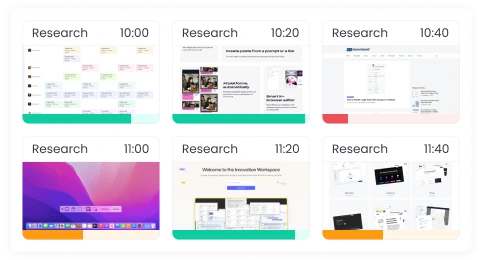
App and Website Usage
Discover which applications and websites your team uses during work hours. Our remote employee monitoring software provides detailed reports with the app, website, and URL each employee visits during work. Such detailed insight into app and web usage can help you ensure that your team remains focused on their tasks and that all resources are utilized for work-related activities.
Explore App & Web Tracking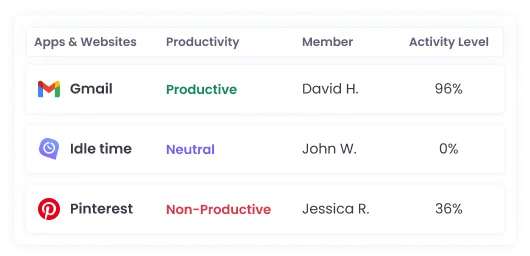
Real-Time Monitoring
Make informed decisions with instant access to the work process of each employee. The feature of real-time reporting gives you a glance into who is working on what project, task, and URL. It is especially effective in helping you understand work dynamics and adapt strategies to boost efficiency and output.
Explore Real-Time Monitoring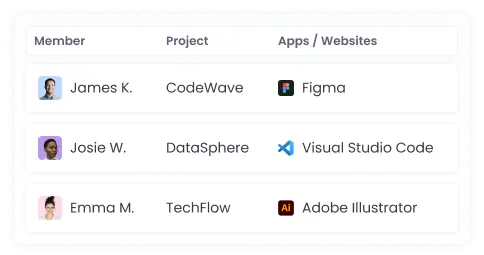
Automatic Time Tracking
Track the working hours of your remote employees with our automated time tracker. We have eliminated the need for manually logging work hours. WebWork makes timesheet and payroll processing effortless and precise, allowing you to monitor productivity across different time zones.
Explore Time Tracking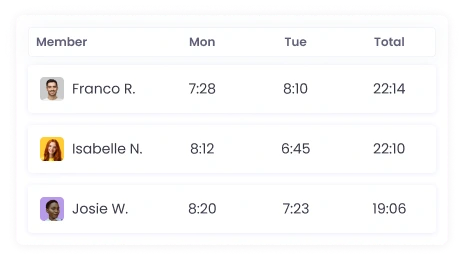
Employee GPS Tracking
Track the whereabouts of your remote team when necessary, especially for roles that require movement. Our mobile geolocation tracking system ensures that your team members are where they need to be, providing you with peace of mind.
Explore GPS Tracking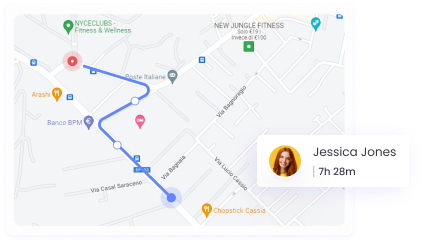
Project and Task Tracking
Manage remote projects effortlessly with our task-tracking features. Assign tasks, set deadlines, and monitor progress to ensure that your projects are moving forward as planned. WebWork has all you need to maintain project timelines and prioritize them effectively.
Explore Projects and Tasks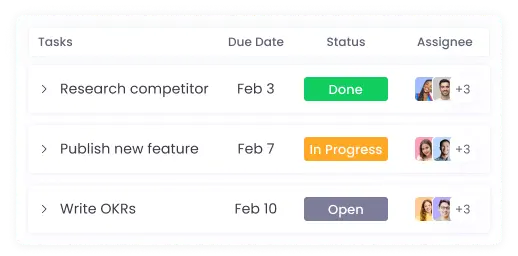
Thousands Choose WebWork Time Tracking Software
47,2M+
Hours Tracked
2,4M+
Tasks Completed
160+
Countries
289K+
Projects Succeeded
Your Data Security Is Our Priority
With tracking being the basis of our tool, we make sure to keep user data safe and secure. We prioritize your data security by employing state-of-the-art encryption and secure servers to ensure that all tracked and stored information is protected from unauthorized access and breaches.
Our security protocols are designed to comply with international standards such as GDPR, providing you with peace of mind that your and your employees’ data is handled with the utmost confidentiality and care.
Learn More About Security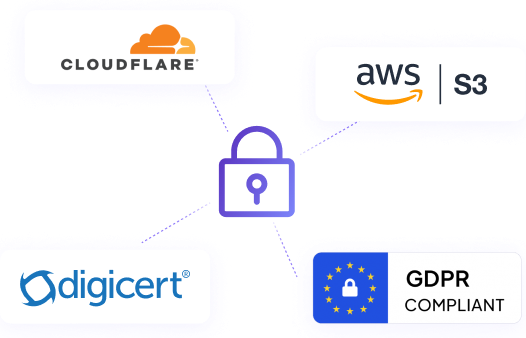
Integrate Your Favorite Tools with Remote Employee Tracking
Connect other apps with your workspace for a faster and more efficient workflow. Apps for project management, IT and development, finance, communication, and more are available to integrate with. Integration with other tools you use allows you to import members, projects, and tasks instantly.
View All IntegrationsRemote Employee Monitoring for Companies in All Industries
From technology and healthcare to construction and finance, we tailor our solutions to support your specific business needs. Our remote employee monitoring software is engineered for versatility, meeting the demands of any industry. It aims to enhance productivity and ensure accountability, enabling seamless remote workforce management.

Web & software development
Web and software development teams use our remote employee monitoring tool to track progress and ensure timely completion of projects. Our remote work monitoring software allows development teams to monitor coding hours and assess productivity through activity level monitoring and task completion rates.
Explore Monitoring for DevelopmentMarketing agencies
Marketing agencies use our remote worker monitoring software to track the time spent on different campaigns and analyze productivity trends across various marketing platforms. Our remote work tracking software allows for seamless monitoring of creative processes and campaign management, ensuring that projects stay on schedule.
Explore Monitoring for MarketingEducation & training
Education and training institutions use our remote worker monitoring software to enhance the management of remote teaching and administrative tasks. Some use it to track and analyze the time educators spend on virtual classes, others use it to monitor remote workers.
Explore Monitoring for EducationPricing Plans with Real Value
14-day free trial | No credit card | Cancel anytime
PRO
$4.99
per user/month
Unlimited time tracking
Unlimited members
Unlimited projects
Productivity metrics
App and web usage
PREMIUM
$8.99
per user/month
Everything in Plus
White label
Single Sign-On (SSO)
Premium support
Custom
Let’s discuss custom pricing specific to your company’s needs.
Everything in Premium
Feature on demand
Custom API
Concierge account setup
Custom dashboard
Custom reports
Features to Assist Employees Working Remotely
Project and Task Management
Move all projects and tasks to your digital workspace for more streamlined management. Our project and task system allows you to assign tasks, set deadlines, and update statuses in real time for seamless communication and coordination across your remote teams. By tracking time on tasks, employees can prioritize their workload effectively and you can monitor the progress with precision.
Go to Projects and Tasks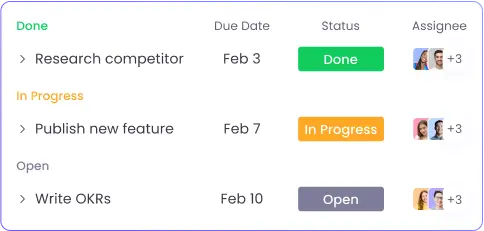
Leave Management and Policies
Manage employee leave and time off processes remotely yet efficiently. Our workforce management system enables employees to submit leave requests easily so managers or HR personnel can approve or reject. You can create various Leave Policies with specific properties for leave types such as vacation, sick day, or other.
Go to Leave Management
Payroll
Streamline your payroll processes within our remote employee time tracking software and ensure accuracy in employee compensation. WebWork tracks worked hours automatically and calculates payments accordingly. View the earned amounts of each employee and pay them directly from WebWork through Wise, Gusto, and Bitwage.
Go to Payroll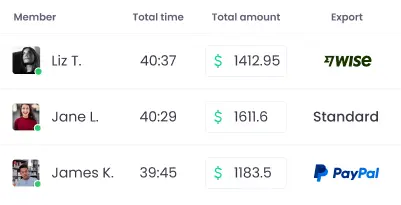
Shifts
Schedule shifts for remote employees and manage your workforce with our intuitive remote employee tracking software. Create unlimited shifts for each employee with unique settings and manage all in one place. Having all shifts in view lets you avoid shift conflicts and organize them more efficiently to cover all work hours.
Go to Shifts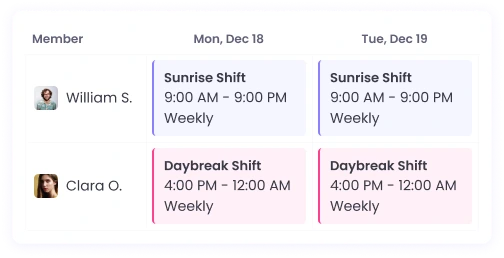
Project Budgeting
Keep project finances under control by setting a budget estimate and tracking how it’s spent. Our Project Budgeting system lets you allocate resources efficiently to avoid overspending. Track spending against your budgets, ensuring every dollar is accounted for and your projects stay financially on track.
Go to Project Budgeting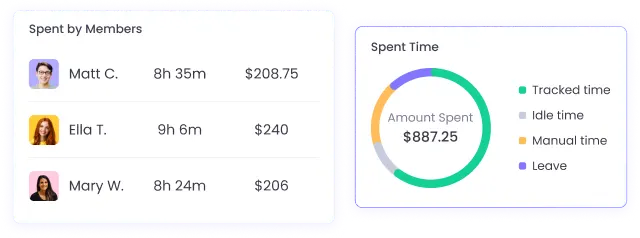
Work-Life Balance
Promote a healthier work-life balance for your remote team with our feature designed to monitor and manage work patterns. Encourage employees to maintain regular work hours, take necessary breaks, and disconnect after work to prevent burnout. Our work-life balance system helps you track overall work activity, ensuring that workload distribution is fair and manageable.
Go to Work-Life Balance
Our Clients Are Happy
Waqar Safdar
Purchasing Director
WebWork has everything I need. It gives me a complete view of my employees work through screenshots and tracks their time accurately.
Zain Ali Jamil
A very good time tracker application with project management and real-time activity tracking.I am usually out of the office and WebWork tracker helps me a lot to track the time of my employees.
Roman Raihanulr
Founder & CEO of W3Experts
I like the Real-Time feature a lot, which allows me to track who is working right now.The reason why I recommend WebWork Tracker is that it has project management tool, and we can integrate other project management tools as well.
Monitor Remote Employees on All Platforms
Use the Desktop App for monitoring remote workers and their work process with screenshots and activity tracking. Meanwhile, use the web and mobile time trackers for time tracking. The Desktop App is available for Windows, Linux, and macOS. The mobile app is available for iOS and Android and is ideal for time and GPS tracking. All trackers of WebWork are synced so you and your team can start tracking on one tracker and continue on another.
Desktop
Mobile
Web
Extension
How does remote employee monitoring software work?
Remote employee monitoring software works by recording computer activity during work hours. Most remote employee monitoring tools track time, activity, app usage, keyboard and mouse activity, and capture screenshots. Then they turn the tracked data into reports so it’s easier for managers or supervisors to analyze and assess productivity and compliance.
WebWork tracks remote employee work by recording worked hours, keyboard, mouse, and scroll frequency, app and website usage, and by taking screenshots. It gives you control over all the employee activity it tracks, including screenshots that can be set to capture only certain categories of apps.
How do I monitor my work-from-home (WFH) employees?
To monitor WFH employees, use remote monitoring software that tracks time spent on tasks, application and website usage, and activity levels. WebWork is an ideal choice for tracking work-from-home employees. It provides you with full transparency into every minute they spend working and helps manage remote teams efficiently.
With WebWork, you can get up to 10 screenshots in a 10-minute interval along with activity for each tracked minute. Imagine how well-informed you can stay by monitoring every minute WFH employees spend working.
What types of data does WebWork track?
WebWork tracks a variety of data to ensure comprehensive monitoring of remote employees. This includes time spent on tasks, active and idle periods, applications and websites used during work hours, keyboard and mouse activity, and optional screenshots for verifiable proof of work. This data helps in evaluating employee productivity and ensuring compliance with work policies.
Can I monitor remote employees’ activities in real time?
Yes. WebWork tracks employee activities in real time as well. You can see each employee’s status, the app they are currently on, the task and project they are working on, and much more.
Does this remote work tracker record the screen?
WebWork can only take screenshots. It does not video record. However, you can set the frequency of screenshots at 10 in a 10-minute interval and get screenshots every minute.
Can employees see what information is being monitored?
Yes, transparency is a key feature of WebWork. Employees can access their own monitored data if you give them permission. They can see their activity and productivity levels. If you give them permission from settings, they can also see their own screenshots and edit tasks.
Enabling your employees to see what exactly you monitor during work hoursfosters trust and ensures that monitoring practices comply with privacy standards.
How can WebWork help in managing remote teams more effectively?
WebWork helps manage remote teams by providing real-time insights into employee productivity and work habits. It features comprehensive time tracking, project management tools, and detailed analytics to assess performance trends. You can assign tasks, monitor progress, and make informed decisions to optimize team workflows and communication.
How does WebWork remote employee monitoring software ensure data security and privacy?
At WebWork, we prioritize user data security and privacy. We strictly comply with international data protection regulations such as GDPR (General Data Protection Regulation) and use robust protection measures.
What kind of onboarding or support do you provide to remote teams?
We offer onboarding and training to teams with 10+ members. Sign up and contact us for a customized onboarding.