Лучший трекер времени для Mac
Скачайте трекер времени для Mac и повысьте свою продуктивность. Отслеживайте время, контролируйте использование приложений и веб-сайтов с WebWork.

Как установить лучший трекер времени для Mac
Скачайте трекер времени для Mac, найдите его в загрузках и запустите.

Следуйте инструкциям на экране для установки WebWork.

Легкие обновления macOS с MDM-совместимой ссылкой
Используете MDM или инструменты развертывания для управления Mac-устройствами в вашей организации?
Скачивайте последнюю стабильную версию WebWork Time Tracker для macOS автоматически по ссылке ниже:
Этот постоянный URL всегда указывает на самый свежий выпуск, что упрощает поддержание актуальности всех Mac в вашей команде без ручных действий.
Чтобы узнать больше о разрешениях на Mac, посетите наш
Отслеживание времени на других платформах
Помимо macOS, WebWork доступен на других устройствах и операционных системах. Это делает его идеальным инструментом для вашей команды, независимо от их рабочего процесса.
Трекер рабочего времени для компьютера
Отслеживайте рабочее время вашей команды, использование приложений и сайтов, уровень активности и многое другое на компьютере. WebWork поддерживает Windows, macOS и Linux.
Перейти к трекеру на компьютере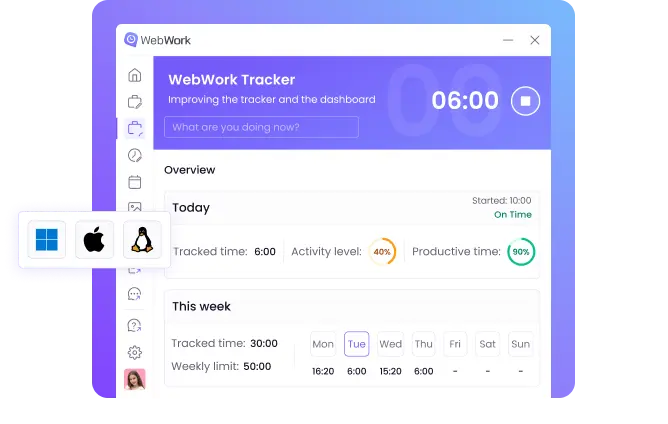
Мобильный трекер рабочего времени
Позвольте сотрудникам отслеживать рабочее время в пути и мониторить местоположение через мобильное приложение. WebWork поддерживает Android и iOS.
Перейти к мобильному трекеру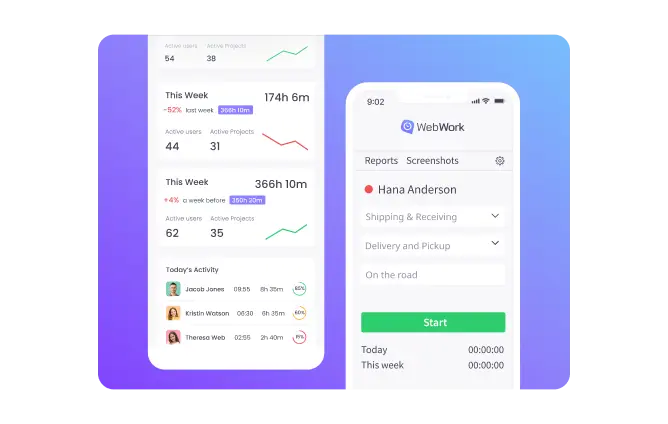
Веб-трекер рабочего времени
Отслеживайте рабочее время прямо в браузере. Используйте функции управления задачами, выставления счетов и многое другое в панели WebWork.
Перейти к веб-трекеру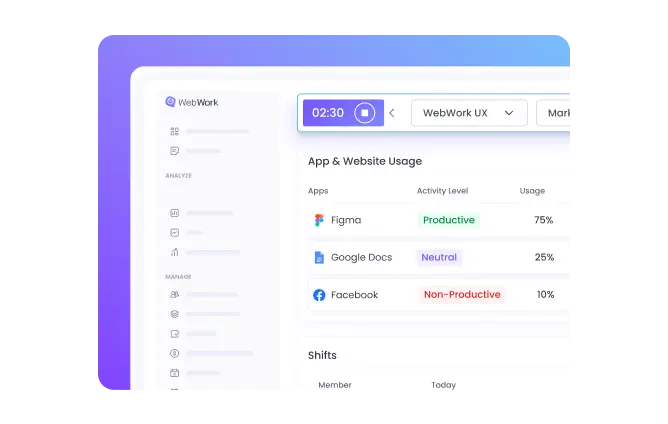
Трекер рабочего времени для Chrome
Отслеживайте рабочее время прямо в Google Chrome с помощью нашего расширения.
Перейти к трекеру в Chrome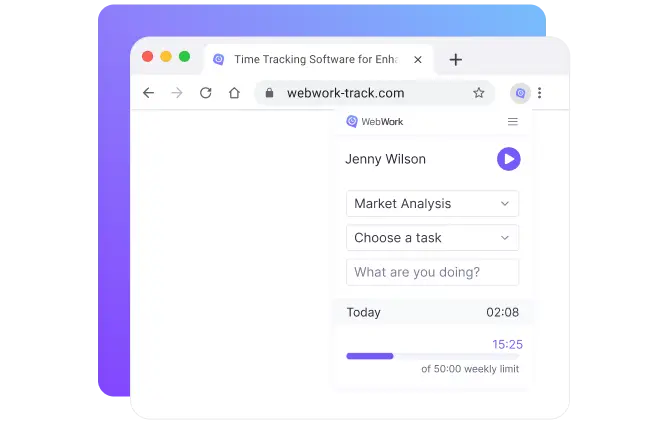
Функции лучшего трекера времени для Mac OS
Отслеживайте время и управляйте проектами, задачами, отпусками и многим другим — как для себя, так и для всей команды, с лучшей программой учета времени для Mac.
Отслеживание скриншотов
Получайте детальную информацию о рабочих процессах с регулярными скриншотами. WebWork делает до 10 снимков каждые 10 минут. Можно включить размытые или фоновые скриншоты для конфиденциальности.
Управление задачами
Управляйте задачами в том же месте, где отслеживаете время. Назначайте исполнителей, устанавливайте приоритеты и дедлайны для более эффективной работы.
Использование приложений и сайтов
Отслеживайте, какие приложения и сайты используются в работе, с отчетами по их использованию. Отмечайте платформы как продуктивные, нейтральные или непродуктивные и быстро оценивайте уровень продуктивности.
Контроль активности
Контролируйте уровень активности и анализируйте рабочий процесс в разных ситуациях. WebWork фиксирует использование мыши, клавиатуры и колесика прокрутки, предоставляя отчет в процентах.
Наши клиенты любят WebWork
Том Л., Руководитель команды разработчиков ПО
"Идеальный трекер времени для нашей команды, работающей на Mac!"
Наконец-то я нашел идеальный трекер времени для своей команды, состоящей из пользователей Mac! WebWork идеально интегрируется с macOS, чего не удавалось добиться с другими трекерами. Он обеспечивает точный учет времени, отчеты, табели и множество полезных функций.
Сайед М., Основатель компании
"Необходимый инструмент для удаленных сотрудников"
Отличная гибкость. Веду удаленное агентство, но при этом сохраняю полный контроль. Обожаю этот инструмент и не могу перестать им пользоваться. Вся информация о сотрудниках собрана в одном удобном интерфейсе.
FAQ
Трекер времени на Mac фиксирует фон рабочего стола сотрудников, а не их открытые окна. Как это исправить?
Чтобы отслеживание скриншотов работало корректно на Mac вашей команды, убедитесь, что приложению предоставлены все необходимые разрешения в настройках: Доступность, Запись экрана и Автоматизация.
Поддерживает ли WebWork Time Tracker для macOS компьютеры с Apple Silicon?
Трекер WebWork для macOS поддерживает Apple Silicon через технологию совместимости Rosetta от Apple.
Можно ли использовать WebWork в веб-версии?
Да, вы можете отслеживать время и использовать многие функции WebWork в веб-версии.