Лучший трекер времени для Windows
Скачайте трекер времени для Windows и увеличьте продуктивность на рабочем столе. Настройте автоматический учет времени и работайте без отвлечений с WebWork.

Как установить трекер времени для Windows
Скачайте трекер времени для Windows, найдите его в папке загрузок и запустите.

Следуйте инструкциям на экране для установки WebWork.

Отслеживание времени на других платформах
Помимо Windows, WebWork доступен на других устройствах и операционных системах. Это делает его идеальным решением для вашей команды, независимо от способа работы.
Трекер рабочего времени для компьютера
Отслеживайте рабочее время вашей команды, использование приложений и сайтов, уровень активности и многое другое на компьютере. WebWork поддерживает Windows, macOS и Linux.
Перейти к трекеру на компьютере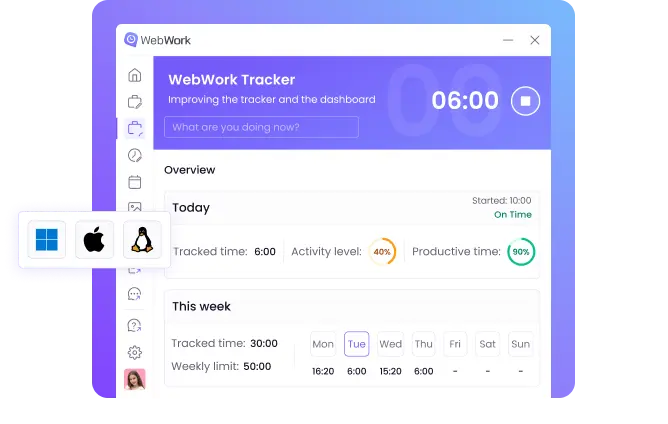
Мобильный трекер рабочего времени
Позвольте сотрудникам отслеживать рабочее время в пути и мониторить местоположение через мобильное приложение. WebWork поддерживает Android и iOS.
Перейти к мобильному трекеру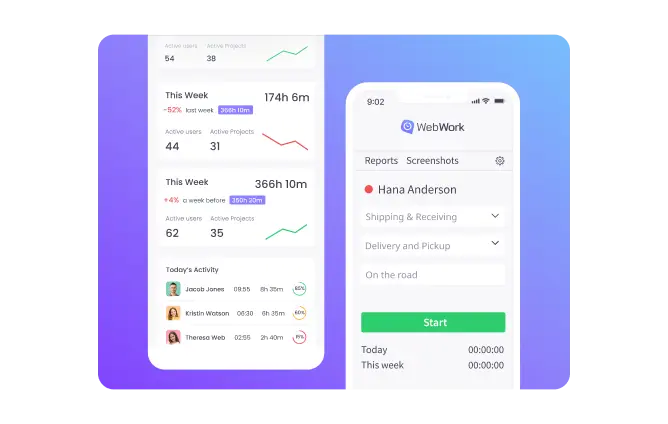
Веб-трекер рабочего времени
Отслеживайте рабочее время прямо в браузере. Используйте функции управления задачами, выставления счетов и многое другое в панели WebWork.
Перейти к веб-трекеру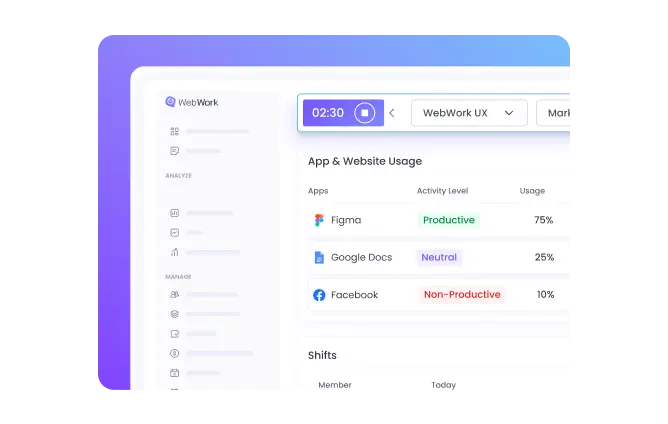
Трекер рабочего времени для Chrome
Отслеживайте рабочее время прямо в Google Chrome с помощью нашего расширения.
Перейти к трекеру в Chrome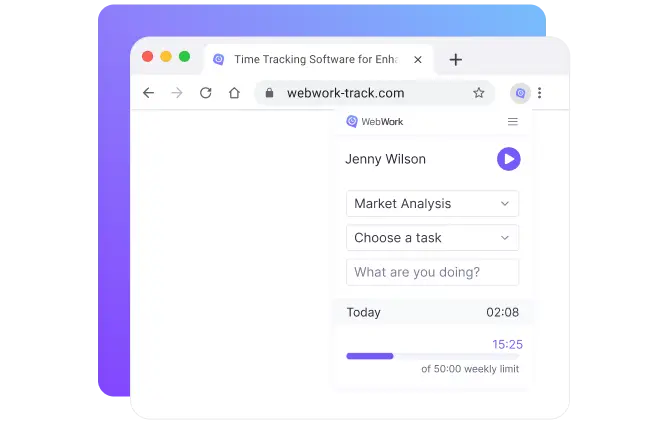
Функции лучшего трекера времени для Windows
Управляйте задачами, контролируйте продуктивность и анализируйте рабочие процессы своей команды с лучшим ПО для отслеживания времени на Windows.
Баланс работы и личной жизни
Следите за балансом работы и отдыха с WebWork. Трекер присваивает один из трех статусов каждый день: сбалансированный, перегруженный или недоработанный.
Отслеживание посещаемости
Контролируйте посещаемость в команде и следите за своевременностью. Отслеживайте опоздания, ранние уходы и недостаточное количество рабочих часов.
Управление задачами
Организуйте свои задачи в панели WebWork. Добавляйте приоритеты, сроки выполнения и другие детали, чтобы планировать работу заранее.
Использование приложений и сайтов
Следите, какие приложения и сайты использует ваша команда на работе, с лучшим трекером времени для Windows. Определяйте отвлекающие факторы и устраняйте их.
Наши клиенты любят WebWork
Сара М., Тренер
"Хороший трекер"
Очень удобный, позволяет подробно анализировать, на что уходит время. Доступнее по цене и имеет больше функций по сравнению с Desktime.
Флоренсия С., Административный ассистент
"Отличный опыт, продолжайте в том же духе!"
Простое в использовании приложение, дизайн учитывает доступность для людей со слабым зрением. Мы выбрали WebWork, так как Jibble не измеряет продуктивность, а у Hubstaff есть проблемы с конфиденциальностью.
Часто задаваемые вопросы
Как работает отслеживание времени на компьютере?
Вы и ваша команда скачиваете и устанавливаете трекер времени. После настройки он автоматически запускается, отслеживает время, активность, использование приложений и веб-сайтов и формирует отчёты.
Если у меня несколько мониторов, будет ли трекер делать скриншоты на каждом?
По умолчанию трекер делает скриншоты со всех мониторов, но вы можете выбрать, с каких именно мониторов он будет их делать.
Есть ли у WebWork веб-версия?
Да. Помимо десктопного приложения для Windows, Linux и Mac, WebWork также предлагает веб-версию, мобильное приложение и расширение для Chrome.