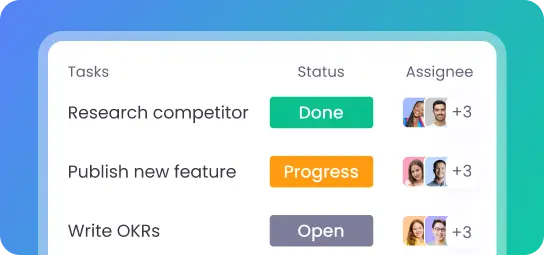Priorisez les tâches grâce au suivi du temps
Suivez le temps sur vos projets et tâches et assurez-vous que votre équipe les priorise correctement. Veillez à ce que les tâches importantes soient traitées en premier et aidez votre équipe à éviter le stress avec le suivi du temps Zoho sur WebWork.