Real-Time Employee Monitoring
Monitor employee activity in real time with WebWork. Get detailed insights into what your workspace members are working on currently and ensure they’re performing their best. Using the real-time employee monitoring software, you’ll be able to get the most from your team.
Start 14-Day Free TrialNo credit card Cancel anytime
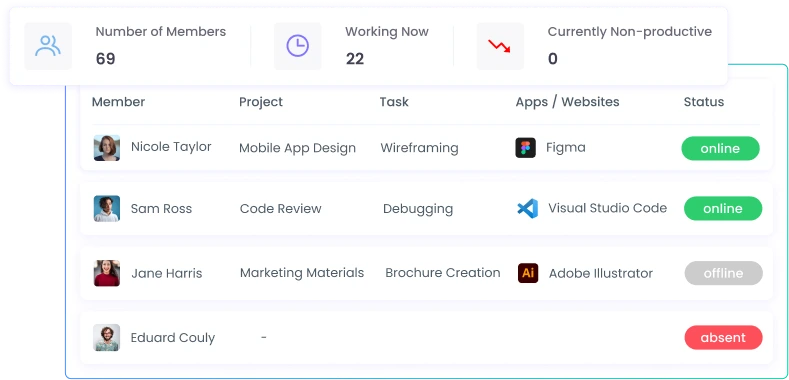
Real-Time Employee Monitoring Benefits
Data monitoring in real time can be a powerful tool. WebWork can help you view lots of key workspace data with ease and identify the best performers in your team.
Save Time with Real-Time Employee Monitoring
Save time for your management team with the real-time employee monitoring software. Instead of asking your workspace members what they’re up to, see it in your dashboard with just a few clicks. View what apps and websites they’re using right now and ensure high productivity in the long run.
Start NowWhat real-time data can you see?
The real-time employee monitoring software will provide you with in-depth productivity insights. These include what apps and websites your workspace members are using right now. You can also see what project and task they’re working on and which tracker they are using. You may also get a quick glimpse into your team’s productivity with activity descriptions and statuses.
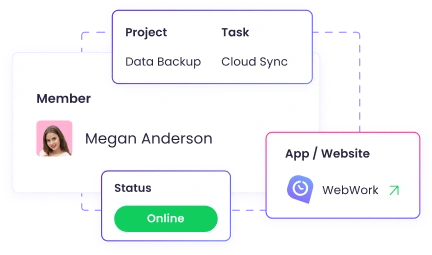
View only what matters with the real-time employee monitoring software
Streamline your real-time employee monitoring efforts by only viewing what matters. To hide certain data columns on the Real-Time Monitoring page, simply click columns and toggle those that you wish to hide.
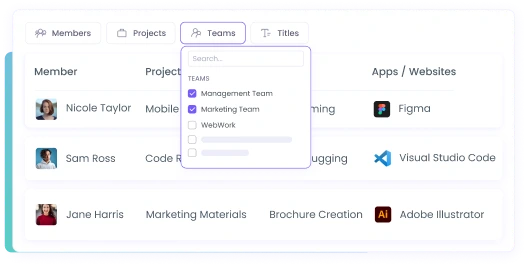
Filtering real-time employee monitoring data
The real-time employee monitoring software allows you to filter the data it tracks. Choose who you’d like to monitor by choosing members, projects, teams, titles, and more. This allows you to view the data you’re looking for in seconds, saving you time.
Enhance Real-Time Employee Monitoring with Extra Features
Monitor employee activity in real time with additional WebWork features.
App and Website Usage Monitoring
Monitor what apps and websites your staff uses while at work. Label specific applications and webpages as Productive, Neutral, or Non-productive. Using these labels, you can get a quick glimpse into your team’s productivity at any time. You may even help them avoid distractions with automated reminders.
Go to App and Website Monitoring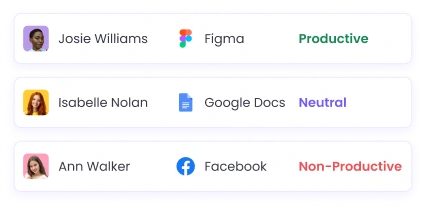
Activity Level Tracking
Monitor workspace activity levels and verify your employees’ productivity data. Make sure your team members are working on their tasks and avoiding distractions. The tracker allows you to customize three activity ranges to get a quick glimpse into members’ activity data.
To set your activity ranges, go to Settings > Activity Levels. Configure these to perfectly suit your team’s working style. In turn, this will help you avoid misinterpreting your team’s activity data.
Go to Activity Level Tracking
Attendance Monitoring
Track the punctuality of your team members with attendance monitoring. Ensure the punctuality of your team members with attendance reports. You can easily view when your staff start and finish working. The tracker will also allow you to see when workspace members start late, finish early, or don’t track enough time in a day. This data will help you build trust with your team.
Go to Attendance Monitoring
Our Customers and Users Love Us
And that’s what motivates us
AppSumo User
“One of the best time trackers there is.
WebWork Tracker is excellent all around. payroll tracking is accurate, screenshots are helpful, activity tracker is informative, and payrolls are organized. Highly recommend it if you have anyone on your team who needs time tracking with screenshot functionality.”
Zain Ali Jamil
“A very good time tracker application with project management and real-time activity tracking.
I am usually out of the office and WebWork tracker helps me a lot to track the work hours of my monitorings. I like the Real-Time feature a lot, which allows me to track who is working right now. The reason why I recommend WebWork Tracker is that it has a project management tool, and we can integrate other project management tools as well.”
Does the real-time employee monitoring software show a live feed of staff screens?
No, the app can’t broadcast staff screens in real time. Instead, you will see what apps and websites your workspace members are using currently.
Can I view activity levels in real time?
WebWork calculates employee activity levels based on actions (mouse, keyboard, and scroll wheel activity) per minute. Because of this, it isn’t possible to view real-time activity levels.
Can I view real-time geolocation data?
To protect employee privacy, you cannot see real-time geolocation data in WebWork. However, you can view it later in the Geolocation report.
Is real-time employee monitoring available while workspace members aren’t tracking time?
No. When the time tracker is off, you cannot see real-time data. Employees who aren’t tracking time will appear as either absent or on leave in the real-time monitoring report.