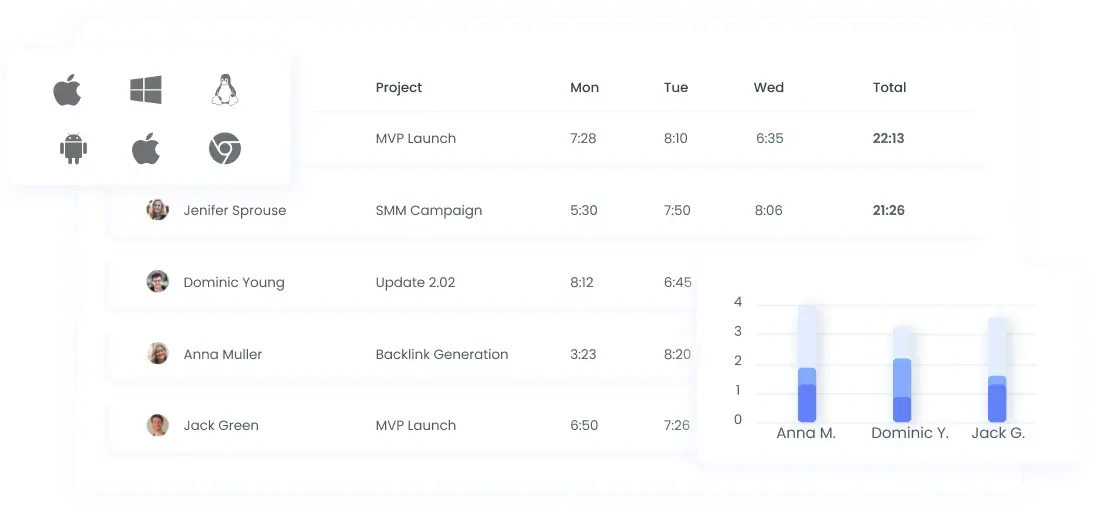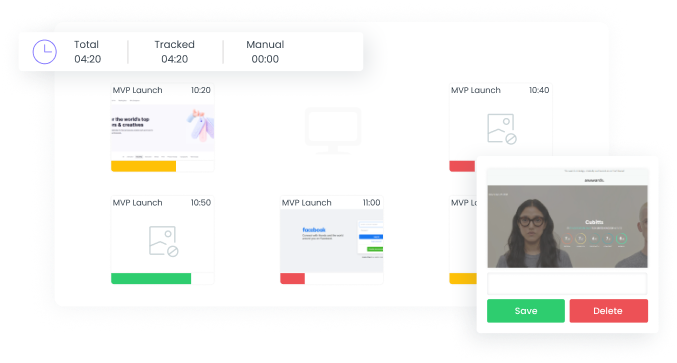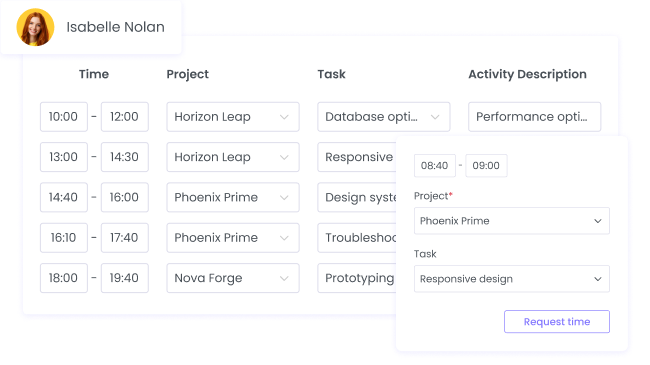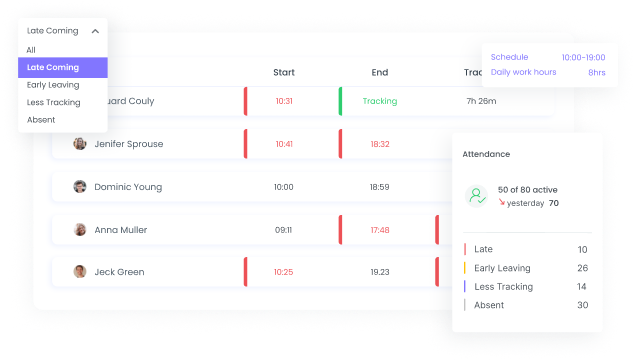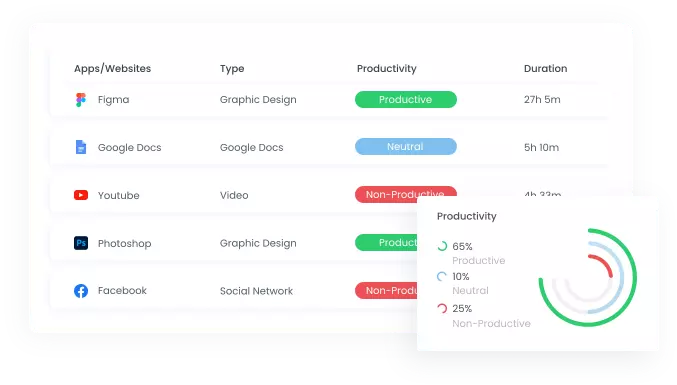Cross-Platform Time Tracking

Cross-Platform Time Tracking
Desktop Tracker
Track work time on WebWork Desktop Tracker and get information about time tracking and other work-related activities of your employees.
Web Tracker
Track time on the web without downloading the time tracker app. This is a great option for when time tracking is your priority.
Mobile Tracker
Enable your employees to track work time on the move with our mobile time tracking software. The mobile time tracker also lets you track employee geolocation.
Chrome Extension Tracker
Use the WebWork Chrome Extension Tracker to track time on websites, tasks and projects. The extension tracker is perfect if your team works mostly on web apps.