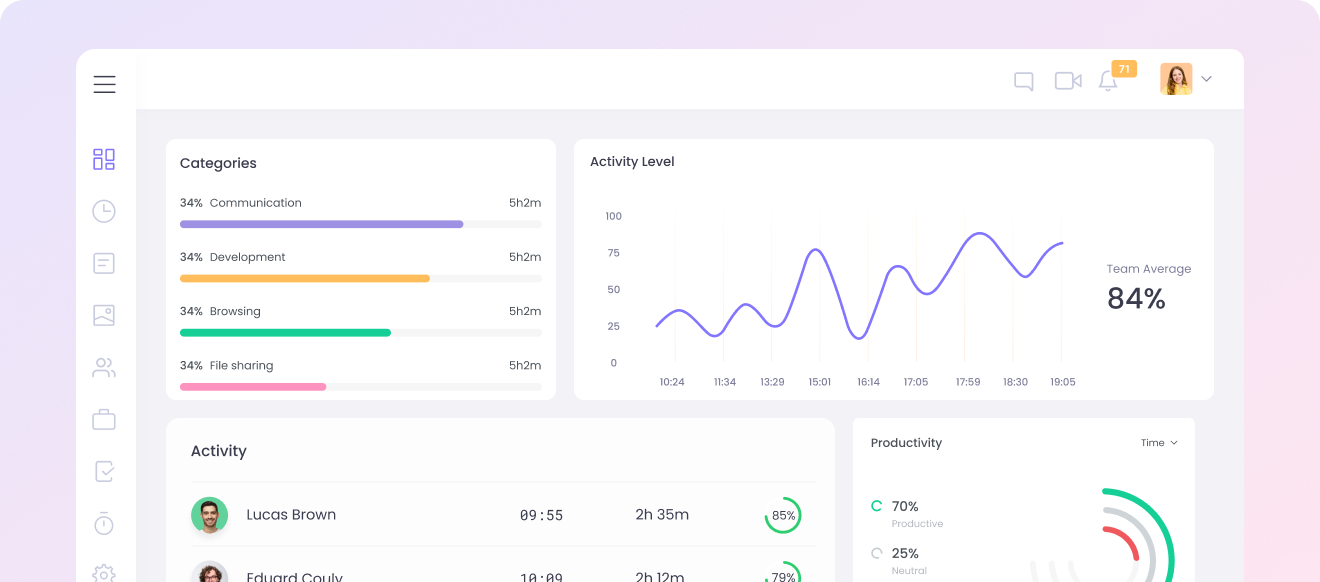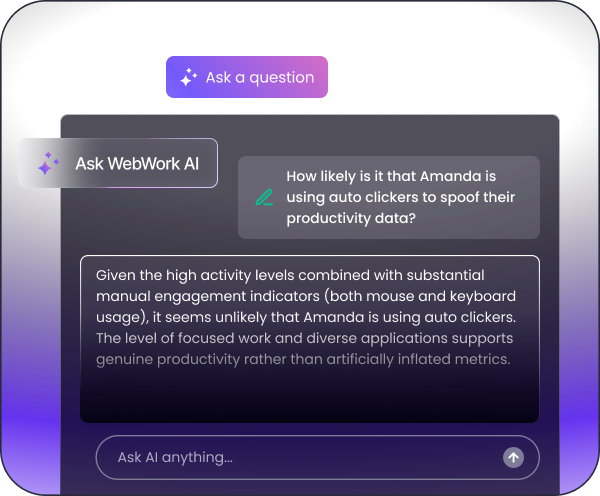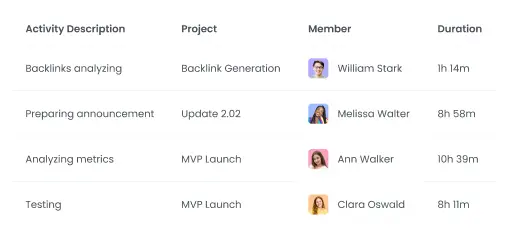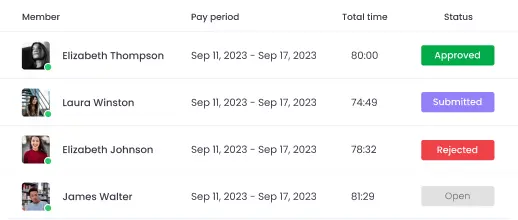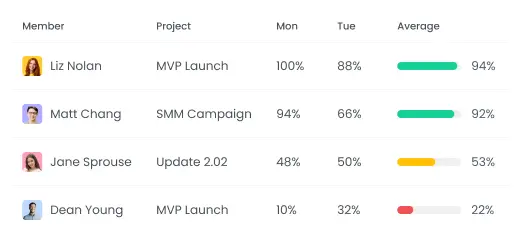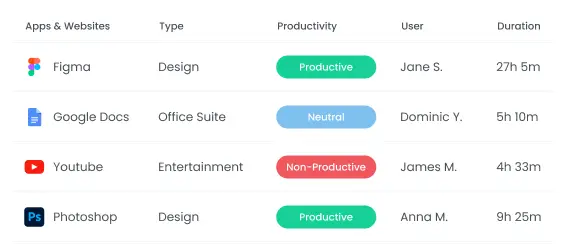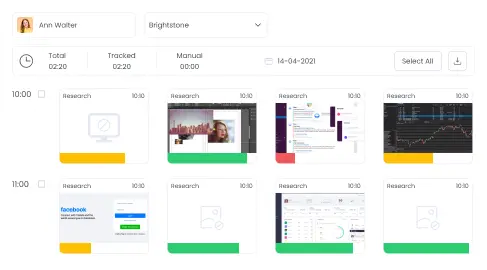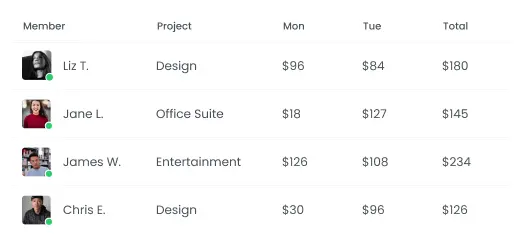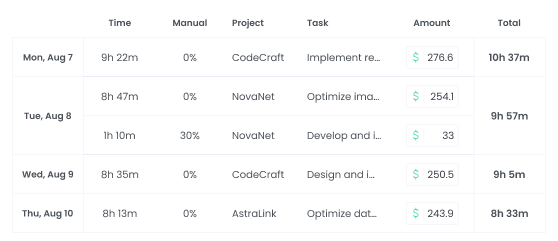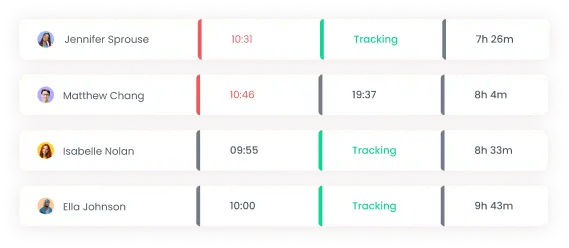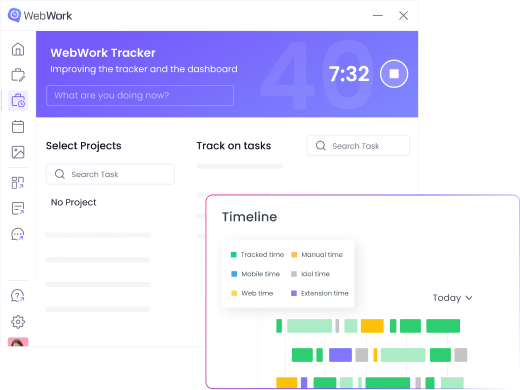The RescueTime Alternative of the Future, Available Today
Avoid sifting through endless reports with the best RescueTime alternative. WebWork AI provides you with detailed workflow analyses, anomaly detections, and actionable strategies.
Explore WebWork AI