Employee Monitoring Software with Performance Analytics
See what each employee is working on and how productive they are with our employee tracking software.
No credit card Cancel anytime
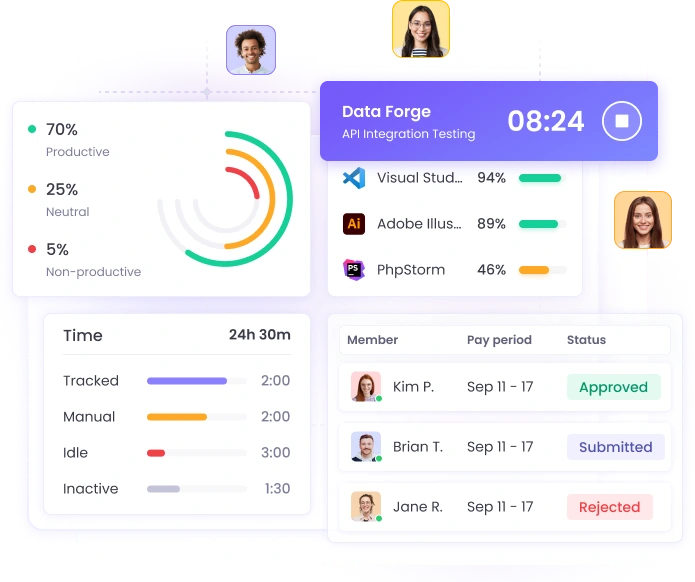
Get Complete Transparency into Employee Work
See what exactly your employees are working on at any moment. Employee computer monitoring is the best way to enhance accountability. It is also the most effective way to ensure employees are logging actual hours worked.
Real-Time Monitoring
Monitor the work process of each employee at any moment with the help of real-time reports. See what app or website they are using currently, along with the task and project they are working on. The real-time employee monitoring report creates instant visibility into employee activities and project statuses.
Go to Real-Time Monitoring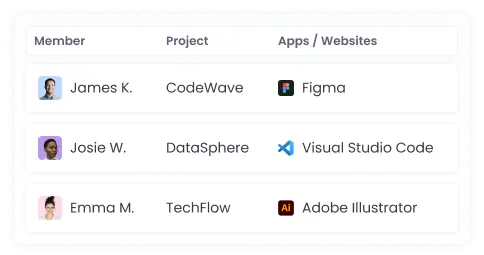
Screenshots
For increased transparency, use the screenshot feature to see the screens of your employees during work. You can adjust the frequency of screenshots from 1 to 10 captures in a 10-minute interval. Plus, you can select the categories of employee computer activity that you want to be captured.
Go to Screenshots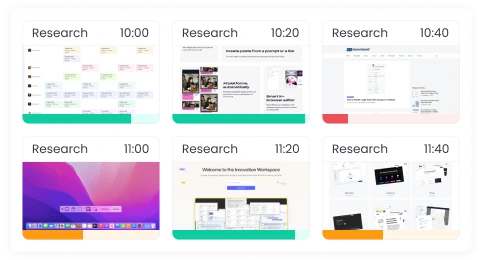
Activity Tracking
Track how actively your employees are working based on their device activity levels. Get reports with the activity level of each employee in your chosen period. Our employee tracking software tracks employee activity based on the number of scrolls, clicks, and keystrokes. With the help of employee activity monitoring, you can determine how engaged each employee is in each task.
Go to Activity Tracking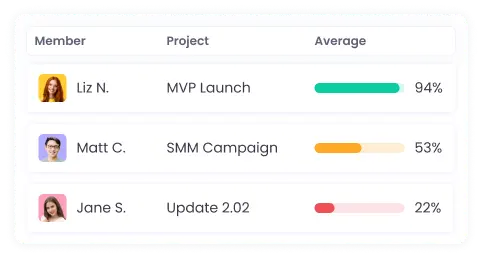
Attendance Tracking
Track the attendance of each employee to ensure they are punctual and work full hours. Our work tracking software can start on its own and record when employees clock in and out. With automated employee attendance tracking, you will not have to deal with manual clock-ins and discrepancies that might arise from them.
Go to Attendance Tracking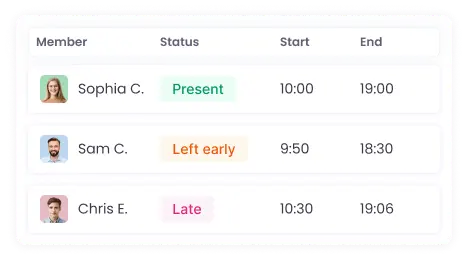
Productivity Reports
Measure employee productivity automatically to improve performance reviews based on quantifiable data. Accurate productivity tracking can help you recognize and reward high performers. At the same time, it will show you who might need support or a morale boost.
Go to Productivity Monitoring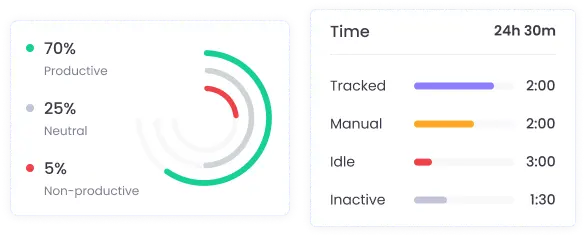
Timesheets
Get automated timesheets with the worked hours of your employees. Our employee monitoring software tracks work hours and generates a timesheet report. The report shows you how many hours each employee has worked and how much they have earned based on their hourly rates
Go to Timesheet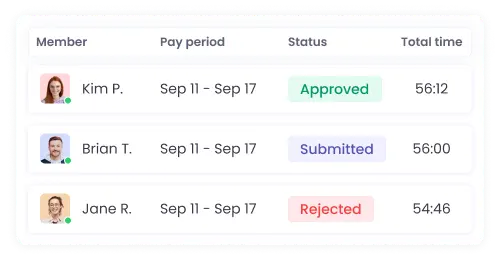
Enhance Employee Monitoring with WebWork AI
Unlock a smarter way to monitor employee work process. Get performance analysis, personalized strategies for improving productivity, instant summaries, burnout risks, and more—all with WebWork AI.
Explore WebWork AI
Thousands Choose WebWork Time Tracking Software
47,2M+
Hours Tracked
2,4M+
Tasks Completed
160+
Countries
289K+
Projects Succeeded
We Take Data Security Seriously
WebWork Employee Monitoring Software uses advanced security measures to keep your information safe and confidential. We utilize special encryption protocols to protect your data both during transmission and while stored.
We are fully GDPR-compliant, adhering to the strictest data protection regulations to ensure your and your workspace members’ privacy rights are always respected.
With our employee monitoring tool, you will have peace of mind knowing that your information is safeguarded by industry-leading security practices.
Learn More About Security
Integrate Employee Monitoring with Other Tools
Integrate WebWork with other tools you use effortlessly. Choose from tools for project management, finances, communication, code development, and more. Integrations let you import members and tracked time data instantly and sync them.
View All IntegrationsMonitor and Manage More Than Just Employees
Experience the convenience and efficiency of managing every aspect of your business from one intuitive interface. Beyond tracking employee productivity, you can manage projects, assign tasks, and monitor finances—all within a single platform.
Manage Projects and Tasks Efficiently
Assign tasks to team members, set deadlines, and monitor progress all within our intuitive platform. Review the progress of each task and project through time tracking and task reports.
With real-time insights into both employee activities and project milestones, you will be able to streamline workflows, enhance collaboration, and ensure that every project stays on schedule.
Explore Projects and Tasks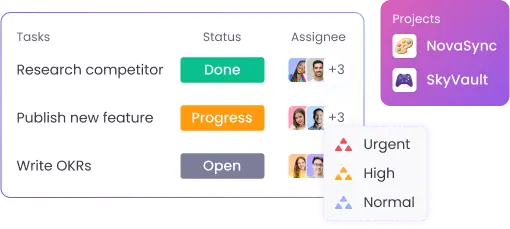
Use the Payroll Report and Make Payments
Other than monitoring the worked hours of your employees, our employee monitoring software also allows you to pay them. You get a detailed payroll report based on tracked hours, reducing the time and effort spent on administrative tasks.
Plus, you can process payments directly from WebWork through Wise, Bitwage, and Gusto. This way you will ensure accurate compensation, maintain financial transparency, and keep your team motivated.
Explore Payroll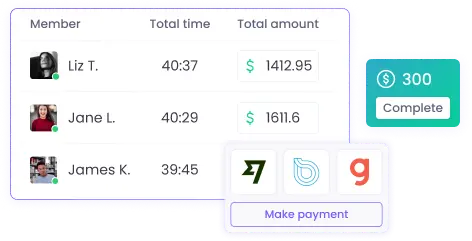
Our Clients Are Happy
Waqar Safdar
Purchasing Director
WebWork has everything I need. It gives me a complete view of my employees work through screenshots and tracks their time accurately.
Zain Ali Jamil
A very good time tracker application with project management and real-time activity tracking.I am usually out of the office and WebWork tracker helps me a lot to track the time of my employees.
Roman Raihanulr
Founder & CEO of W3Experts
I like the Real-Time feature a lot, which allows me to track who is working right now.The reason why I recommend WebWork Tracker is that it has project management tool, and we can integrate other project management tools as well.
Employee Monitoring for Companies in All Industries
Our employee monitoring tool is tailored to serve businesses across a diverse range of industries.

Marketing agencies
Marketing agencies use our employee monitoring software to track team productivity, manage creative projects, and allocate resources effectively. They use features like real-time activity tracking and detailed reporting to ensure the team stays focused, meets client expectations, and delivers outstanding results every time.
Explore Monitoring for MarketingWeb and software development
Developers and software development agencies use our employee monitoring tool to oversee complex projects and ensure code quality. They use features like project management and activity tracking to streamline workflows, meet development milestones, and maintain high standards for clients.
Explore Monitoring for DevelopmentHealthcare
Hospitals and healthcare facilities use our employee monitoring software to manage shifts effectively, ensure adherence to regulatory standards, and enhance staff productivity. With features like automatic time logging, comprehensive reporting, and real-time activity tracking, they oversee administrative tasks, monitor patient care processes, and optimize resource allocation.
Explore Monitoring for HealthcarePricing Plans with Real Value
14-day free trial | No credit card | Cancel anytime
PRO
$4.99
per user/month
Unlimited time tracking
Unlimited members
Unlimited projects
Productivity metrics
App and web usage
PREMIUM
$8.99
per user/month
Everything in Plus
White label
Single Sign-On (SSO)
Premium support
Custom
Let’s discuss custom pricing specific to your company’s needs.
Everything in Premium
Feature on demand
Custom API
Concierge account setup
Custom dashboard
Custom reports
Employee Work Monitoring for All Platforms
WebWork is available as an app for desktop, as a web time tracker in the browser, and as a mobile app. For effective and complete employee work monitoring, make sure your employees install the Desktop App, available for Windows, macOS, and Linux. The mobile time tracker, on the other hand, is ideal for tracking time and employee geolocation.
Desktop
Mobile
Web
Extension
Complement Employee Work Monitoring with Additional Features
Leave Management
Manage employee leave and time off without paperwork and prevent PTO miscalculations. Our time tracking software enables you to create leave policies for each type of leave for a faster and more accurate process.
Go to Leave Management
Shifts
Create distinct shifts for each employee and manage their attendance on WebWork. Our shift scheduling system allows you to set unique properties for each shift and avoid shift conflicts.
Go to Shifts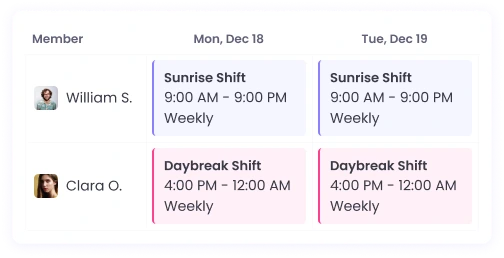
Project Budgeting
Ensure your teams stay within project budgets by tracking how they are spent. Set a project budget estimate first and the time tracker will calculate project costs as members track time.
Go to Project Budgeting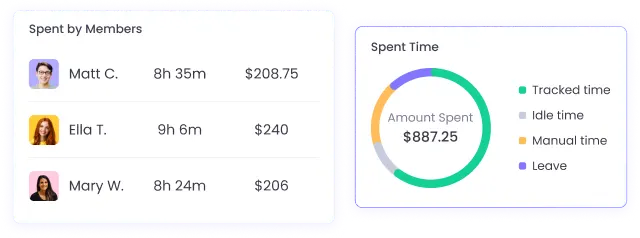
Work-Life Balance
During employee work monitoring, ensure your employees do not burn out and have a healthy work-life balance. Set a limit for acceptable working hours and employees will get pop-up reminders about keeping the balance.
Go to Work-Life Balance
Why is employee monitoring necessary?
Employee monitoring is necessary to enhance productivity and efficiency within an organization. By tracking employee activities, you identify inefficiencies, can optimize workflows, and allocate resources more effectively. Proper employee performance monitoring promotes accountability, ensuring that employees stay focused on their tasks and adhere to company policies. Additionally, employee monitoring helps safeguard sensitive information by detecting unauthorized access and potential security breaches. It provides valuable insights that enable informed decision-making, leading to a more productive and secure work environment.
How does employee monitoring software work?
Our employee evaluation software works by tracking time, usage of keyboard and mouse, the platforms and URLs visited by employees, and capturing screenshots at set intervals. WebWork processes this information and presents it through intuitive reports, giving you real-time insights into employee productivity and behavior. By providing a comprehensive overview of employee activities, WebWork can help you optimize operations and ensure compliance with company policies.
Is your employee monitoring software compliant with data protection laws like GDPR?
Yes. WebWork is compliant with GDPR (General Data Protection Regulation). At WebWork, we take data safety very seriously and use the strongest measures to ensure the security of our users’ data.
Can I set different access levels for managers and employees?
Yes. You can assign each member a type and they will have different access and permissions in your workspace. WebWork offers member types like Workspace Owner, Executive Managers, Team Managers, Project Managers, and Employees. Learn more about Member Types in our Help Center. .
Does WebWork monitor keystrokes or capture screenshots?
Yes. WebWork records the number of keystrokes, mouse clicks, and scrolls. It also takes screenshots based on your preferred settings like frequency and category of apps to be captured. Learn more about Screenshots in Help Center .
Can employees see their own tracked data?
Yes, if you give them permission. You can select what data employees and other member types can see.
Is employee consent required to use the work-tracking software?
Yes. You cannot install and use WebWork without the knowledge of your employees.
Is training provided for using the employee screen monitoring software?
Is training provided for using the employee screen monitoring software? Yes. Upon request, our experts will walk you through your dashboard and train you and your team on how to make the best of employee work monitoring. If you have a team of 10+ members, sign up and contact us for onboarding.