Time Tracking and Invoicing
Simplify time tracking and invoicing with WebWork. Create invoices based on tracked time and make payments easy at your company. By linking a supported payment gateway, you’ll be able to further automate invoices and pay specific workspace members directly from the tracker.
No credit card Cancel anytime
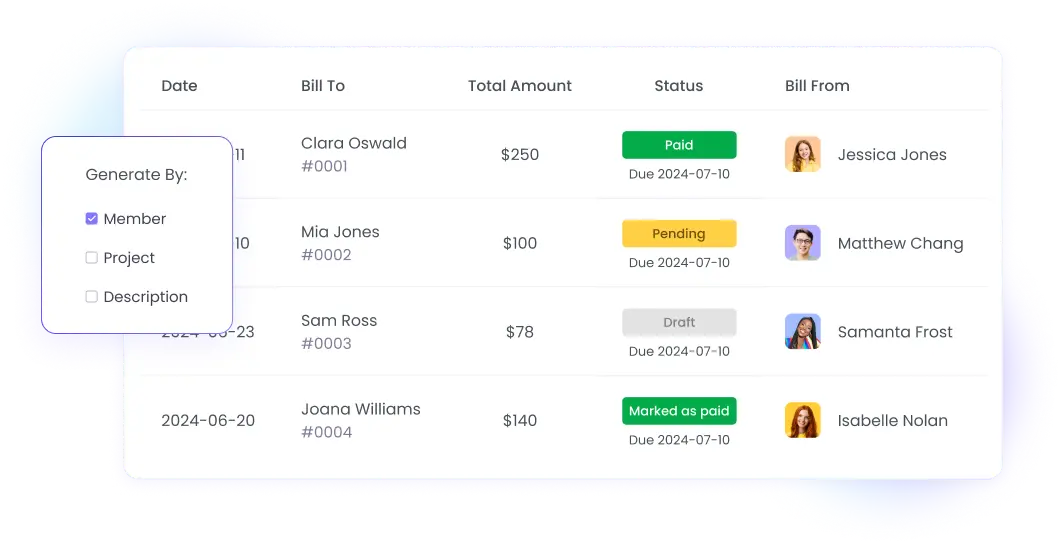
Automate Hourly Billing with Time Tracking and Invoicing
Create invoices for billable hours with ease. Select the invoice type such as Custom or Hour-based and create an invoice in a matter of minutes. The Hour-based invoice will use tracked data from your workspace so you won’t have to fill it out manually.
Track and invoice billable hours easily
Create invoices automatically with just a few clicks
Export and share invoices with clients directly in your dashboard
Hour-Based Invoices
Invoice billable hours by setting an hourly rate for your workspace members and projects.
How to generate invoices with tracked time?
Track work hours
Use the desktop, mobile, or browser time trackers. The apps are available for Windows, MacOS, Linux, iOS, and Android devices.
Go to Finances > Invoices in your dashboard.
On the Invoices page, you can create invoices and view the existing ones. You’ll also see which invoices have been paid through WebWork.
Click Create Invoice > Hour-based invoice
Select and add the parameters of your invoice and click Generate. Here you can choose which workspace members, projects, and activity descriptions to include.
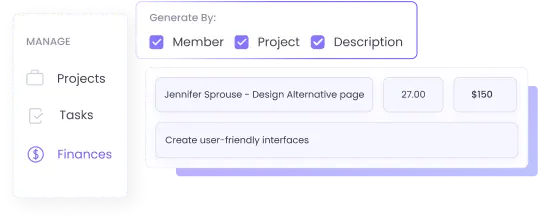
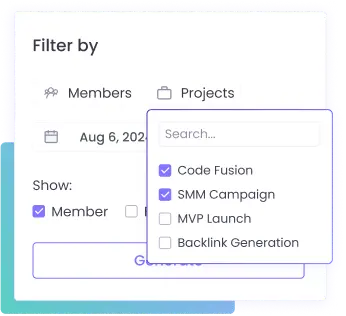
Generate Invoices for Projects
When generating Hour-based invoices, WebWork will let you choose which workspace members and projects to include in it. If you select projects, the invoice will show the details of the time tracked on that project. This way you can bill clients for specific projects that you or your team have worked on.
Custom Invoices
Besides offering automatically generated invoices based on worked hours, you may also create Custom invoices. You can use these to receive payment from clients or partners for a variety of paid work.
How to create a custom invoice
Creating Custom invoices is as easy as generating Hour-based ones. Simply go to Finances > Invoices, click Create Invoice and select Custom invoice from the drop-down. Fill in the necessary details, including billable item info, and click Save & Share.
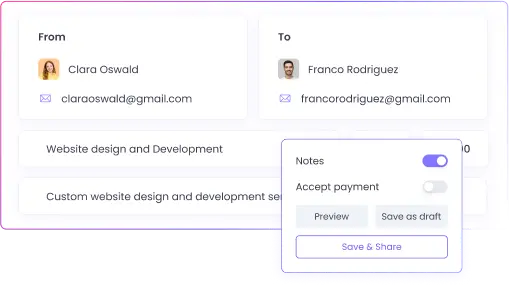
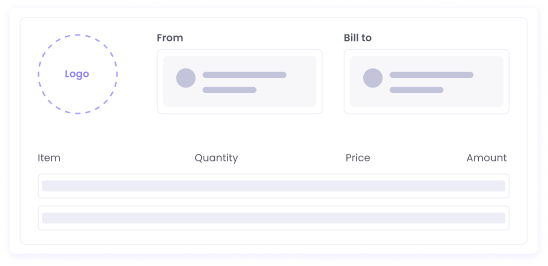
Personalize Your Invoices
When creating an invoice, you’ll have the ability to personalize it in several ways. You can add:
Your company’s logo
An invoice number
The invoice’s recipient
Additional notes
Exporting and Sharing Invoices
After using Time Tracking and Invoicing to create your invoice, you can send it to clients or partners with ease. Simply click Save & Share on the invoice creation page and choose one of the available options:
Send the invoice via email
Export the invoice as a PDF file
Copy a link to the invoice
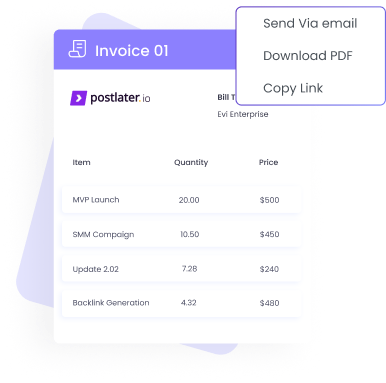
Take Time Tracking and Invoicing to The Next Level
Enhance the benefits of time tracking and invoicing with these WebWork features.
Billable Hours
Set hourly rates for your workspace members to track their earned amounts. Combine this with Time Tracking and Invoicing to make payroll easier for your hourly team members. Billable Hours will allow you to hire freelance employees with confidence.
Go to Billable Hours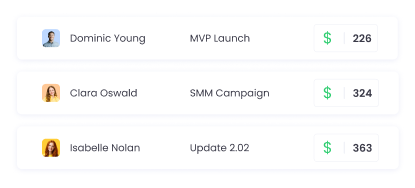
Reports
Monitor workspace productivity with more than a dozen detailed reports. WebWork gives you granular data to help your workspace members perform their best. Generate reports effortlessly and schedule them to receive important data periodically through email.
Go to Reports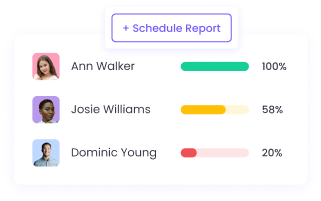
Payroll
Streamline staff payroll at your company with WebWork’s Payroll system. View your business payroll expenses and export this data in the native formats of several supported payment methods: Payoneer, PayPal, Wise, and Gusto.
Go to Payroll Tracker
FAQ
Can I set different hourly rates for workspace members within one project?
You can set different hourly rates for each workspace member but when they track time on a project, the tracker will use the project’s hourly rate as a basis for calculation.
Can I change hourly rates whenever I want?
You are free to change hourly rates whenever necessary, but these changes will only affect future tracked time. You cannot change the hourly rate for previously tracked time.
Can I edit automatically generated invoices based on tracked time?
Yes, you can edit the invoice after generating it, however, you can make only a limited number of changes.
Who can generate hour-based invoices?
The Workspace Owner can create Hour-based and Custom invoices for themselves and for other workspace members. Executive, Team, and Project managers can create Hour-based invoices for themselves and other members when the Show hourly rate functionality is enabled for them in their details on People > Members. Employees can create Hour-based invoices for themselves only when the Show hourly rate functionality is enabled for them. Otherwise, everyone can create Custom invoices.
Can employee holidays be longer than one day in WebWork?
Yes, employee holidays can last several days. You are free to choose the duration in the employee holiday management system.