Automated reports
Get reports of your staff’s performance and progress directly in Slack. Set up WebWork to send automated reports to the channel of your choice either daily or weekly.
Solutions
Integrate time tracking in your existing workflows with our Slack time tracking integration. Track time and manage your staff in one place with WebWork.
No credit card Cancel anytime
Enhance and simplify your management work with Slack time tracking through WebWork. Take advantage of powerful features that’ll help your team members perform their best.
Get reports of your staff’s performance and progress directly in Slack. Set up WebWork to send automated reports to the channel of your choice either daily or weekly.
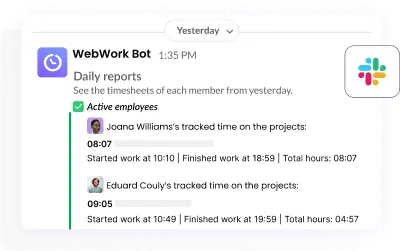
Get frequent insights into your team’s work processes with periodic stand-ups. Create stand-ups for different teams in your company and ensure your staff are making progress.
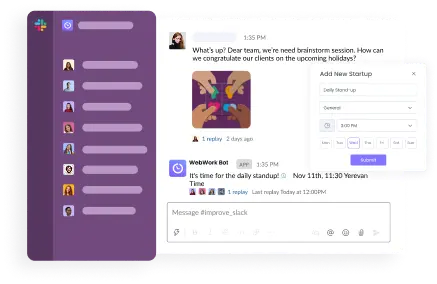
Receive automated celebrations for holidays and your team’s birthdays in the channel of your choice. Simply set the dates in the tracker and WebWork Bot will do the rest.
Enable your staff to see their tasks directly in their messages with the Slack time tracking integration. Simply add tasks in WebWork and use the [/webwork tasks] command.
Track how your team members spend their time at work with one of our cross-platform apps. Get detailed productivity insights and help your staff perform their best with WebWork.
47,2M+
Hours Tracked
2,4M+
Tasks Completed
160+
Countries
289K+
Projects Succeeded
Get the most from WebWork’s Slack time tracking integration with the help of WebWork Bot. Besides powering stand-ups, celebrations, and task reports, the bot can provide further information through the [/webwork_ask] command.
Explore WebWork Bot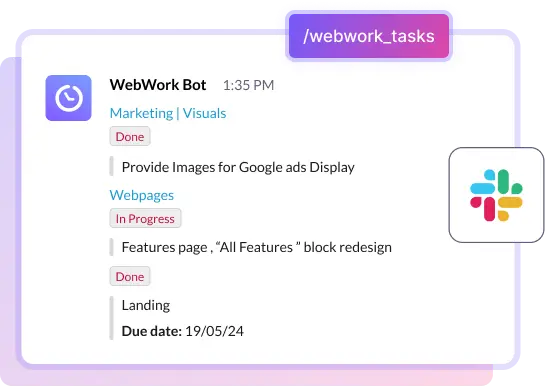
Go to Integrations and enable the Slack time tracking integration.
Sign into your Slack account.
Configure the integration’s settings and import members from Slack to get started.
If you’re interested in the technical details of WebWork’s Slack time tracking integration, visit our help center.
Go to Slack Integration Support
WebWork Time Tracker featured in the 2024 Capterra Shortlist for Employee Monitoring
Syed, Founder
"A must have for remote employees
Great flexibility. Running a remote agency yet still having full control. Love it and can't stop using it. I have all my employees information in one dashboard.”
Melissa B., Director of Operations
"Great product!
The data I need is there for payroll, I can easily see what the team is doing no matter where everyone is in the world and the support team is super responsive to any questions or recommendations I have."
To learn about all the commands of WebWork Bot in Slack, as well as in WebWork Chat, check out our WebWork Bot help center article.
You can create unlimited stand-ups for different teams within your company.
You can execute WebWork Bot commands in any chat within a Slack workspace that’s been integrated with WebWork.