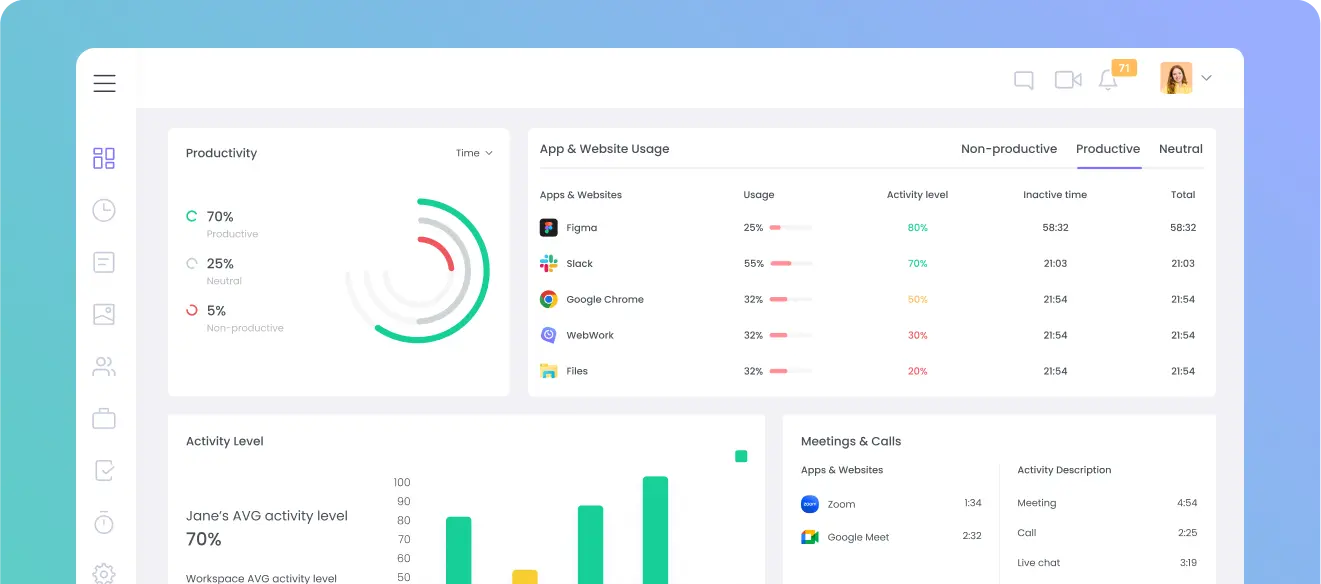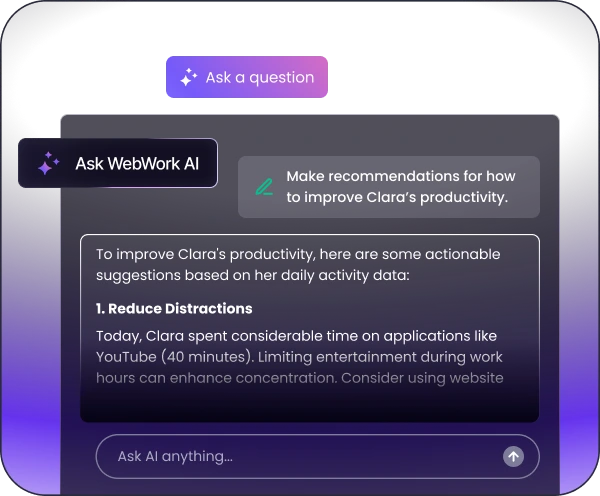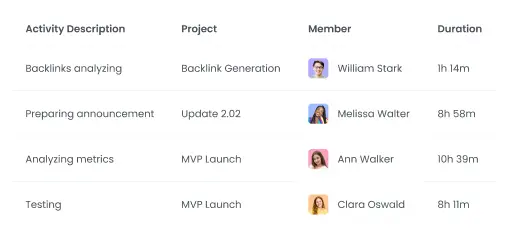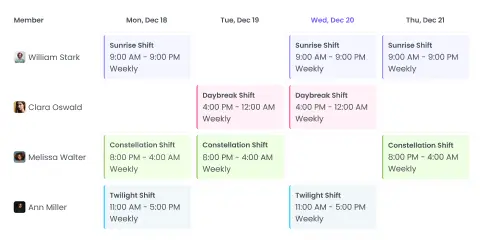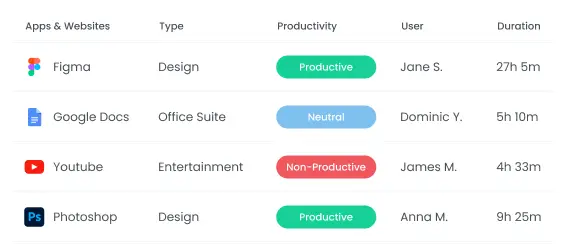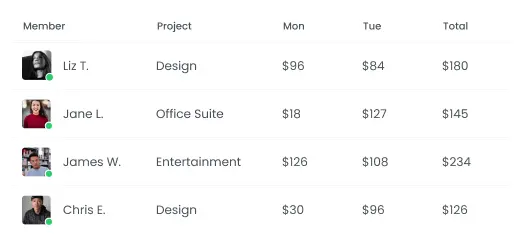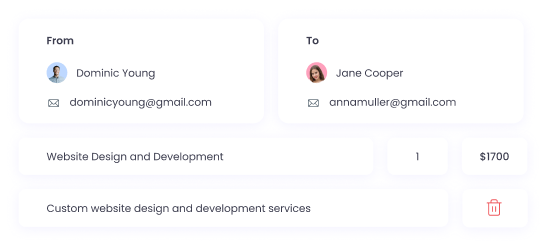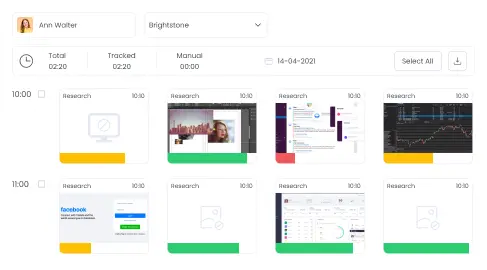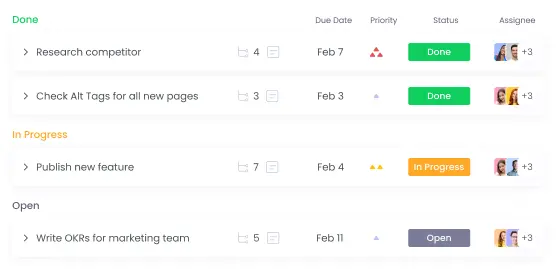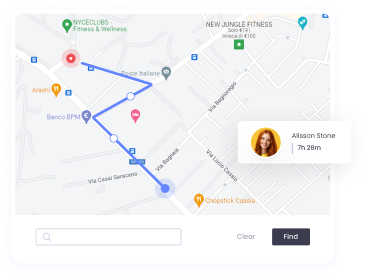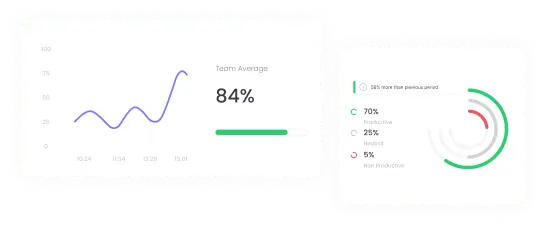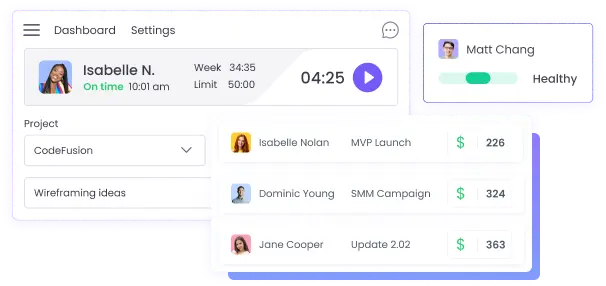The Clockify Alternative of the Future, Available Today
Manage your team like never before with the best Clockify alternative. Simplify your work with automated management, organization, and productivity recommendations with WebWork AI.
Explore WebWork AI