The Best Task Timer App for Your Team
Track the time spent on tasks easily with the best time tracker app for your team. Create a task and start tracking time with a click.
No credit card | Cancel anytime

How to track time spent on tasks with WebWork?
Get your team to install the Desktop Time Tracker App if you want to track productivity as well. If you only want to track the time spent on tasks, they can use the Web Time Tracker or the Chrome Extension Time Tracker as well.
Create and assign tasks to your team members. For maximum clarity and efficiency, include properties like priority, time and budget estimate, and attach files if necessary.
As your team members start working on tasks, you will get reports on how much time each task is taking. The automatic task timer will turn the worked hours into timesheets that you can use to streamline payroll.
Other than task reports, the task timer app will provide you with productivity insights. Review the productivity and task reports to see how much time is spent on tasks, how productive your employees are on each task, and how engaged they are in work.
The Perfect Task Timer for Time Tracking
WebWork has everything you need in an online task timer for work.
One-click time tracking
Start tracking time on tasks with a click. Experience focus-enhancing time tracking without disrupting your workflow. As you finish working on a task, switch to another task instantly and review worked hours in task reports.
Task organization
Create tasks as part of projects for organized task management. Our simple task timer allows you to organize tasks, move them around, and customize statuses for maximum ease of managing them.
Real-time monitoring
Monitor work in real time and see what tasks are in progress. Stay informed with live updates, ensuring you always know how much time your team members are spending on each task. The Desktop Time Tracker App also shows what apps and websites each member is currently on.
Integrate with Other Task Management Systems
Connect the task timer software with other task management apps and track time there. WebWork integrates with task management tools like ClickUp, Asana, Jira Software, Trello, Notion, Todoist, Bitrix24, Teamwork, Zoho Projects, and Wrike.
Go to All Integrations
Features of Work Task Timer for Increased Productivity
Discover multiple powerful features of our task timer for time tracking and increase team productivity without effort.
Automatic Time Tracking
Track work time automatically and don’t worry about logging how much time you spent on each task.
Go to Time TrackingTimesheets & Approvals
Get detailed timesheet reports and pay your team accordingly based on worked hours. For more control, enable approvals and review timesheets before approving.
Go to TimesheetsTask Reports
See how much time is spent on each task by each employee in task reports. The detailed task reports give you an idea of how to better allocate resources for maximum efficiency.
Go to ReportsProject Budgeting
Know how much budget to allocate to each project by monitoring how much is spent on each. Start by setting an estimate and review the final consumption for a clear understanding.
Go to Project BudgetingPayroll Tracking
Get accurate payroll reports and pay your team for every minute of their worked time. Export the report for your preferred payment method like PayPal, Wise, Payoneer, and Gusto.
Go to PayrollWork-Life Balance
Ensure your employees have a healthy work-life balance by measuring their productivity levels. The work task timer tracks and shows who’s at a risk of burnout so you can take proactive measures.
Go to Work-Life Balance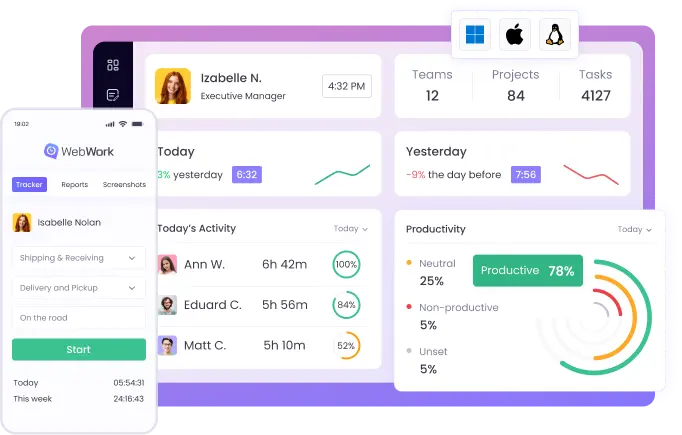
Time Tracking with Task Timer for All Platforms
WebWork Task Timer is available as a Desktop App for Windows, Linux, and Mac, and as a mobile app for Android and iOS. For tracking time on tasks, WebWork also has a browser time tracker and a Chrome extension time tracker.
Desktop
Mobile
Web
Extension
What is a task timer?
A task timer, or automatic task timer, is a digital tool that measures the time spent on specific tasks, enhancing your and your team’s ability to focus and manage the work day more effectively.
How does a task timer work?
Task timers operate by tracking the start and end times of tasks automatically or manually, depending on the setup. Whether you're using a simple task timer or a comprehensive task timer app, the principle is the same: measure and manage your time to increase efficiency.
Task timers operate by tracking the start and end times of tasks automatically or manually, depending on the setup. Whether you're using a simple task timer or a comprehensive task timer app, the principle is the same: measure and manage your time to increase efficiency.
Why use a task timer for productivity?
Employing a task timer helps streamline your team’s focus, minimize distractions, and measure productivity, especially crucial in remote settings. Understanding time expenditure on tasks promotes better project management and personal efficiency. Using a task timer allows you to know how much time each task takes to complete so you no longer have to make guesses.
How to choose the best task timer app?
Selecting the best task timer app involves evaluating features such as usability, integration with other tools, and the ability to generate insightful reports. The best task timer software fits seamlessly into your workflow, providing both simplicity and depth in functionality. WebWork ticks all the boxes for being considered the best task timer app.
What are the benefits of using a task timer?
Using a task timer tool, like an employee task timer or a work task timer, improves focus, increases productivity, and provides critical insights into how work time is spent, which is invaluable for project planning and assessment.
Why use a task timer for remote teams?
For remote teams, an online task timer for work is essential in maintaining operational efficiency across different locations. It ensures that everyone is aligned with their tasks and contributes effectively. This in turn can foster accountability and streamlined communication among the team.