The DeskTime Alternative of the Future, Available Today
Save time on reviewing reports with the best DeskTime alternative. Get accurate report analyses, productivity recommendations, and performance predictions with WebWork AI.
Explore WebWork AISolutions
Are you searching for the best DeskTime alternative to save your company’s time and money? Meet WebWork Time Tracker, the best alternative to DeskTime. Enhance your team’s productivity and streamline your management—all while saving money.
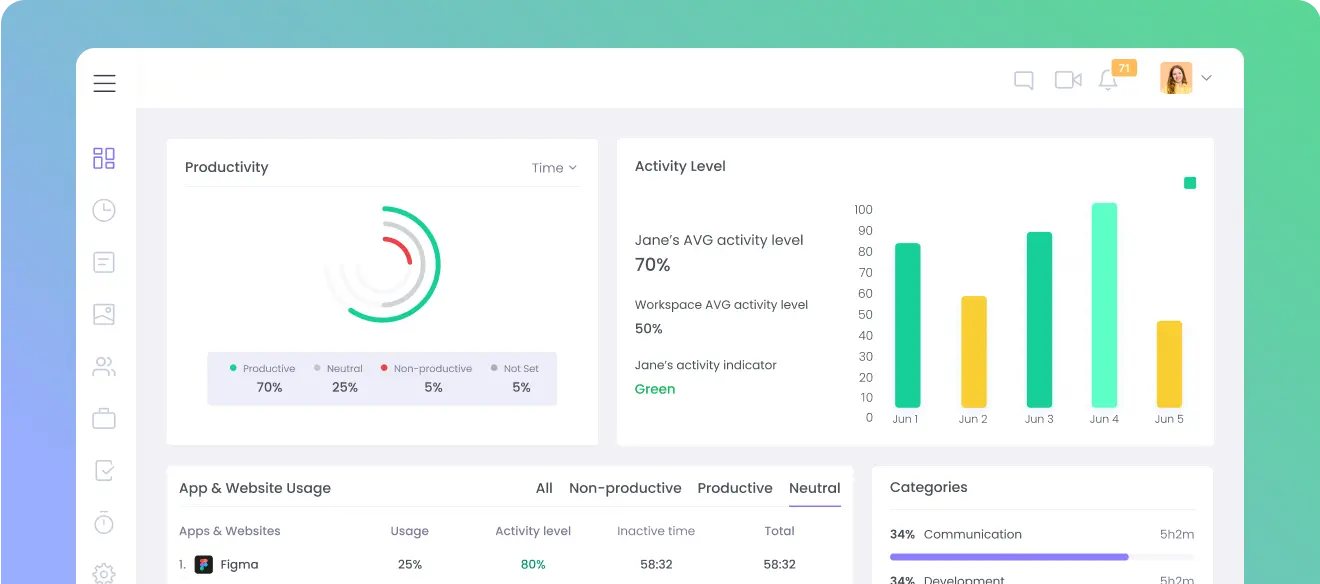
DeskTime offers limited functionality for how much it costs, making it a terrible value. As a result, switching to WebWork will give you several benefits that will help your staff perform their best. Here’s just a small selection of what you can expect when switching to the best DeskTime alternative.
WebWork offers a set of features that is not only higher quality but also larger than that of DeskTime. You will get advanced activity level tracking, shift scheduling, and reporting functionality with the best DeskTime alternative. At the same time, WebWork is more affordable across all its plans—allowing you to save big.
Go to All FeaturesWebWork offers a wide variety of integrations which make it easy to fit the tracker into your existing workflows. Integrate with task management apps like Asana, development platforms like GitHub, communication apps like Slack, and much more. You even have the ability to create custom automations with Zapier.
Go to IntegrationsGet detailed insights into what each of your team members was doing at any time with daily activity monitoring. WebWork will let you see lots of key data like activity levels, app and website usage data, and screenshots. You can even get a quick glimpse into each member’s productivity with WebWork AI.
WebWork Time Tracker is used by teams in all sorts of industries. Whether your firm has in-office, remote, or field workers, WebWork is the time tracker of choice to succeed. The app is also the best DeskTime alternative for charities. We offer a special 40% non-profit discount while DeskTime doesn’t.
Go to IndustriesFeatures
DeskTime’s free tier is intended exclusively for freelancers and includes limited functionality. Its paid tiers start at $7 per user/month and offer a little more, while basic features like screenshots are locked behind pricier plans. WebWork, meanwhile, offers powerful functionality even in its most affordable tier—allowing you to save big while sacrificing nothing.
Pro
$ 4.99
per user/month
Unlimited users and projects
Unlimited time tracking
Plus
$5.19
$ 7.99 per user/month
All features
Priority support
Premium
$ 8.99
per user/month
White label
Single sign-on
Premium support
Custom
Perfectly tailored to your company’s needs.
Feature on demand
Concierge account set-up
Custom API, dashboard, and reports
Lite
free
Basic functionality, only 1 user
Pro
$ 7
per user/month
Everything in Lite +
Unlimited seats, project tracking
Premium
$ 10
per user/month
Everything in Pro +
Screenshots, shift scheduling
Enterprise
$ 20
per user/month
Everything in Premium +
Custom API
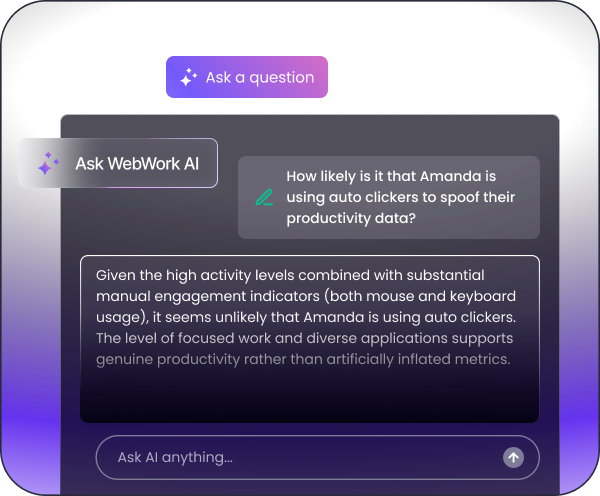
Save time on reviewing reports with the best DeskTime alternative. Get accurate report analyses, productivity recommendations, and performance predictions with WebWork AI.
Explore WebWork AIWebWork’s powerful functionality and affordable pricing options make it a perfect fit for a variety of industries. WebWork will help your staff perform their best—no matter where they work or what they do.
Communities benefit from the work of non-profits worldwide, many of which use WebWork to enhance their positive impact. To show our appreciation to your charity, we’re offering you a special 40% discount across all of our plans. To take advantage of it, simply contact our support team. You’ll then be able to spend your organization’s resources effectively—maximizing its impact. DeskTime, meanwhile, doesn’t offer a discount for non-profits at all.
Go to Time Tracking for Non-profitsWebWork is the go-to DeskTime alternative for logistics firms thanks to a key feature: location tracking. Using it, you can ensure your staff take the most optimal routes between destinations helping you save on fuel and maintenance costs. WebWork will also help you ensure your employees don’t take any unplanned detours and that they complete deliveries on time.
Go to Logistics Time TrackingSoftware development firms use WebWork to boost their productivity across the globe. Using the app’s integration with development platforms like GitHub and BitBucket, you can streamline your staff’s workflows. You’ll also be able to ensure your team is performing their best with app and website usage, activity level, and screenshot tracking.
Go to Time Tracker for DevelopersAccurate time tracking is vital for firms offering accounting services billed by the hour. WebWork will help your accountants bill clients more accurately with our powerful invoicing system. Simply set hourly rates for your staff and projects, and the app will calculate how much each employee has earned based on tracked time. You may generate invoices using this data and send them to clients, simplifying your payment processes.
Go to Accountant Time TrackingWebWork offers a wider collection of features than many of its competitors, including DeskTime. If you’re looking for advanced functionality, WebWork is the best DeskTime alternative for you.

Keep track of your project spending with Project Budgeting. Simply assign hourly rates to your staff or projects, set budget estimates, and track work hours with WebWork. The tracker will then show you how much of your estimate you’ve spent and how much is remaining.
Go to Project Budgeting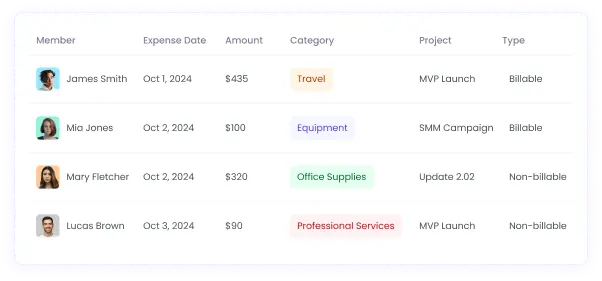
Monitor your company’s spending with Expense Tracking. You and your managers can add purchases to WebWork to keep expenses on track. You’ll be able to add key details like what was purchased and why, as well as attach receipts to ensure accuracy.

WebWork makes it easy to track how much your staff earn in a given period. The app even lets you export earned amounts in the native formats of several payment gateways: PayPal, Payoneer, Wise, and Gusto. You’ll then be able to pay team members accurately and quickly.
Go to Payroll Tracking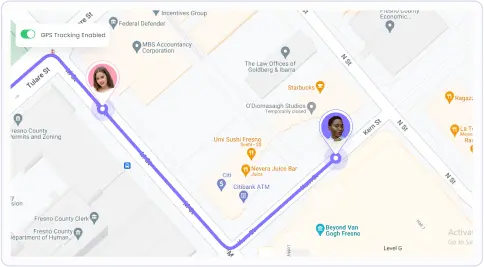
Tracking the location of staff members can be vital if you have a team of on-site workers. Whether you manage a construction crew or a fleet of drivers—WebWork will help you ensure they reach their jobsites on time. You can even use location tracking to ensure your remote staff work in distraction-free environments.
Go to Employee GPS Tracking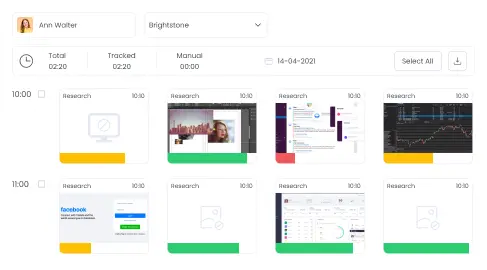
Periodic screenshots can be invaluable to verify the productivity data of your team. With WebWork, you have several options for this. To ensure some degree of privacy, you can use blurred screenshots. You can enable screenshots to be taken in the background to avoid distracting your team. You’re even able to turn the feature off for certain projects or contracts if it’s unnecessary.
Go to Screenshot Tracking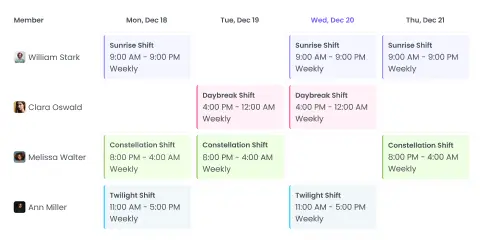
Shifts are an important part of any business that needs to operate 24/7. WebWork will simplify shift management for you with our scheduling functionality. You’re able to create and assign shifts to each of your workspace members—using unique settings to suit everyone perfectly.
Go to Shift Scheduling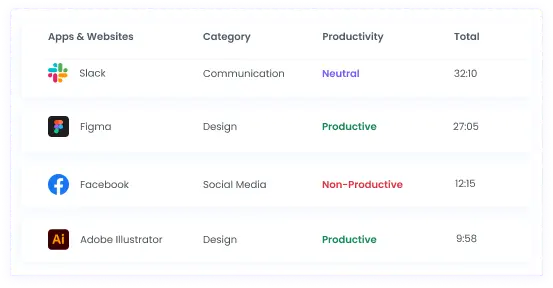
Keep track of what apps and websites your team use at work with ease. WebWork lets you categorize platforms with one of three labels: productive, neutral, and non-productive. As your staff use programs in each category, the tracker will measure how productive they’re being throughout their work days.
Go to App and Website Usage Tracking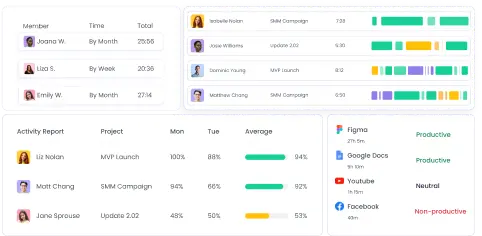
Powerful tracking functionality wouldn’t be useful without detailed reports, of which WebWork offers more than 15. Combined with a set of filtering and sorting tools, finding the info you’re looking for will be easy. You can also export tracked data from your workspace to share with clients and partners in a variety of file formats.
Go to Detailed ReportsWebWork can be integrated with tools like Zapier, Asana, GitHub, Jira Software, Teamwork, Zoho Projects, Bitbucket, Wrike, Trello, Todoist, ClickUp, Slack, and more.
Explore IntegrationsMake a feature request instead! While WebWork has a lot of high-quality functionality, we’re always updating it to make the tracker better for you and your team.
Check out our roadmap to see what new features you should look forward to.
View RoadmapCan’t find what you need on our roadmap? Make a feature request instead!
Request a FeatureAppSumo User
“One of the best time trackers there is.
WebWork Tracker is excellent all around. payroll tracking is accurate, screenshots are helpful, activity tracker is informative, and payrolls are organized. Highly recommend it if you have anyone on your team who needs time tracking with screenshot functionality.”
Zain Ali Jamil
“A very good time tracker application with project management and real-time activity tracking.
I am usually out of the office and WebWork tracker helps me a lot to track the work hours of my employees. I like the Real-Time feature a lot, which allows me to track who is working right now. The reason why I recommend WebWork Tracker is that it has a project management tool, and we can integrate other project management tools as well.”